LG 75TR3BF-B Support and Manuals
Get Help and Manuals for this LG item
This item is in your list!

View All Support Options Below
Free LG 75TR3BF-B manuals!
Problems with LG 75TR3BF-B?
Ask a Question
Free LG 75TR3BF-B manuals!
Problems with LG 75TR3BF-B?
Ask a Question
LG 75TR3BF-B Videos
Popular LG 75TR3BF-B Manual Pages
Owners Manual - Page 1
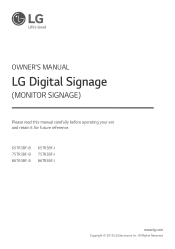
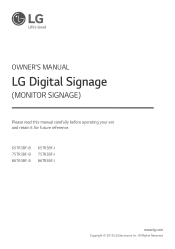
OWNER'S MANUAL
LG Digital Signage
(MONITOR SIGNAGE)
Please read this manual carefully before operating your set and retain it for future reference.
65TR3BF-B 75TR3BF-B 86TR3BF-B
65TR3BF-I 75TR3BF-I 86TR3BF-I
www.lg.com
Copyright © 2019 LG Electronics Inc. All Rights Reserved.
Owners Manual - Page 5


...problems to vomit and visit the nearest hospital. If you continue to fall. •• For displays with cloth or other odors or hear a strange sound from the product unplug the power cord and contact LG
Customer Service.... -- It can break out due to internal overheating. •• Place the product on or apply impact to support the product.
-- Install the ...
Owners Manual - Page 7


...LG Customer Service for Using/Cleaning the Product
WARNING
•• Do not attempt to disassemble, repair... for long time on the monitor may cause staining. To
avoid this problem, use a screen saver and power off when this product. •&#...closely or for too long. •• Set the appropriate resolution by referring to the User's Guide. •• Keep small accessories out ...
Owners Manual - Page 8


... with your product may vary depending on the model or region. •• Product specifications or contents in this manual may be changed without prior notice due to ...replace it.
Precaution When Using the Touch Pen
When the touch pen is worn as shown in an excessively dusty environment. ENGLISH
8
ASSEMBLY AND PREPARATION
CAUTION
•• Always use genuine components to upgrade...
Owners Manual - Page 12


... on the remote control. The illustrations may not be supported in certain models.
(POWER) Turns the monitor on or off the function to use the monitor correctly. Number buttons Enters numerical characters depending upon the setting. Displays the external input settings window. The function is not supported in reverse. Enables or disables the touch function...
Owners Manual - Page 14
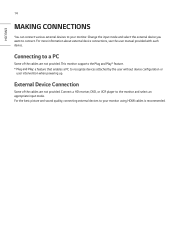
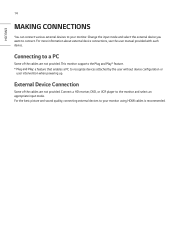
... cables are not provided.
For more information about external device connections, see the user manual provided with each device. Connecting to recognize devices attached by the user without device configuration or
user intervention when powering up. This monitor supports the
* feature.
*
: a feature that enables a PC to a PC
Some of the cables are...
Owners Manual - Page 15
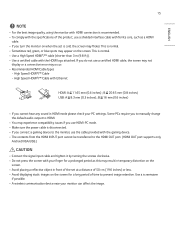
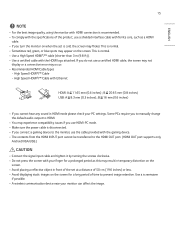
...) USB: A 8.3 mm (0.3 inches) ; Some PCs require you to manually change the default audio output to HDMI.
•• You may experience...any sound in front of the set is cold, the screen may .... (HDMI OUT port supports only
Android/VGA/USB.)...the screen may not
display or a connection error may occur. •• Recommended HDMI...;• To comply with the specifications of the product, use a ...
Owners Manual - Page 17
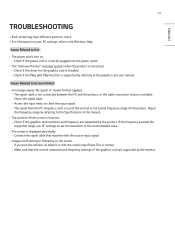
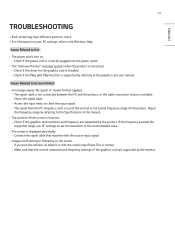
... the current resolution and frequency settings of the product. Check if the
function is incorrect. -- Adjust the frequency range by referring to the Specifications in this manual.
•• The position of the screen is supported by the monitor. If you turn on when it is installed.
-- Check if the driver for the graphics card is...
Owners Manual - Page 19


...) or less, the touch error may occur. Set the monitor as below case.... >>If touching the screen only with touch response.
•• Touch does not respond. -- If the gap between PC and monitor is not calibrated properly. Touch may occur when the touch screen is down due to a monitor other than the one I have a problem... not support Multi-touch...
Owners Manual - Page 21
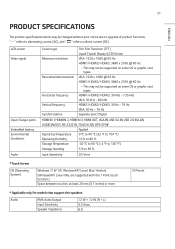
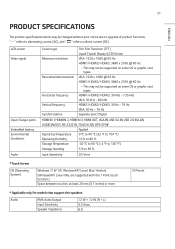
...
* Applicable only for models that support the speakers
Audio
RMS Audio Output Input Sensitivity Speaker Impedance
12 W + 12 W (R + L) 0.5 Vrms 8 Ω This may not be supported on some OS or graphic card types. This may be changed without prior notice due to upgrade of product functions. 21
ENGLISH
PRODUCT SPECIFICATIONS
The product specifications below may not be...
Owners Manual - Page 25
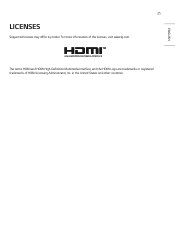
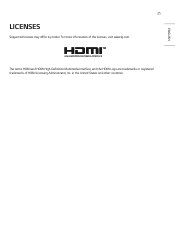
in the United States and other countries. The terms HDMI and HDMI High-Definition Multimedia Interface, and the HDMI Logo are trademarks or registered trademarks of the licenses, visit www.lg.com. For more information of HDMI Licensing Administrator, Inc.
ENGLISH
25
LICENSES
Supported licenses may differ by model.
Owners Manual - Page 26
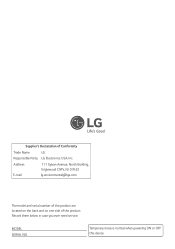
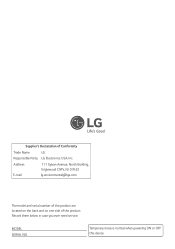
Record them below in case you ever need service. MODEL SERIAL NO.
Temporary noise is normal when powering ON or OFF this device.
Address E-mail
111 Sylvan Avenue, North Building, Englewood Cliffs, NJ 07632 lg[email protected]
The model and serial number of the product are located on the back and on one side...
Owners Manual - Page 27
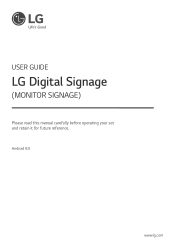
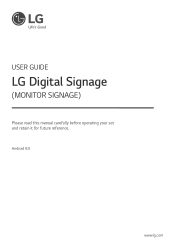
USER GUIDE
LG Digital Signage
(MONITOR SIGNAGE)
Please read this manual carefully before operating your set and retain it for future reference. Android 8.0
www.lg.com
Owners Manual - Page 28
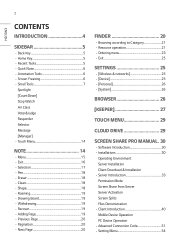
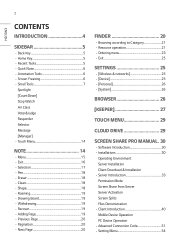
... DRIVE 29
SCREEN SHARE PRO MANUAL.. 30
--Software Introduction 30 --Installations 30
Operating Environment Server Installation Client Download & Installation --Server Introduction 33 Permission Mode Screen Share from Server Server Activation Screen Splits Files Demonstration --Client Introduction 40 Mobile Device Operation PC Device Operation --Advanced Connection Code 51 --Setting Menu 54
Owners Manual - Page 51


... tap to enable the network, and view the network, including the MAC address, IP address, mask, and gateway. * Wi-Fi Direct and Bluetooth are not supported.
[Device]
Display: setting wallpaper, and Pixel shift.
SETTINGS
Click the button to the homepage. ENGLISH
25
Exit
Click to exit the file browsing, and return to open...
LG 75TR3BF-B Reviews
Do you have an experience with the LG 75TR3BF-B that you would like to share?
Earn 750 points for your review!
We have not received any reviews for LG yet.
Earn 750 points for your review!

