LG 49VM5C Support and Manuals
LG 49VM5C Videos
Popular LG 49VM5C Manual Pages
User Guide - Page 7


... Test Picture, check connected external devices.
Check the specifications of each device before
connecting. ••HDMI input port 1,2 are no problems with a graphics card when the Deep Colour option is set the Deep Colour option to Off. ••HDMI specifications may not be supported depending on the screen. If there are best suited...
User Guide - Page 8


...sound test to the digital audio output port, LG audio equipment, or headphones. If there are outputted...
connected to check that is to certain models.
From the default value, the closer ...Rate,
Advanced Sound Volume Increase Amount you can set the volume range by using the equalizer. .... ••Equalizer: manually adjust sound by selecting any problems by selecting the relevant option...
User Guide - Page 10


... errors/malfunctions associated with your Internet connection, or other connected equipment. ••LG is not responsible for problems with a frequency of 5 GHz, same as other devices operating at a frequency of your telecommunication
carrier or Internet Service Provider. ••Network Setting menu will not be available until the display is connected to the appropriate manual...
User Guide - Page 30
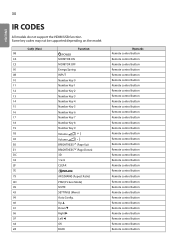
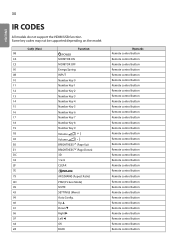
...Volume Volume BRIGHTNESS (Page Up) BRIGHTNESS (Page Down) 3D 1/a/A CLEAR
ARC(MARK) (Aspect Ratio) PSM (Picture Mode) MUTE SETTINGS (Menu) Auto Config. Up Down Right Left OK BACK
Remarks Remote control button Remote control button Remote control button Remote control ... button Remote control button Remote control button 30
ENGLISH
IR CODES
All models do not support the HDMI/USB function.
User Guide - Page 38


...
03: Maximum
04: Automatic
05: Screen off of the owner's
manual.
* The aspect ratio may be supported. Transmission
[d][x][ ][Set ID][ ][Data][Cr]
Data
00: Vivid
01: Standard
02: Cinema...: Touch
11: Calibration
Acknowledgement
[x][ ][Set ID][ ][OK/NG][Data][x]
* Depending on the model, some picture modes may not be supported depending on the model. ** If it is fully powered...
User Guide - Page 40


... mode (Command: d y) Selects a sound mode. Transmission
[k][e][ ][Set ID][ ][Data][Cr]
Data
00: Mute
01: Unmute
Acknowledgement
[e][ ][Set ID][ ][OK/NG][Data][x]
15. Setting the Auto time
Data1
00: Auto
01: Manual
* To view the set . Time 1 (year/month/day) (Command: f a) Sets the values of the Auto time, enter "fa [Set ID] 00 ff". On Time Schedule (Command...
User Guide - Page 46


...models.
**The data number (N) may differ depending on . (unit:
seconds). Acknowledgement [m][ ][Set ID][ ][OK/NG][Data][x]
46. Transmission [m][i][ ][Set ID][ ][Data][Cr]
Data 00: Off 01: Auto 02: Manual
Acknowledgement [i][ ][Set ID][ ][OK/NG][Data][x]
48. DPM Select (Command: f j) To set to Custom. Acknowledgement [h][ ][Set...the model. (The data number depends on the number of supported ...
User Guide - Page 48


... is 82,
Data2 80: A pplies the temporarily saved IP mode (Auto/
Manual), subnet mask, and gateway.
81: Applies the temporary DNS address
FF: Information on the model.
56. Acknowledgement
[p][ ][Set ID][ ][OK/NG][Data][x]
* It may not be supported depending on the model.
59. Manual: sn 01 80 01 010177223241 255255254000
010177222001 (IP: 10.177.223...
Owners Manual - Page 40


...problems with a graphics card when the Deep Colour option is set the Deep Colour option to Off. ••HDMI specifications may not be supported depending on the specifications of the external devices. Check the specifications..., then solve any problems by selecting the relevant option on the input port. How to Use HDMI ULTRA HD Deep Colour
[For Ultra HD models only] Advanced Picture ...
Owners Manual - Page 41
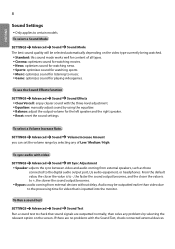
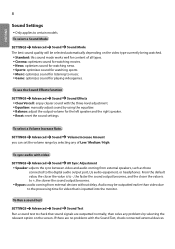
... the processing time for video that sound signals are no problems with the three-level adjustment. ••Equalizer: manually adjust sound by using the equalizer. ••Balance:... Run a sound test to certain models. To select a Volume Increase Rate,
Advanced Sound Volume Increase Amount you can set the volume range by selecting any problems by selecting the relevant option on ...
Owners Manual - Page 43


...;Since there are your responsibility. Install the devices correctly according to the appropriate manual and set the network. ••Connection method may occur on some devices. ••For an AP connection, an access point device that can cause the monitor to certain restrictions set by the Internet Service Provider (ISP) supplying your Internet...
Owners Manual - Page 63


...Remote control button Remote control button Remote control button Remote control button
30
ENGLISH
IR CODES
All models do not support the HDMI/USB function. Code (Hex) 08 C4 C5 95 0B 10 11 12 13 14 15 16 ...(Page Up) BRIGHTNESS (Page Down) 3D 1/a/A CLEAR
ARC(MARK) (Aspect Ratio) PSM (Picture Mode) MUTE SETTINGS (Menu) Auto Config. Some key codes may not be supported depending on the model.
Owners Manual - Page 73
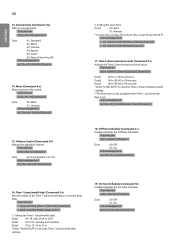
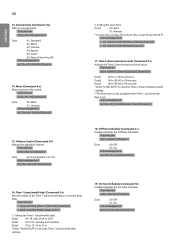
... mode (Command: d y) Selects a sound mode. Mute (Command: k e) Mutes/unmutes the sound. Off Time Schedule (Command: f c) Enables/disables the Off Time Schedule. Setting the Auto time
Data1
00: Auto
01: Manual
* To view the set . Transmission
[d][y][ ][Set ID][ ][Data][Cr]
Data
01: Standard
02: Music
03: Cinema
04: Sports
05.
Time 1 (year/month/day) (Command...
Owners Manual - Page 92


...LST sets the status of the monitor to Standby when the main power is not being used for the daisy chain.
Signage Setup ...Installation manual may not be supported in the daisy chain must be connected to a network through a port that even if you connect only one monitor set to a network, the other sets in the daisy are connected to the network.
•• The first set in certain models...
Owners Manual - Page 93


...•• If you set this option to Photo or Movie -- When USB Auto Playback is set to Off, the DPM function is set to Auto or Manual •• If you set this option to 5 sec... the four values above once they are set. •• Some models do not support background scanning services in No Signal status for 15 minutes. •• If you set this option to Off, the 15 Min...
LG 49VM5C Reviews
Do you have an experience with the LG 49VM5C that you would like to share?
Earn 750 points for your review!
We have not received any reviews for LG yet.
Earn 750 points for your review!


