LG 60PN5700 Support and Manuals
LG 60PN5700 Videos
Popular LG 60PN5700 Manual Pages
Owners Manual - Page 1
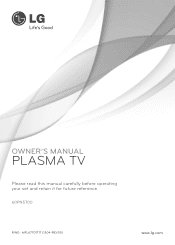
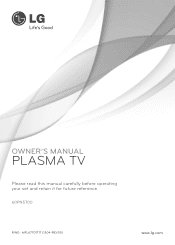
OWNER'S MANUAL
PLASMA TV
Please read this manual carefully before operating your set and retain it for future reference.
60PN5700
P/NO : MFL67701717 (1304-REV00)
www.lg.com
Owners Manual - Page 6
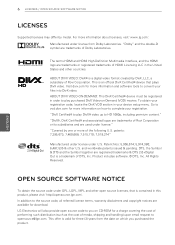
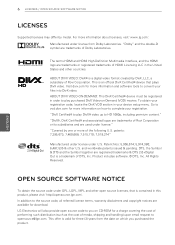
...trademark of the following U.S. To obtain your device setup menu. Patent Nos: 5,956,674; 5,974,380... for more information about licenses, visit 'www.lg.com'. "Dolby" and the double-D symbol ... LGPL, MPL and other open source code to [email protected]. "DivX®, ...
Supported licenses may differ by one or more information on -Demand (VOD) movies. "Covered by model....
Owners Manual - Page 7


... 31 Using the user guide 32 SPECIFICATIONS 34 MAINTENANCE 34 Cleaning Your TV 34 - TABLE OF CONTENTS 7
ENEGNLGISH
TABLE OF CONTENTS
2 IMPORTANT SAFETY INSTRUCTIONS
6 LICENSES
6 OPEN SOURCE SOFTWARE NOTICE
7 TABLE OF CONTENTS
8 Installation Procedure
8 ASSEMBLING AND PREPARING 8 Unpacking 10 Optional Extras 12 Parts and buttons 13 Lifting and moving the TV 14 Setting up the TV...
Owners Manual - Page 8


... model. It is available.
B
B
A
A
*A 10 mm (0.39 inches) *B 18 mm (0.7 inches)
yyProduct specifications or contents of this manual may be changed without prior notice due to
upgrade of product functions.
8 INSTALLATION PROCEDURE / ASSEMBLING AND PREPARING
Installation Procedure
1 Open the package and make sure all the accessories are included. 2 Attach the stand to the TV set...
Owners Manual - Page 16


...LG wall mount and contact the local dealer or qualified personnel.
Securing the TV to the manual supplied with a sturdy rope. yyThe wall mount kit includes an installation manual and necessary parts...install the TV on the rear of screws may cause damage to support the TV securely. yyDo not over tighten the screws as this may differ depending on the VESA standard screw specifications...model)...
Owners Manual - Page 28
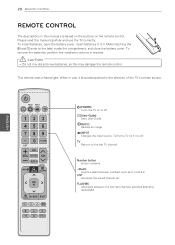
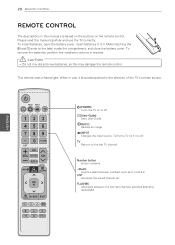
... 2-1 and 2-2. This remote uses infrared light. ENEGNLGISH
RATIO INPUT
TV
123
456
789
0 FLASHBK
LIST
FAV
VOL SETTINGS
P
CH A G E
MUTE
Q.MENU
INFO SMART MY APPS
OK
BACK AV MODE EXIT
VOL (POWCEHR) Turns the TV on if it is off .
(User-Guide) SeMey sAPPUSser-Guide.
FLASHBK Alternates between numbers such as this manual carefully and...
Owners Manual - Page 31


...audio languages. Index
1
2
Try Now Close
Online User Guide
Shows the description of key words present in the current category.
3 You can use input device
To set time options
CHANNEL Setting PICTURE, SOUND Setting OPTION LG SMART Function Advanced Function Information
To set TV lock options To set language To set caption To set Magic remote control To set language
SMART Settings...
Owners Manual - Page 32
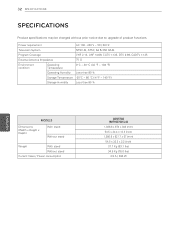
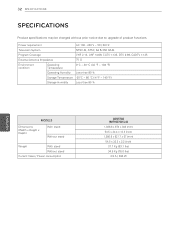
... stand Without stand
Weight
With stand
Without stand
Current Value / Power consumption
60N5700 (60PN5700-UA) 1,386.8 x 874 x 340 (mm) 54.5 x 34.4 x 13.3 (inch) 1,386.8 x 821.7 x 57 (mm) 54.5 x 32.3 x 2.2 (inch) 37.7 Kg (83.1 lbs) 34.5 Kg (76.0 lbs) 3.9 A / 390 W 32 SPECIFICATIONS
SPECIFICATIONS
Product specifications may be changed without prior notice due to upgrade of product functions...
Owners Manual - Page 35
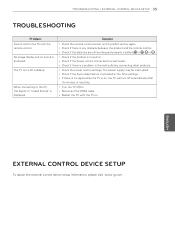
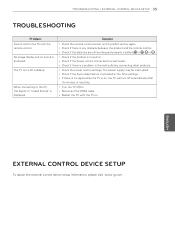
... DEVICE SETUP 35
TROUBLESHOOTING
Problem Cannot control the TV with the TV on.
yyCheck the power control settings. The TV turns off /on .
yyCheck if the power cord is connected to the PC, 'No Signal' or 'Invalid Format' is displayed. ENEGNLGISH
EXTERNAL CONTROL DEVICE SETUP
To obtain the external control device setup information, please visit 'www.lg...
Owners Manual - Page 41
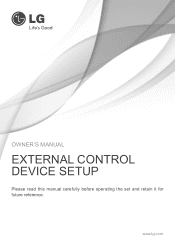
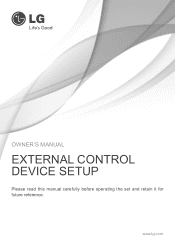
OWNER'S MANUAL
EXTERNAL CONTROL DEVICE SETUP
Please read this manual carefully before operating the set and retain it for future reference. www.lg.com
Owners Manual - Page 43


.... * Cable is not made nor provided by LG.
(CONTROL & SERVICE)
• It can be different between model series.
* Please be purchased from your TV. ENEGNLGISH
EXTERNAL CONTROL DEVICE SETUP 3
EXTERNAL CONTROL DEVICE SETUP
• Image shown may differ from computer stores that not all models support this type of control port on the TV can be advised that...
Owners Manual - Page 44
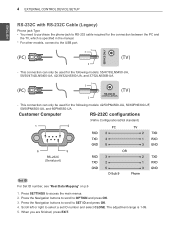
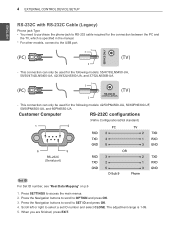
...EXIT. Scroll left or right to SET ID and press OK. 4.
Press SETTINGS to OPTION and press OK. 3. USB IUNSB IN
ENEGNLGISH
(PC) 4 EXTERNAL CONTROL DEVICE SETUP (PC)
(TV) (TV)
RS...SERVICE)
(PC) the TV, which is 1-99. 5. Press the Navigation buttons to scroll to access the main menus. 2. The adjustment range is specified in the manual.
(TV)
* For other models, connect to the USB port...
Owners Manual - Page 45
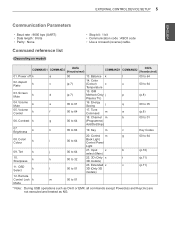
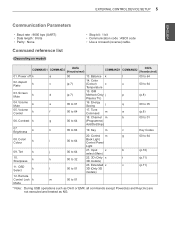
... Contrast k
07. Tint
k
10. EXTERNAL CONTROL DEVICE SETUP 5
ENEGNLGISH
Communication Parameters
• Baud rate : 9600 bps (UART) • Data length : 8 bits • Parity : None
Command reference list
(Depending on model)
• Stop bit : 1 bit • Communication code : ASCII code • Use a crossed (reverse) cable. Remote Control Lock k Mode
a
00
13. Tune Command...
Owners Manual - Page 47
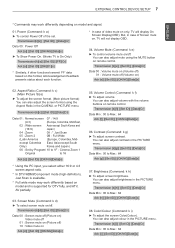
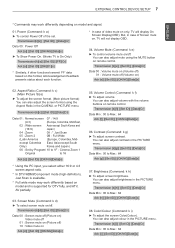
...), Just Scan is supported for DTV fully, and ATV, AV partially.
03. Transmission [k][i][ ][Set ID][ ][Data][Cr] Data Min : 00 to Max : 64 Ack [g][ ][Set ID][ ][OK/NG][Data][x]
07.
You can also adjust volume with the volume buttons on model and is available.
* Full wide mode may work differently based on remote control.
You...
Owners Manual - Page 51


...[Data 01] O X X X
X : don't care
[Data 02] O X X X
[Data 03] X X X O
Ack [t][ ][Set ID][ ][OK][Data00][Data01][Data02] [Data03][x] [t][ ][Set ID][ ][NG][Data00][x]
23. EXTERNAL CONTROL DEVICE SETUP 11
ENEGNLGISH
22. 3D(Command: x t) (only 3D models)
(Depending on model)
►►To change 3D mode for TV. Transmission [x][t][ ][Set ID][ ][Data 00][ ][Data 01]
[ ][Data 02][ ][Data 03...
LG 60PN5700 Reviews
Do you have an experience with the LG 60PN5700 that you would like to share?
Earn 750 points for your review!
We have not received any reviews for LG yet.
Earn 750 points for your review!


