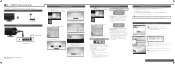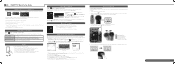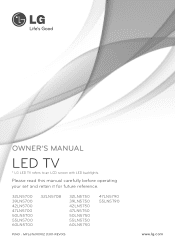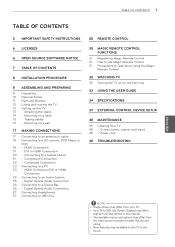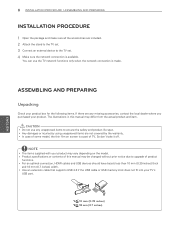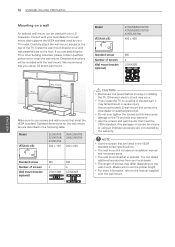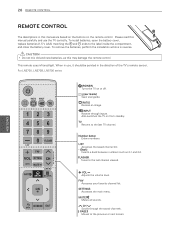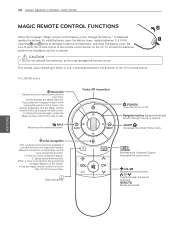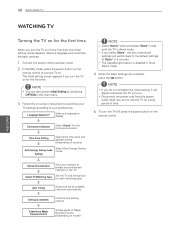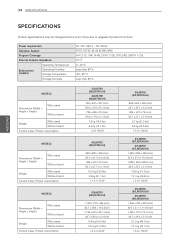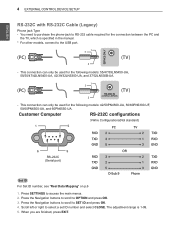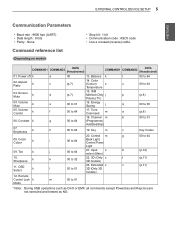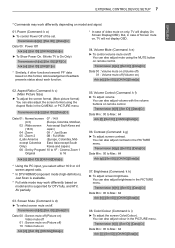LG 39LN5700 Support and Manuals
Get Help and Manuals for this LG item

Most Recent LG 39LN5700 Questions
How Can I Discover The 39ln5700´s Mac Address?
(Posted by majsmoura 9 years ago)
I Would Like To Know The Ultimate Calibration Settings For A Lg 42lv4400.
(Posted by dscottwilley 10 years ago)
Lg 39ln5700... I Would Appreciate Knowing The Ultimate Calibration Settings For
(Posted by stevenfischer 10 years ago)
LG 39LN5700 Videos
Popular LG 39LN5700 Manual Pages
LG 39LN5700 Reviews
We have not received any reviews for LG yet.