LG 55UM7300AUE Support and Manuals
Get Help and Manuals for this LG item
This item is in your list!

View All Support Options Below
Free LG 55UM7300AUE manuals!
Problems with LG 55UM7300AUE?
Ask a Question
Free LG 55UM7300AUE manuals!
Problems with LG 55UM7300AUE?
Ask a Question
Popular LG 55UM7300AUE Manual Pages
Owners Manual - Page 2


...replacement of the obsolete outlet. • Protect the power cord from being walked on or pinched particularly at www.lg.com/us/arbitration (USA) or www.lg... cart, stand, tripod,...instructions. • Do not install near water. • Clean only with the apparatus. Install in accordance with one wider than the other apparatus (including amplifiers) that all servicing to qualified service...
Owners Manual - Page 3


... (OR BACK). NO USER SERVICEABLE PARTS INSIDE. REFER TO QUALIFIED SERVICE PERSONNEL. Install your children climb or cling onto the TV. Do not install the product on a carpet or cushion. -- Near kitchen counters or humidifiers where they can occur. In case of electric shock to grasp the plug when unplugging the power cord.
Do not block or...
Owners Manual - Page 4


... be connected to screen.
• Cleaning -- When cleaning, unplug the power cord and wipe gently with dust, dry the power plug completely or wipe dust off , unplugged, and all cables have been removed. TV with a hand or a sharp object such as a nail, pencil, or pen, or make sure the product is replaced by LG Electronics. If...
Owners Manual - Page 5


... the power cord. • The items supplied with your product may vary depending upon the model. • Product specifications or contents of this manual may be changed without any notification. Wall Mounting Bracket
(Depending upon model) Make sure to the manufacturer's circumstances or policies.
The model name or design may be changed due to use screws and wall mount bracket...
Owners Manual - Page 7
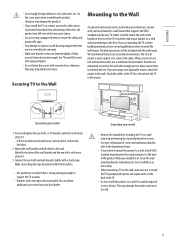
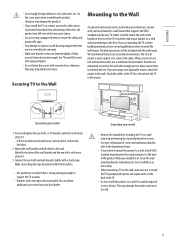
... that you do not use LG's wall mount bracket, use the wall mounting bracket (optional parts), fix it carefully so as not to drop.
• When mounting a TV on the wall, make sure not to install the TV by performing the stand attachment in reverse.
• For more information of screws and wall mount bracket, refer to the Separate...
Owners Manual - Page 8
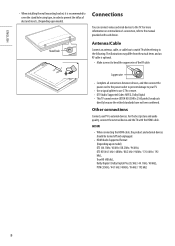
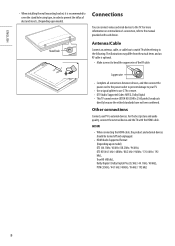
Stand hole
Connections
You can connect various external devices to the following.
HDMI
• When connecting the HDMI cable, the product and external devices should be turned off and unplugged.
• HDMI Audio Supported Format: (Depending upon model). ENGLISH
• When installing the wall mounting bracket, it is optional.
• Make sure not to bend the...
Owners Manual - Page 10
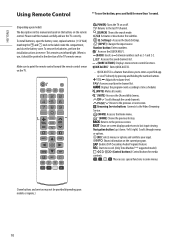
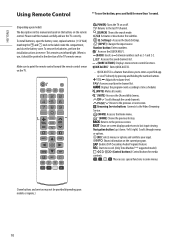
... to the previous or next screen.
1 Streaming Service buttons Connects to the previous screen. Make sure to point the remote control toward the remote control sensor on the TV.
1
1
1
(POWER) Turns the TV on -screen displays and returns to record. (Only Time Machine Ready supported model)
(Control buttons) Control buttons for more remote control functions.
** Edits QUICK ACCESS.
-- QUICK...
Owners Manual - Page 12
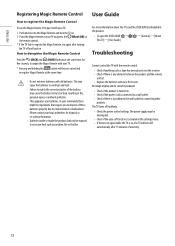
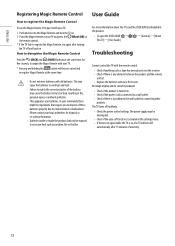
... any obstacle between the product and the remote control. • Replace the batteries with old batteries. The power supply may cause the battery to burst or leak, resulting in the product.
• To open the USER GUIDE General] → [About This TV] → [User Guide]
Troubleshooting
Cannot control the TV with the remote control. • Check if anything such as...
Owners Manual - Page 14
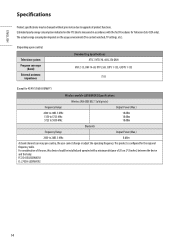
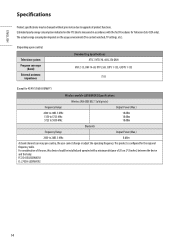
...regional frequency table. ENGLISH
Specifications
Product specifications may be installed and operated with the Test Procedures for Television Sets (USA only). FCC ...Specifications
Wireless LAN (IEEE 802.11a/b/g/n/ac)
Frequency Range
Output Power (Max.)
2400 to 2483.5 MHz 5150 to 5725 MHz 5725 to 5850 MHz
18 dBm 18 dBm 18 dBm
Bluetooth
Frequency Range
Output Power (Max.)
2400 to upgrade...
Owners Manual - Page 16
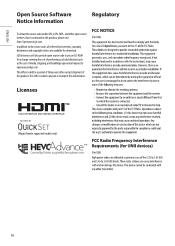
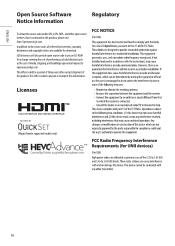
...distribution (such as the cost of this product. In addition to the source code, all referred license terms, warranty disclaimers and copyright notices are available for ...information.
LG Electronics will also provide open source licenses, that is contained in receipt of this product, please visit http://opensource.lge.com. Licenses
--
--
- -
- -
(Magic Remote supported models only...
Owners Manual - Page 18
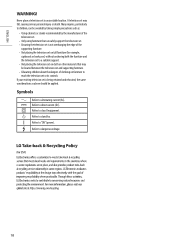
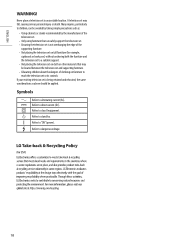
... cloth or other materials that can safely support the television set. • Ensuring the television set is being retained and relocated, the same considerations as :
• Using cabinets or stands recommended by the manufacturer of climbing on furniture to a suitable support. • Not placing the television set or its controls. Refers to alternating current (AC). Symbols
Refers...
Owners Manual - Page 22


... DNS: 1 Unplug the power cord of the TV, AP (Router).
2 Power off and power on the right pane of the AP (Router) and
try to your Internet service provider.
()
All Settings
2 Select the [Connection] → [Wired Connection (Ethernet)] or [Wi-Fi Connection] → [Advanced Wi-Fi Settings].
Troubleshooting Network Problems
1 Press the (Settings) on the remote. Check the AP (Router...
Owners Manual - Page 26


... made nor provided by LG.
(CONTROL & SERVICE)
• It can be purchased from your TV. 3 1
(PC)
2
2
SERVICE ONLY
RS-232C IN
(CONTROL & SERVICE)
(TV) (TV)
(PC)
1 3
RS-232C IN
(CONTROL & SERVICE)
2
RS-232C IN
(CONTROL & SERVICE)
(TV)
RS-232C IN USB to Serial(RS-232C) converter with USB Cable
USB Type
(PC)
(TV)
USB IN
• LGTV supports PL2303 chip-based...
Owners Manual - Page 28
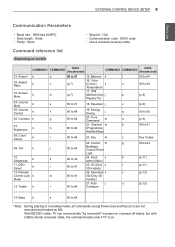
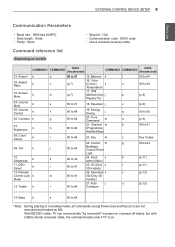
... 00 to 64
(p.8) (p.9) 00 to 05 (p.9) 00 to 01
Key Codes 00 to 32
24. Screen Mute
k
04. Balance k
t
16. Tune Command
m
a
21. Control m
g
j
00 to 64
Backlight, Control Panel
Light
k
00 to 64
(p.11) (p.11) (p.12)
(p.12)
14. Extended x
v
m
00 to 64
19. Power* k
02. Volume Mute
k
05. Brightness
k
08. Sharpness
k
11. Equalizer j
v
f
00...
Owners Manual - Page 31


... also adjust tint in the PICTURE menu. Transmission [k][k][ ][Set ID][ ][Data][Cr]
Data Min : 00 to Max : 64
Ack [r][ ][Set ID][ ][OK/NG][Data][x] * (Depending on the monitor and
remote control. Remote control lock mode (Command: k m) ►►To lock the front panel controls on model)
14.
When main power is off & on (plug-off and plug-in, after...
LG 55UM7300AUE Reviews
Do you have an experience with the LG 55UM7300AUE that you would like to share?
Earn 750 points for your review!
We have not received any reviews for LG yet.
Earn 750 points for your review!
