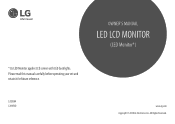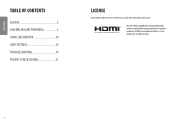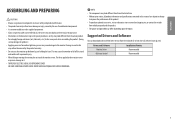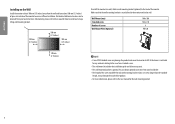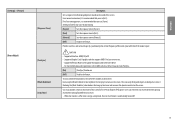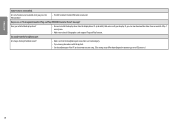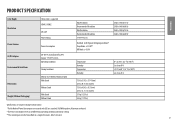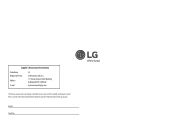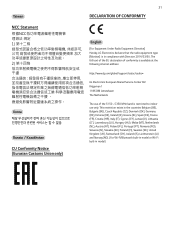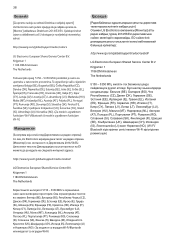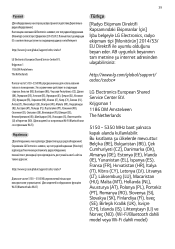LG 32QK500-C Support and Manuals
Get Help and Manuals for this LG item

View All Support Options Below
Free LG 32QK500-C manuals!
Problems with LG 32QK500-C?
Ask a Question
Free LG 32QK500-C manuals!
Problems with LG 32QK500-C?
Ask a Question
LG 32QK500-C Videos
Popular LG 32QK500-C Manual Pages
LG 32QK500-C Reviews
We have not received any reviews for LG yet.