LG 27MP58VQ-P Support and Manuals
Get Help and Manuals for this LG item
This item is in your list!

View All Support Options Below
Free LG 27MP58VQ-P manuals!
Problems with LG 27MP58VQ-P?
Ask a Question
Free LG 27MP58VQ-P manuals!
Problems with LG 27MP58VQ-P?
Ask a Question
Popular LG 27MP58VQ-P Manual Pages
Owners Manual - Page 1
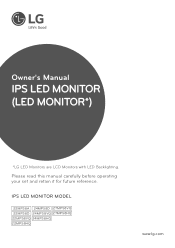
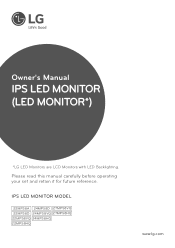
Please read this manual carefully before operating your set and retain it for future reference.
IPS LED MONITOR MODEL
22MP58A 24MP58D 27MP58VQ 22MP58D 24MP58VQ 27MP58HQ 22MP58VQ 24MP58HQ 22MP58HQ
www.lg.com
Owner's Manual
IPS LED MONITOR (LED MONITOR*)
*LG LED Monitors are LCD Monitors with LED Backlighting.
Owners Manual - Page 2


... Devices 15 - D-SUB connection 14 - Mounting on a table 12 - Attaching the Stand Base 10 - Menu Settings 18 - -Quick Settings 20 - -Picture 23 - -General 24 - -Auto Configuration 25 - -Reset 26 - -Picture mode
27 TROUBLESHOOTING
29 SPECIFICATIONS
35 Preset Modes (Resolution) 35 Indicator
36 PROPER POSTURE
36 Proper posture for using the Monitor set 9 - Input Connector 8 Moving and...
Owners Manual - Page 3


Visit www.lg.com for more information on display if there is set to be disabled, change the option to display. * To make this setting be turned off automatically in 4 hours after you turned on the license. The terms... to 'Off' in the United States and other countries.
ENEGNLGISH
LICENSE 3
22MP58VQ 22MP58HQ 24MP58VQ 24MP58HQ 27MP58VQ 27MP58HQ
LICENSE
Each model has different licenses.
Owners Manual - Page 5


yyAny damages or injuries by using unapproved accessories are not covered by the warranty.
yyProduct specifications or contents in this manual may vary depending on the model. NOTE yyThe accessories supplied with your product may be changed without prior notice due to ensure the safety and product life span. ENEGNLGISH
ASSEMBLING AND ...
Owners Manual - Page 13
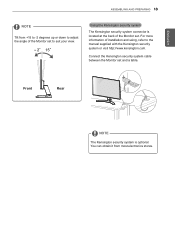
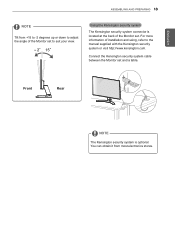
... from +15 to -2 degrees up or down to adjust the angle of the Monitor set to the manual supplied with the Kensington security system or visit http://www.kensington.com. ENEGNLGISH
ASSEMBLING AND PREPARING 13
NOTE
Tilt from most electronics stores.
For more information of installation and using, refer to suit your view.
Owners Manual - Page 14
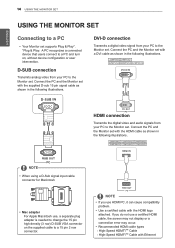
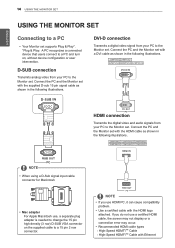
... display or a connection error may occur.
NOTE
yyIf you do not use HDMI PC, it can cause compatibility problem.
Connect the PC and the Monitor set with a DVI cable as... or user intervention. yyRecommended HDMI cable types - ENGLISH
14 USING THE MONITOR SET
USING THE MONITOR SET
Connecting to a PC
yyYour Monitor set supports Plug & Play*. *Plug & Play: A PC recognizes a connected device...
Owners Manual - Page 15
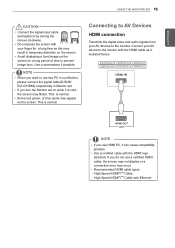
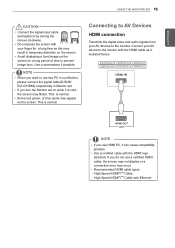
...while it by turning the screws clockwise. Connecting to use HDMI PC, it can cause compatibility problem.
High-Speed HDMI®/TM Cable -
Use a screensaver if possible. High-Speed HDMI®/...screen may not display or a connection error may result in Monitor set on the screen. This is cold, the screen may appear on the screen for a long time as illustrated below. yyDo not press ...
Owners Manual - Page 17
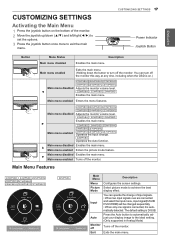
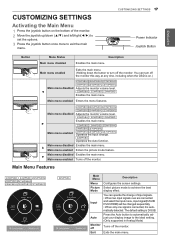
...27MP58VQ
22MP58A Picture Mode
Picture Mode
Main Menu Menu Picture Mode
Input
Auto
Monitor off the monitor. Press the Auto button to automatically adjust your display image to achieve the best display effect. CUSTOMIZING SETTINGS 17
Power...menu. Select picture mode to the ideal setting. (Only supported in Analog Mode)
Turns off the monitor this way at any time, including when the OSD is on the...
Owners Manual - Page 18
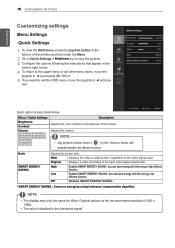
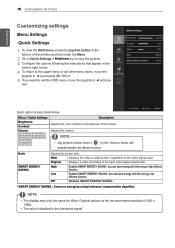
... the joystick. 3 Configure the options following the instructions that appear in the
bottom right corner.
4 To return to the upper menu or set other menu items, move the
joystick to ◄... function.
yyThe ratio is described below. Menu > Quick Settings Brightness
Contrast Volume
22MP58HQ 27MP58HQ 22MP58VQ 27MP58VQ 24MP58HQ 24MP58VQ
Description Adjusts the color contrast and brightness of ...
Owners Manual - Page 21
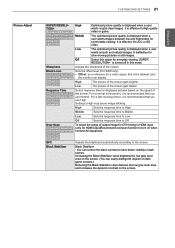
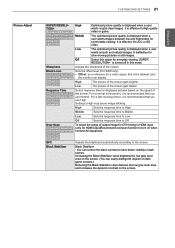
... to High may cause image sticking.
Black Stabilizer
Black Stabilizer : You can display.
High
The picture of the screen. Response Time
22MP58HQ 27MP58HQ 22MP58VQ 27MP58VQ 24MP58HQ 24MP58VQ
Sets a response time for slow-moving picture, it is displayed when a user wants images between low and highmodes for HDMI input)Recommend overscan function to High.
DFC
Adjusts ...
Owners Manual - Page 27
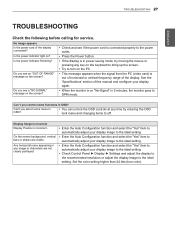
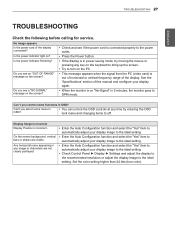
...?
yy Enter the Auto Configuration function and select the "Yes" item to automatically adjust your display again. Set the color setting higher than 24 bits (true color). TROUBLESHOOTING 27
ENEGNLGISH
TROUBLESHOOTING
Check the following before calling for service.
Is the power indicator flickering? Do you see a "NO SIGNAL" message on the PC.
Any horizontal noise appearing in...
Owners Manual - Page 28
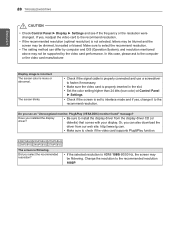
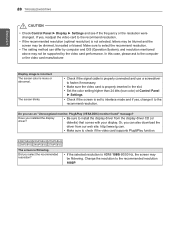
.... 28 TROUBLESHOOTING
ENEGNLGISH
CAUTION
yyCheck Control Panel ► Display ► Settings and see an "Unrecognized monitor, Plug&Play (VESA DDC) monitor found" message? yyThe setting method can also download the
driver from the display driver CD (or diskette) that comes with your display.
Change the resolution to install the display driver from our web site: http://www.lg.com...
Owners Manual - Page 33
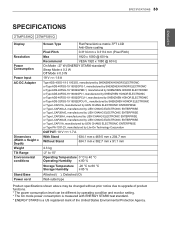
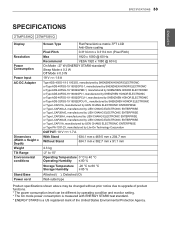
...
SPECIFICATIONS
27MP58HQ 27MP58VQ
Display
Resolution Power Consumption Power Input AC-DC Adapter
Dimensions (Width x Height x Depth) Weight Tilt Range Environmental conditions
Stand Base Power cord
Screen Type
Flat Panel Active matrix-TFT LCD Anti-Glare coating
Pixel Pitch
0.3114 mm x 0.3114 mm (Pixel Pitch)
Max Recommend
1920 x 1080 @ 60 Hz VESA 1920 x 1080 @ 60 Hz
On Mode : 27...
Owners Manual - Page 35


ENEGNLGISH
SPECIFICATIONS 35
Preset Modes (Resolution) D-SUB/DVI-D/HDMI PC Timing
Display Modes (Resolution)
720 x 400 640 x 480 640 x 480 800 x ...60 75 75 60
75
60
60
Polarity(H/V)
+/+
+/+
-/+
+/+
Recommend Mode
HDMI Timing(Video)
22MP58HQ 24MP58HQ 27MP58HQ 22MP58VQ 24MP58VQ 27MP58VQ
Factory support mode (Preset Mode)
480P 576P 720P 720P 1080P
1080P
Horizontal Frequency(kHz)
31.50...
Owners Manual - Page 37
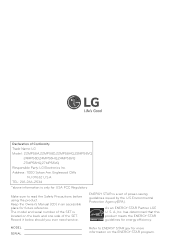
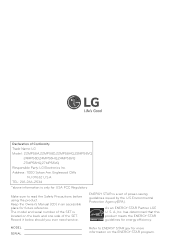
... the SET is a set of power-saving guidelines issued by the U.S.Environmental Protection Agency(EPA). S. Englewood Cliffs
NJ 07632 U.S.A TEL: 201-266-2534
*above information is only for more information on the back and one side of Conformity Trade Name: LG Model : 22MP58A,22MP58D,22MP58HQ,22MP58VQ
24MP58D,24MP58HQ,24MP58VQ 27MP58HQ,27MP58VQ Responsible Party: LG Electronics Inc. MODEL SERIAL...
LG 27MP58VQ-P Reviews
Do you have an experience with the LG 27MP58VQ-P that you would like to share?
Earn 750 points for your review!
We have not received any reviews for LG yet.
Earn 750 points for your review!
