Konica Minolta bizhub C659 Support and Manuals
Get Help and Manuals for this Konica Minolta item
This item is in your list!

View All Support Options Below
Free Konica Minolta bizhub C659 manuals!
Problems with Konica Minolta bizhub C659?
Ask a Question
Free Konica Minolta bizhub C659 manuals!
Problems with Konica Minolta bizhub C659?
Ask a Question
Popular Konica Minolta bizhub C659 Manual Pages
Remote Deployment Distributor Administrator Guide - Page 20


...
Supported models
bizhub C759/C659 AccurioPrint C759 bizhub C658/C558/C458/C368/C308/C258 bizhub C287/C227 bizhub C3851/C3351/C3851FS bizhub 958/PRO 958/808/758 bizhub 658e/558e/458e/368e/308e bizhub 558/458/368/308 bizhub 367/287/227 bizhub 4752/4052
bizhub C650i/C550i/C450i bizhub C360i/C300i/C250i bizhub C4050i/C3350i/C4000i/C3300i/C3320i bizhub 306i/266i/246i/226i
bizhub C754e/C654e bizhub...
Remote Deployment Distributor Administrator Guide - Page 59
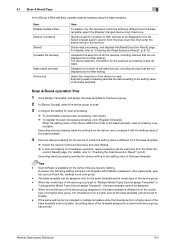
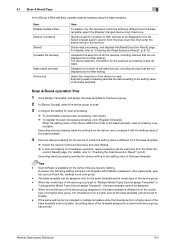
... selected devices, including devices that of which the setting value is different from that are not targeted: administrator password, other passwords, user list, account track list, address book, and group. -
For details, refer to be set to a lower-level device group has priority. Scan & Reset is different from the model type of a higher-level group, the inheritance...
bizhub C759/C659 Security Operations User Manual - Page 9


... Administrator Password has been set to the Service Manual and perform the required installation and setup steps. Check also that User Authentication has been set to the machine in the Service Manual.
Select [Restrict] when the confirmation screen of machine usage information is necessary and perform upgrading of the Firmware.
Check that the MFP model name and the part numbers...
bizhub C759/C659 Security Operations User Manual - Page 13


... Password Usage Requirements
The administrator must control the Administrator Password, Encryption Key, FW Update (USB) Password, and User Box Password appropriately so that they may not be leaked. bizhub C759/C659/...is not set for the Account Password, Encryption Key, FW Update (USB) Password, and User Box Password.
- If a User Password has been changed by the Service Engineer, ...
bizhub C759/C659 Security Operations User Manual - Page 23


... the security target. The following settings are the same as the setting has been changed. Set the time according to the environment in which the machine is unable to directly transfer received fax. tings] - [System Auto Reset]
bizhub C759/C659/AccurioPrint C759
1-19 The administrator should explain to thereby determine that its firmware is started, warning that...
bizhub C759/C659 Security Operations User Manual - Page 47


... Authentication is canceled by the Service Engineer, the setting of the password) is turned off from the Administrator Mode.
1 Call the Security Settings screen on the display, see page 1-18. Changing the check count for [Prohibited Functions When Authentication Error] to [Mode 2] (check count: three times). Setting Prohibited Functions When Authentication Error
0 For the procedure to...
bizhub C759/C659 Security Operations User Manual - Page 49


....
Forgetting the Administrator Password requires that a setting be sure first to log off from the control panel.
2 Touch [Release].
bizhub C759/C659/AccurioPrint C759
2-25 The Administrator touches [Release] to know the Administrator Password.
If it is absolutely necessary to leave the machine, be made by the service engineer. Never allow any general user to cancel the...
bizhub C759/C659 Security Operations User Manual - Page 89


Types of passwords
Encryption Key
...the HDD. Set the Enhanced Security Mode to the default values, see page 2-14.
For the functions whose settings are reset to [ON] again. bizhub C759/C659/AccurioPrint C759... the machine with a key length of 256 bits is being used without setting the Encryption Key, the Service Engineer must be sure first to log off from the Administrator Mode.
0...
bizhub C759/C659 Quick Start Guide - Page 34
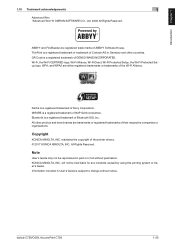
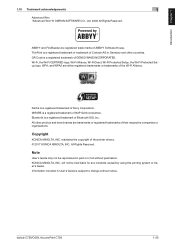
... Wi-Fi Protected Setup logo, WPA, and WPA2 are registered trade marks of Sony Corporation. Bluetooth is a registered trademark of ABBYY Software House. bizhub C759/C659, AccurioPrint C759
1-25 maintains the copyright of their respective companies or organizations.
Copyright
KONICA MINOLTA, INC. FeliCa is a registered trademark of Cortado AG in User's Guide is subject to...
bizhub C759/C659 Quick Start Guide - Page 45


...scanned original when sending a fax. tive.
8
Fax Kit FK-516
Used to install FAX Kit FK-515.
This unit supports the Z-fold function.
24
Post Inserter PI-507 Install this machine 2.3
No. This unit allows you to load up to manually... PK-523
Install this holder to check that the original has been scanned.
2-8
bizhub C759/C659, AccurioPrint C759 To install the Finisher FS...
bizhub C759/C659 Quick Start Guide - Page 87


... driver DVD into the DVD drive of the computer. 2 Select [Agree the Software End User License Agreement.] and [Install printers/MFPs], and click [Next].
3 Select this machine, refer to page 3-3.
4 As needed, select [Specify manually.], specify the type of detected printers.
% If multiple identical models are displayed, check the IP address to install.
3-4
bizhub C759/C659, AccurioPrint...
bizhub C759/C659 Quick Start Guide - Page 93


....
3-10
bizhub C759/C659, AccurioPrint C759 Installing the printer driver
Install the printer driver using metric-sized paper, select a printer driver in the "A4" directory. % The last three digits of the printer driver name indicate the version of the computer. 2 Select the target printer driver, and copy it to page 5-52.
For information on the default administrator password, refer to...
bizhub C759/C659 Quick Start Guide - Page 133


....
% If multiple identical models are displayed, check the IP address to page 3-49.
3-50
bizhub C759/C659, AccurioPrint C759 Basic Settings and Operations Chapter 3
3
Fax function 3.3
Installing the fax driver
Install the fax driver on how to check the IP address of this machine from the list of the computer. 2 Select [Agree the Software End User License Agreement.] and...
bizhub C759/C659 Quick Start Guide - Page 164


... function names to replace consumables or dispose of punch scraps. Tap this button to use this machine sorted by Operation]
[Other Functions]
[Name and Function of Parts]
[Service/Admin. Tap this button to check the name or function of each part of this button to configure the
settings immediately.
Tap this machine.
bizhub C759/C659, AccurioPrint C759...
bizhub C759/C659 Quick Start Guide - Page 221


...Settings] - [Fax Settings] - [TX/RX Settings] - [Individual Receiving Line Setup] is set to
[ON] while multiple lines are used to use the Forward TX function for forwarding faxes.
If multiple lines are required: - Fax 5.3
Frequently Asked Questions Chapter 5
Settings...5-26
bizhub C759/C659, AccurioPrint C759 5
3 Select [Fax Settings] - [Function Settings] - [Forward TX Setting]. 4 ...
Konica Minolta bizhub C659 Reviews
Do you have an experience with the Konica Minolta bizhub C659 that you would like to share?
Earn 750 points for your review!
We have not received any reviews for Konica Minolta yet.
Earn 750 points for your review!
