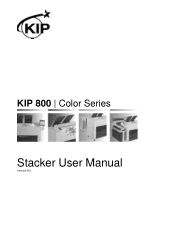Konica Minolta KIP 800 Color Series Support and Manuals
Get Help and Manuals for this Konica Minolta item
This item is in your list!

View All Support Options Below
Free Konica Minolta KIP 800 Color Series manuals!
Problems with Konica Minolta KIP 800 Color Series?
Ask a Question
Free Konica Minolta KIP 800 Color Series manuals!
Problems with Konica Minolta KIP 800 Color Series?
Ask a Question
Most Recent Konica Minolta KIP 800 Color Series Questions
Kip 860 Installation
Hello,Are there instructions on how to remove a KIP 860 from the pallet?
Hello,Are there instructions on how to remove a KIP 860 from the pallet?
(Posted by egalvan 7 years ago)
Popular Konica Minolta KIP 800 Color Series Manual Pages
KIP System K Spot Color Adjustment User Guide - Page 3
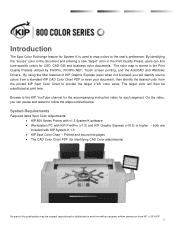
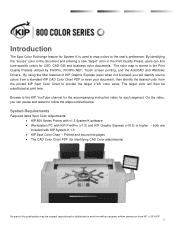
... color from KIP. 2016 KIP.
3 Printed and bound into pages • The CAD Color Chart.PDF (for identifying CAD Color adjustments)
No part of KIP Graphic Express (even when not licensed) you can fine tune specific colors for CAD, CAD-GIS and business color documents. Browse to the user's preference. System Requirements
Required items Spot Color Adjustments: • KIP 800 Series...
KIP System K Spot Color Adjustment User Guide - Page 4


... be necessary to print the Spot Color Chart.
2. De-activate unused Print Quality Presets. Overview
Install KIP Graphic Express
1. Perform the process to "Build the Spot Color Exchange" (shown below) to your KIP Printer. Set the Radius to confirm the new color exchanges. Enter the Color Exchange Target Values chosen from Graphic Express. 4. KIP Graphic Express will be used...
KIP System K Spot Color Adjustment User Guide - Page 9


Continue to use the Filter in any form without express written permission from KIP. 2016 KIP.
9
Select OK to return to the main Graphic Express UI to complete the remaining settings and save the Filter.
15. No part of this publication may be edited later on. 14. Now we are done. These can always...
KIP System K Spot Color Adjustment User Guide - Page 10


... trim it into the individual pages and staple them together in a booklet. Set the Copy Size: 100% 2. The Spot Color Exchange feature is designed to replace a solid identifiable color on the KIP Support web page. This file is provided on the KIP Software and Operations Guide disk and on CAD documents and business graphics such as a poster with...
KIP System K Spot Color Adjustment User Guide - Page 11


..., but only the main primary colors used by side with the same settings as a reference before creating
the color map. 2. The KIP Spot Color chart provides the Target values.
No part of the CAD color pallet used in the L, a, b color space. Using the same settings as detailed above, print the CAD Color Chart.PDF to replace many colors as required. This can...
KIP System K Spot Color Adjustment User Guide - Page 12


....pdf
1. Using the customers reference file or the KIP CAD Color Chart, locate the corresponding color matches on the KIP Spot Color Chart for colors represented on the KIP Spot Color Chart. Build the Spot Color Exchange - a Value
b Value
3. From the KIP Spot Color Chart this example match the Color Blue (#5) from the CAD Color Chart to the closest match on the chart...
KIP System K Spot Color Adjustment User Guide - Page 13


Print Quality Preset
1. Select the Settings Tab 3. Here are some values that many customers have utilized:
Enter Color Exchange data into PrintPro - Choose the Print Quality Presets
No part of this for each of the colors from KIP. 2016 KIP.
13 Open KIP PrintPro 2. Under System Preset Setup - Do this publication may be copied, reproduced or distributed in...
KIP 800 Series Hardware Operation Guide - Page 1
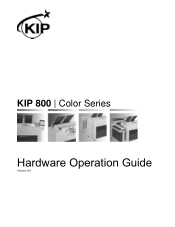
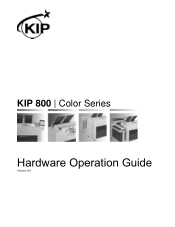
KIP 800 | Color Series
Hardware Operation Guide
Version A.0
KIP 800 Series Hardware Operation Guide - Page 2


...installed in a residential area may cause harmful interference to operate the product. Operation of FCC Rules and Industry Canada licence-exempt RSS standard(s). When this Hardware Operation Guide for purchasing the KIP 800 Series. Note: This product has been tested and found to comply with the instruction manual...-13551
2.
This product complies with Part 15 of this product. Please read...
KIP 800 Series Hardware Operation Guide - Page 3


...;t ist nicht für die Benutzung am Bildschirmarbeitsplatz gemäß BildscharbV vorgesehen. The symbol shown indicates that
promotes energy saving through the penetration of EU. KIP 800 Series is an open system in which business proprietors can participate voluntarily. It is an ENERGY STAR qualified multifunction device. The symbol shown indicates that effectively...
KIP 800 Series Hardware Operation Guide - Page 11


...model - KIP 860 : 2 rolls MFP model (Single footprint) - Prints are ; - Online Folders
1-4
Chapter 1 Before Use KIP 880 : 4 rolls MFP model (Dual footprint)
(3) 600dpi LED print head as well as advanced KIP...for printing color images directly onto a wide variety of the finished prints. Online Auto Stacker - 1. 3 Features
(1) KIP 800 Series is an Electro Photographic full color and ...
KIP 800 Series Hardware Operation Guide - Page 12


... separation (AC)
Automatic (4 or 2 rolls) and manual bypass
220 to 240V (+6% to EN ISO 7779
is excluded. 1. 4 Specifications
1. 4. 1 Printer part
Subject Model
Type Printing method Color Photoconductor Print speed
Exposure method Resolution Print width
Print length
Specification
KIP 800 Series - KIP 860 : 2 rolls digital color and B&W MFP (single footprint) - Less than 60db...
KIP 800 Series Hardware Operation Guide - Page 13


... user
preference and KIP scanner model connected
NOTE : Touch panel and upper trays are not included. g/m2
Gloss - Subject Dimensions
Weight
Media
Environmental condition Storage condition of 0 - 35 oC
and 10 - 85% RH.
- Online Folders
NOTE
These specifications may be changed without notice.
1-6
Chapter 1 Before Use g/m2
PLEASE SEE THE KIP 800 MEDIA GUIDE FOR DETAILS...
KIP 800 Series Hardware Operation Guide - Page 47


... print tray to the arrow direction to avoid rubbing the print surface.
A large number of stacking. For further information of switching front / back delivery, see KIP Multi-Touch User Guide.
2-22
Chapter 2 Basic Operations
The KIP 800 Series has 2 print delivery system, the print tray / rear stacking equipment.
Konica Minolta KIP 800 Color Series Reviews
Do you have an experience with the Konica Minolta KIP 800 Color Series that you would like to share?
Earn 750 points for your review!
We have not received any reviews for Konica Minolta yet.
Earn 750 points for your review!