Konica Minolta C12000 Support and Manuals
Get Help and Manuals for this Konica Minolta item
This item is in your list!

View All Support Options Below
Free Konica Minolta C12000 manuals!
Problems with Konica Minolta C12000?
Ask a Question
Free Konica Minolta C12000 manuals!
Problems with Konica Minolta C12000?
Ask a Question
Konica Minolta C12000 Videos
Popular Konica Minolta C12000 Manual Pages
Watkiss PowerSquare R2L User Manual - Page 47
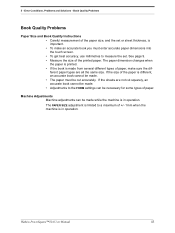
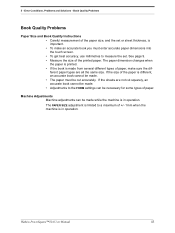
... the different paper types are not cut accurately. If the sheets are all the same size.
5 - Watkiss PowerSquare™224 User Manual
43 Machine Adjustments Machine adjustments can be cut squarely, an accurate book cannot be made. • Adjustments to measure the set or sheet thickness, is in operation. Error Conditions, Problems and Solutions -
Watkiss PowerSquare R2L User Manual - Page 62
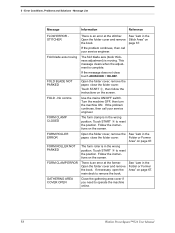
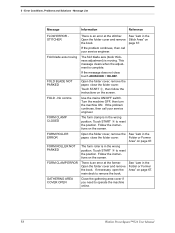
... main deck to reset the position.
Touch START , then follow the instructions on page 67. No comms
Use the mains ON/OFF switch. If the problem continues, then call your service engineer. Open the folder cover and remove the book. FORM ROLLER ERROR
Open the folder cover, remove the See "Jam in the Folder...
Watkiss PowerSquare R2L User Manual - Page 64
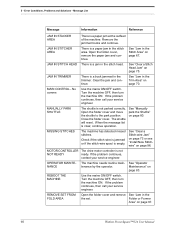
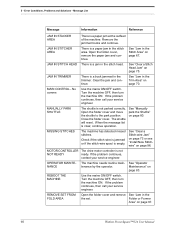
... call your service engineer. Folder or Former
Area" on page 80. Error Conditions, Problems and Solutions -
JAM IN TRIMMER
There is clear, continue operation. Open the folder cover and move the shuttle to the park position. See "Manually park the Shuttle" on page 67.
60
Watkiss PowerSquare™224 User Manual REMOVE SET FROM FOLD AREA...
Watkiss PowerSquare 224 Offline User Manual - Page 45
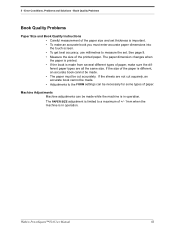
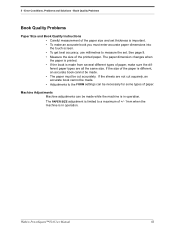
.... • If the book is made from several different types of the paper size and set . If the sheets are all the same size. Error Conditions, Problems and Solutions -
Book Quality Problems
Book Quality Problems
Paper Size and Book Quality Instructions • Careful measurement of paper, make an accurate book you must enter accurate paper dimensions...
Watkiss PowerSquare 224 Offline User Manual - Page 58
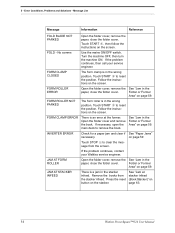
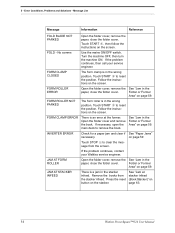
...problem continues, then call your Watkiss service engineer.
FORM CLAMP CLOSED
The form clamp is a jam in the Folder or Former Area" on page 63.
54
Watkiss PowerSquare™224 User Manual
FORM CLAMP ERROR... instructions on the screen. FORM ROLLER ERROR
Open the folder cover, remove the See "Jam in the
paper, close the folder cover. If the problem continues, contact your service...
Plockmatic SD-350/SD-500 USB to RS-232 Adapter Manual - Page 22
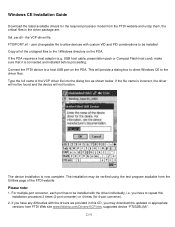
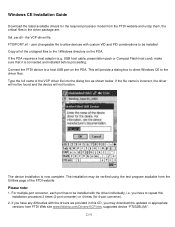
... critical files in this installation procedure 2 times (2-port converter) or 4 times (for 4-port converter).
2. For multiple-port converter, each port has to the \\Windows directory on the PDA.
Windows CE Installation Guide
Download the latest available drivers for the required processor model from FTDI Web site www.ftdichip.com/Drivers/VCP.htm, supported device "FT232BL(M)". 22-51...
Plockmatic SD-350/SD-500 USB to RS-232 Adapter Manual - Page 27
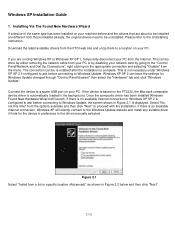
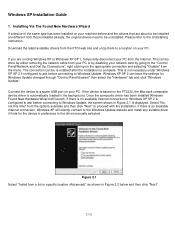
... card by either removing the network cable from the FTDI web site and unzip them to the driver manually selected.
Once the composite driver has been installed Windows Found New Hardware Wizard will silently connect to Windows Update, the screen shown in the background. The connection can be done by going to the "Control Panel...
Plockmatic SD-350/SD-500 USB to RS-232 Adapter Manual - Page 47
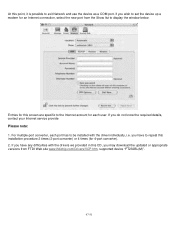
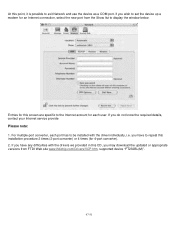
....ftdichip.com/Drivers/VCP.htm, supported device "FT232BL(M)".
47-51 For multiple-port converter, each user. you may download the updated or appropriate versions from the Show list to display the window below. If you do not know the required details, contact your Internet service provide
Please note:
1. Entries for this screen are specific to...
Plockmatic SD-350/SD-500 System Operator Manual - Page 16
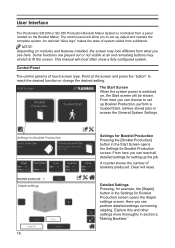
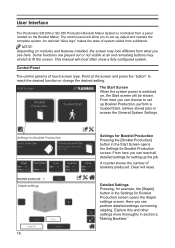
... shows the number of system visible from a distance.
Settings for Booklet Production screen.
Detailed Settings Pressing, for example, the [Staple] button in the Settings for setting up , adjust and operate the complete system. The control panel will be shown. This manual will reset. From here you to set up the job. The Start Screen When the...
Plockmatic SD-350/SD-500 System Operator Manual - Page 73
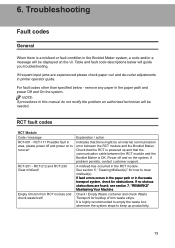
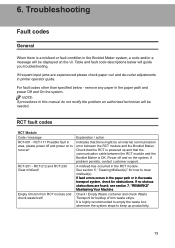
... specified below will guide you troubleshooting. 6. Check that the RCT is powered up productivity.
73 RCT fault codes
RCT Module Code / message RCT-001 - Empty trim bin from RCT module and check waste belt! If problem persists, contact customer support.
Power off and power on the system.
RCT-171 Possible fault in this manual do not rectify...
Plockmatic SD-350/SD-500 System Operator Manual - Page 95
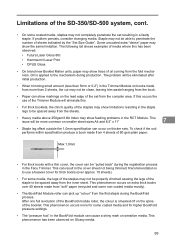
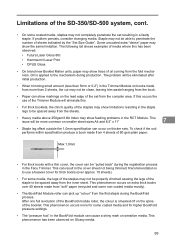
... penetrate the number of sheets indicated by the "Set Size Guide". This issue will be "pulled back" during ...specification can occur on books made from the first staple during the registration process in the staple legs to the mechanism during production. Recommendation is smeared off on Glossy media.
95 Staple may show feeding problems in the Trimmer Module on thicker sets...
Plockmatic PowerSquare R2L User Manual - Page 72
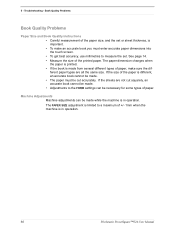
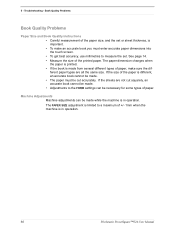
...Machine adjustments can be necessary for some types of paper. Troubleshooting - If the sheets are all the same size. 5...is in operation.
66
Plockmatic PowerSquare™224 User Manual The PAPER SIZE adjustment is limited to a maximum of... Adjustments to measure the set.
Book Quality Problems
Book Quality Problems
Paper Size and Book Quality Instructions • Careful measurement of...
Plockmatic PowerSquare R2L User Manual - Page 91
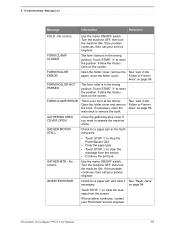
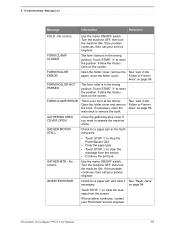
.... Follow the instructions on page 94. FORM ROLLER ERROR
Open the folder cover, remove the See "Jam in the wrong
position. If necessary, open the main deck to reset the position.
Turn the machine OFF, then turn the machine ON. If the problem continues, contact your service engineer.
GATHER MTR - on the screen.
Troubleshooting - No...
Plockmatic PowerSquare R2L User Manual - Page 94
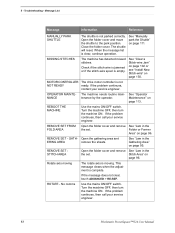
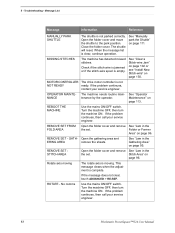
... message clears when the adjustment is not parked correctly.
See "Jam in the
the set .
If the message does not clear, touch ADVANCED > RE-REF. If the problem continues, then call your service engineer.
5 - Troubleshooting - Message List
Message
Information
Reference
MANUALLY PARK SHUTTLE
The shuttle is complete. Close the folder cover. The shuttle will reset...
UK-301 Auto Inspection User Guide - Page 10


...+IQ image save : Select either [USB memory] or [HDD (default)]. Log auto-save destination/Log manual save ]:Logs and images read by the user. [Setup menu/Counter]-[Administrator Setting][Security Setting]-[UK-301 Error image save permission setting] Error image log save:[Allowed] Images can be saved. [Not allowed (default)] Images cannot be saved. ...
Konica Minolta C12000 Reviews
Do you have an experience with the Konica Minolta C12000 that you would like to share?
Earn 750 points for your review!
We have not received any reviews for Konica Minolta yet.
Earn 750 points for your review!

