Konica Minolta AccurioPress C4080 Support and Manuals
Get Help and Manuals for this Konica Minolta item
This item is in your list!

View All Support Options Below
Free Konica Minolta AccurioPress C4080 manuals!
Problems with Konica Minolta AccurioPress C4080?
Ask a Question
Free Konica Minolta AccurioPress C4080 manuals!
Problems with Konica Minolta AccurioPress C4080?
Ask a Question
Popular Konica Minolta AccurioPress C4080 Manual Pages
Plockmatic SD-350/SD-500 USB to RS-232 Adapter Manual - Page 47
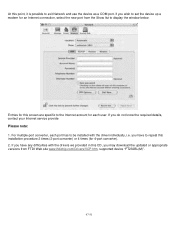
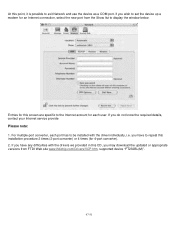
...-port converter, each user. Entries for this screen are specific to set the device up a modem for an Internet connection, select the new port from FTDI Web site www.ftdichip.com/Drivers/VCP.htm, supported device "FT232BL(M)".
47-51 If you may download the updated or appropriate versions from the Show list to exit Network...
Plockmatic SD-350/SD-500 System Operator Manual - Page 16
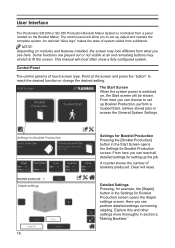
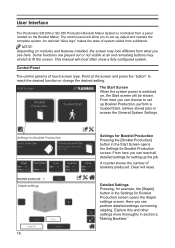
...the desired setting. Detailed Settings Pressing, for setting up Booklet Production, perform a Guided Start, retrieve stored jobs or access the General System Settings. Here you see here. The control panel will most often show a fully configured system. This manual will allow you can perform detailed settings concerning stapling.
NOTE: Depending on modules and features installed, the...
Plockmatic SD-350/SD-500 System Operator Manual - Page 73
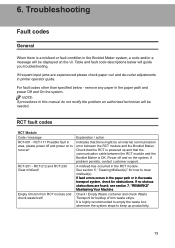
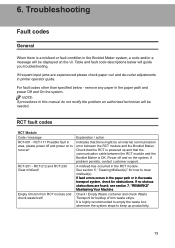
... and power on to keep up and that the RCT is OK. If feed errors occurs in the paper path or in this manual do not rectify the problem an authorized technician will be displayed on the system. Troubleshooting
Fault codes
General
When there is highly recommended to empty the waste box whenever the system...
Plockmatic SD-350/SD-500 System Operator Manual - Page 95
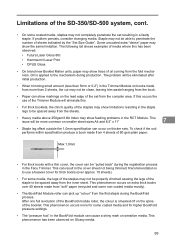
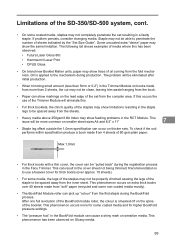
... new Booklet Maker units, paper may show feeding problems in the RCT Module.
Staple may not be "pulled back" during production. The problem will be eliminated after initial production.
• When...indicated by the "Set Size Guide". This phenomenon occurs on the lead edge of the set resulting in a faulty staple. To check if the unit performs within specification produce a book made...
Plockmatic SD-350/SD-500 System Operator Manual - Page 107
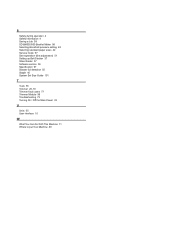
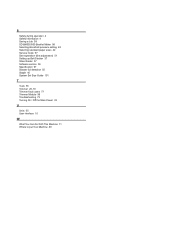
... 98 Selecting BookFold pressure setting 49 Selecting standard paper sizes 42 Service mode 57 Set registration (fine adjustment) 51 Setting up Belt Stacker 37 Sheet feeder 57 Software version 56 Specification 97 Stacker full detection 55 Staple 45 System Set Size Guide 101
T
Tools 55 Trimmer 28, 70 Trimmer fault codes 77 Trimmer Module 99 Troubleshooting 73 Turning On...
Plockmatic SD-350/SD-500 Software Update Procedure - Page 6
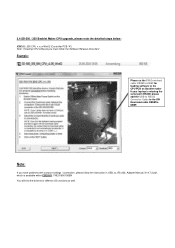
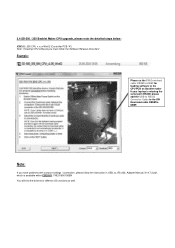
... CPU upgrade, please note the detailed steps below: XXX500_350 CPU v x.xx Win02 (Controller PCB "A") Note: If loading CPU software you have problems with comport settings / connection, please follow the Software Release Document
Example:
Please us the SW Download cable DB9M to DB9F for loading software to DB9F.
Note:
If you must follow the instruction...
Plockmatic SD-350/SD-500 Software Update Procedure - Page 15
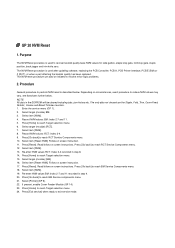
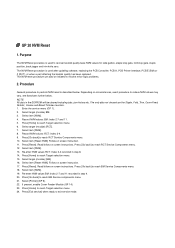
... menu. 24. Follow on screen instruction. 17. Press [Reset]. Select item...Service components menu. 21. Purpose
The NVM Reset procedure is used after updating software, replacing the PCB Controller, PCB A, PCB Printer interface, PCB E (BM) or F (RCT), or when a part affecting the booklet quality has been replaced. Press [Go back] to recover booklet quality base NVM values for side guides...
Plockmatic PowerSquare R2L User Manual - Page 72
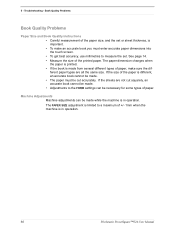
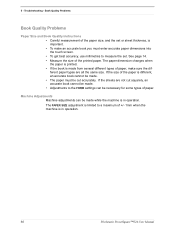
... Manual Troubleshooting - If the size of the paper is important. • To make sure the different paper types are not cut squarely, an accurate book cannot be made. • Adjustments to a maximum of paper. Book Quality Problems
Book Quality Problems
Paper Size and Book Quality Instructions • Careful measurement of the paper size, and the set...
Plockmatic PowerSquare R2L User Manual - Page 91
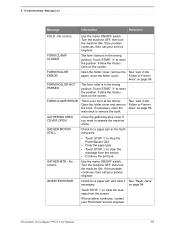
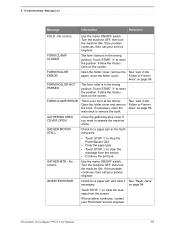
...to reset the position.
Plockmatic PowerSquare™224 User Manual
85 Message List
Message
Information
Reference
FOLD -
FORM ...instructions on page 96.
Troubleshooting - If the problem continues, then call your service engineer
INVERTER ERROR
Check for a paper jam in the wrong
position.
Touch START to remove the book. FORM CLAMP ERROR
There is an error...
Plockmatic PowerSquare R2L User Manual - Page 94
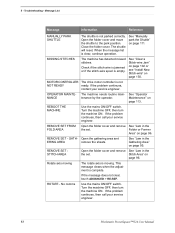
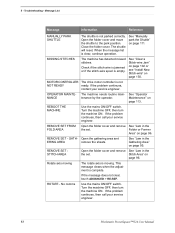
... page 102 or see "Install New Stitch-wire" on
page 113. OPERATOR MAINTENANCE
The machine needs routine main- Folder or Former
Area" on page 111.
REBOOT THE MACHINE
Use the mains ON/OFF switch. If the problem continues,
contact your service engineer.
88
Plockmatic PowerSquare™224 User Manual REMOVE SET STITCH AREA
Open the...
UK-301 Auto Inspection User Guide - Page 10


...] Save the image with some part of UK-301. Descriptions When it is set to various models
Software DIPSW setting
[Service Mode]-[System Setting]-[Software DIPSW Setting]
DIPSW98-7 Auto Inspection range
0:Level1~7 1:Level1~10
Save Log [Service Mode]-[Save Log] Set the save log function for the log manual save, the log can be...
AccurioPress C4080/C4070/Print C4065 Security Functions Administrator Guide - Page 11
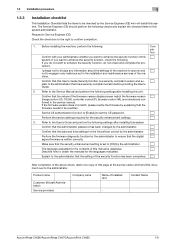
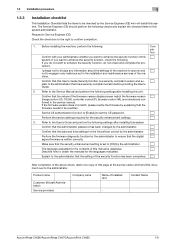
... [ON] by explaining that the security enhancement setting is set the CE password. If you do not want to enhance the security function, do not check and complete the procedure. Make sure that the firmware needs to the Service Manual and perform the following settings after installing this manual is written correctly.
Set the CE authentication function to [Enable] to...
AccurioPress C4080/C4070/Print C4065 Security Functions Administrator Guide - Page 24
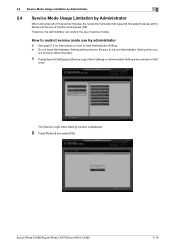
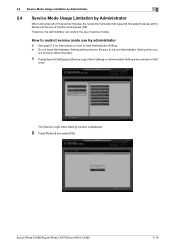
... [Restrict] and press [OK].
Be sure to log out Administrator Setting when you
are forced to restrict service mode use of the Service Engineer (CE). 2.4 Service Mode Usage Limitation by Administrator
2
2.4 Service Mode Usage Limitation by administrator
0 See page 2-2 for instructions on Administrator Setting menu window in that supports this system places administrators at the top of...
AccurioPress C4080/C4070/Print C4065 Security Functions Administrator Guide - Page 25
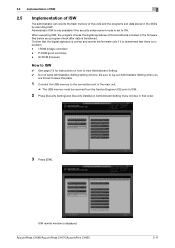
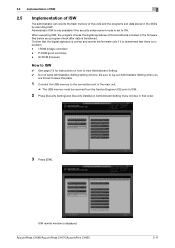
... USB memory must be received from the Service Engineer (CE) prior to ISW.
2 Press [Security Setting] and [Security Details] on how to ON. When executing ISW, the program checks the digital signatures of Konica Minolta included in the firmware files below as a program check after data is set to view Administrator Setting. 0 Do not leave Administrator Setting setting window.
AccurioPress C4080/C4070/Print C4065 Security Functions Administrator Guide - Page 62
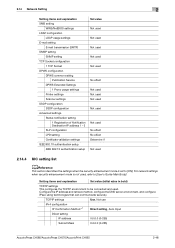
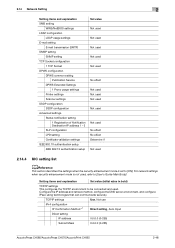
... common setting Publication Service
DPWS Extended Settings 1 Proxy usage settings
Printer settings Scanner settings SSDP configuration SSDP configuration Advanced settings Status notification setting
1 Registration of Notification Destination-IP address 1 - 5 SLP configuration LPD setting Certificate validation settings IEEE 802.1X authentication setup IEEE 802.1X authentication setup
Set value...
Konica Minolta AccurioPress C4080 Reviews
Do you have an experience with the Konica Minolta AccurioPress C4080 that you would like to share?
Earn 750 points for your review!
We have not received any reviews for Konica Minolta yet.
Earn 750 points for your review!
