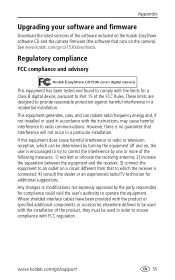Kodak CX7530 - EASYSHARE Digital Camera Support and Manuals
Get Help and Manuals for this Kodak item

View All Support Options Below
Free Kodak CX7530 manuals!
Problems with Kodak CX7530?
Ask a Question
Free Kodak CX7530 manuals!
Problems with Kodak CX7530?
Ask a Question
Most Recent Kodak CX7530 Questions
I Have This Camera
where can I get the software for? This camera?
where can I get the software for? This camera?
(Posted by cherishannecherish 2 years ago)
My Camera Will Not Turn On?
(Posted by Eileenrbrennan 2 years ago)
I Cannot Turn On My Kodak Easyshare Cx7530, It Has Been Turned Of For Sometime,
I changed the batteries and went through the starting ( per manual) but still won't turn on, I see t...
I changed the batteries and went through the starting ( per manual) but still won't turn on, I see t...
(Posted by s2as1n 5 years ago)
Wen I Try To Change My Memory It Apppears : You Must Fotmat The Memory First.
(Posted by ebenaglia 10 years ago)
Why Cant I Install The Cd In My Computor
It wont install the easyshare
It wont install the easyshare
(Posted by neslinp 11 years ago)
Kodak CX7530 Videos
Popular Kodak CX7530 Manual Pages
Kodak CX7530 Reviews
We have not received any reviews for Kodak yet.