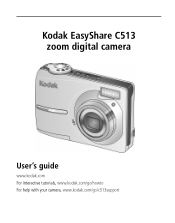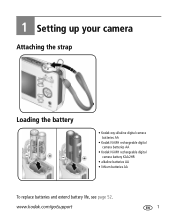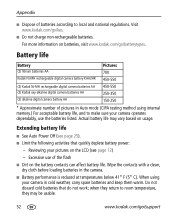Kodak C513 - Easyshare Digital Camera Support and Manuals
Get Help and Manuals for this Kodak item

Most Recent Kodak C513 Questions
No Access To Sd Card Pics.
Internal memory full sign comes on will no access SD card
Internal memory full sign comes on will no access SD card
(Posted by peterb6136 11 years ago)
How Do I Download The Software For This Camera?
I can not find any way to transfer the pictures from my camera to the computer and I was wondering i...
I can not find any way to transfer the pictures from my camera to the computer and I was wondering i...
(Posted by zmac717 11 years ago)
The Card.
I have looked the the book. I do not find where it tells me where or how to use the card to transfer...
I have looked the the book. I do not find where it tells me where or how to use the card to transfer...
(Posted by benettak0726 11 years ago)
Cannot Copy Kodak C513 Mov File To Pc
i have a mov file inside the memory card but cannot import or copy same file to a personal computer....
i have a mov file inside the memory card but cannot import or copy same file to a personal computer....
(Posted by flexicat0406532 12 years ago)
Lens Error 221,0,0,0
how it will be fix the camera says lens error 221,0,0,0
how it will be fix the camera says lens error 221,0,0,0
(Posted by artigasjessica 12 years ago)
Kodak C513 Videos
Popular Kodak C513 Manual Pages
Kodak C513 Reviews
We have not received any reviews for Kodak yet.