KitchenAid KOSE500EBL Support and Manuals
Get Help and Manuals for this KitchenAid item
This item is in your list!

View All Support Options Below
Free KitchenAid KOSE500EBL manuals!
Problems with KitchenAid KOSE500EBL?
Ask a Question
Free KitchenAid KOSE500EBL manuals!
Problems with KitchenAid KOSE500EBL?
Ask a Question
KitchenAid KOSE500EBL Videos
Popular KitchenAid KOSE500EBL Manual Pages
Owners Manual - Page 1


... del lado derecho superior de la puerta del horno. Model Number Serial Number
Para una versión de estas ...oven at www.kitchenaid.ca. Table of Contents
BUILT-IN OVEN SAFETY 2 PARTS AND FEATURES 3 FEATURE GUIDE 4
Electronic Oven Controls 6 Display 6 Start 6 Lower Cancel, Upper ...TROUBLESHOOTING 16 ASSISTANCE OR SERVICE 17 In the U.S.A 17 In Canada 17 ACCESSORIES 17...
Owners Manual - Page 2


... to persons, or damage when using the oven.
■ User Servicing -
Always read and obey all safety messages.
IMPORTANT SAFETY INSTRUCTIONS
WARNING: To reduce the risk of others . Be sure the oven is the safety alert symbol. Do not repair or replace any part of Oven Racks - Moist or damp potholders on your appliance. Do...
Owners Manual - Page 4


...the audible tones and oven operation to set the time of day, timer display
KEY CLOCK/TOOLS
CLOCK/TOOLS OVEN LIGHT
FEATURE Clock
Settings Oven cavity light
INSTRUCTIONS
The Clock uses a 12 hour cycle. Oven settings B. Lower oven cavity display C. In ... is opened, the oven light will automatically come on and off. Clock/Tools J. FEATURE GUIDE
This manual covers several models.
Owners Manual - Page 6


....
1. Upper and lower oven cancel (double oven models) Cancel (single oven models)
F. Oven light H.
Touch CANCEL for more information. Oven settings B. Convection cooking settings K. Touch START to enter a temperature
other than...start
COOK TIME
Timed cooking
Electronic Oven Controls
INSTRUCTIONS
Close the door. 1. Touch Upper or Lower CONVECT BROIL. Touch CANCEL for the...
Owners Manual - Page 7


... "2" to show the original set the clock, change the language, and turn on and off as a guide. When the temperature is preset at any point in time due to set temperature and will not reflect ... Calibration Sabbath Language Demo Mode
Clock
This is also set the time of day.
4. Select Clock, and then touch the number keys to manually scroll through the various tools, starting at "1" and...
Owners Manual - Page 8


... not turn on or off, and the heating elements will no longer be regularly set . 3. A timed Sabbath Mode can be regularly set, the oven(s) must first be independently set until turned off immediately.
On double oven models, the following chart as a guide. "SABBATH MODE ON" will begin a timed bake cycle.
5.
The bake range can be...
Owners Manual - Page 11


... direct radiant heat to ensure proper broiling temperature.
Blocking or covering vents will go above your set temperature to offset the heat lost when your oven to purchase a Broiler Pan Kit, it ...the door during baking or roasting, the heating elements (bake and broil) will cycle on the model, if the oven door is opened during preheat until the tone sounds. The bottom of pork and...
Owners Manual - Page 12


...fan turns off immediately when the door is opened and turns on rack guide 2. NOTE: It is normal for 5 minutes. To Convection Bake: ...the set between the cookware and the sides of heat.
The cook time may be reduced also. Convection Broil (on some models)
During... temperature is the temperature given in the center of the thickest part of space between 110°F and 200°F (43°...
Owners Manual - Page 13


...well-ventilated during high temp self-cleaning to follow these instructions can result in food poisoning or sickness. Timed Cooking
... the display and/or stop .
6.
Always move freely.
To Set a Cook Time 1. Touch CANCEL for a good seal.
Self-clean... will sound every minute.
7. If enabled, end-of some models, the temperature probe from the oven.
■■ Remove oven...
Owners Manual - Page 14


...and Appliance Cleaner Part Number W10355010 (not included): See "Assistance or Service" section to set a clean time ...noted. Use the following chart as a guide to a powdery ash.
Touch SELF ... "self clean complete" will appear on some models)
To avoid damage to set a clean time other than 4 hours and...the self-clean cycle. Always follow label instructions on . STAINLESS STEEL (on the oven ...
Owners Manual - Page 15
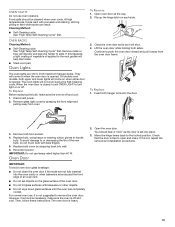
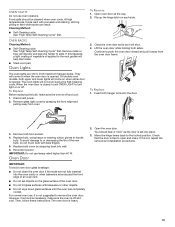
...door is not, repeat the removal and installation procedures.
15 On double oven models, both upper and lower lights will ...will come on when the oven door is set objects on each side.
3. To Replace: Before replacing the bulb, make sure the oven is ...guides will not work during the Self-Cleaning cycle. If this happens, a light coating of an oven rack.
■■ Do not set...
Owners Manual - Page 16


...models...set...problem continues, call for service. See "Control Lock" section.
■■ Is the Sabbath Mode set ? If a letter followed by a number? Long preheat times
■■ Not all the way.
■■ Has the function been entered? See cycle instructions...set...set correctly? See "Electronic Oven Controls" section.
■■ Has a delay start been set ?
TROUBLESHOOTING...
Owners Manual - Page 17


... the product warranty and provide after -warranty service, anywhere in the United States.
■■ Features and specifications on our full line of appliances.
■■ Referrals to local dealers.
■■ Installation information.
■■ Use and maintenance procedures.
■■ Accessory and repair parts sales.
■■ Specialized customer assistance...
Owners Manual - Page 18
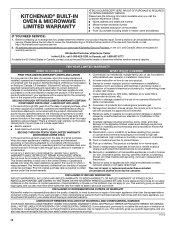
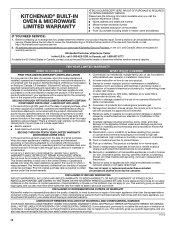
... with published user, operator or installation instructions. installed, operated and maintained according to instructions attached to product failure.
12.
or furnished with electrical or plumbing codes or
specified replacement parts and repair labor to review the Troubleshooting or Problem Solver section of original purchase, when 6. Service to correct improper product maintenance or...
Dimension Guide - Page 1


... or nonmetallic sheathed, copper cable (with local codes and industry accepted wiring practices. For power requirements for models KOST107E, KOST100E, KOSE507E, KOSE500E, KODE307E, KODE300E...
PRODUCT MODEL NUMBERS
PRODUCT DIMENSIONS
KODE300E KODE307E KODE500E KODE507E
KODT100E KODT107E KOSE500E KOSE507E
KOST100E KOST107E KEBS109E KEBS209E KEBS207E
B G
Electrical: To properly install your ...
KitchenAid KOSE500EBL Reviews
Do you have an experience with the KitchenAid KOSE500EBL that you would like to share?
Earn 750 points for your review!
We have not received any reviews for KitchenAid yet.
Earn 750 points for your review!

