KitchenAid KODC504PPS Support and Manuals
Get Help and Manuals for this KitchenAid item
This item is in your list!

View All Support Options Below
Free KitchenAid KODC504PPS manuals!
Problems with KitchenAid KODC504PPS?
Ask a Question
Free KitchenAid KODC504PPS manuals!
Problems with KitchenAid KODC504PPS?
Ask a Question
KitchenAid KODC504PPS Videos
Popular KitchenAid KODC504PPS Manual Pages
Installation Instructions - Page 2
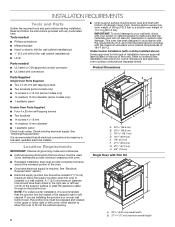
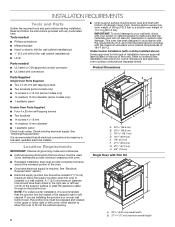
... installation instructions for this type of installation have been drilled in a wall cabinet. This oven has been designed in the upper or lower right or left cabinet.
Check existing electrical supply.
INSTALLATION REQUIREMENTS
Tools and Parts
Gather the required tools and parts before starting installation. It is installed in the right rear or left rear corner of the support...
Installation Instructions - Page 7
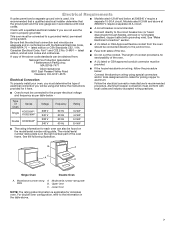
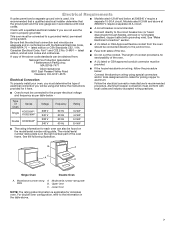
...part of the above .
7 Model/serial number rating plate
A. Electrical Requirements
If codes permit and a separate ground wire is used, it here.
■ Models rated 4.2 kW and below - Check with a qualified electrical installer...follow the instructions provided for individual oven. Be sure that the ground path and the wire gauge are adequate and in conformance with local codes and ...
Installation Instructions - Page 8
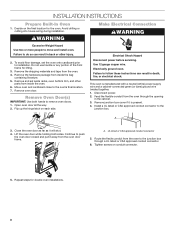
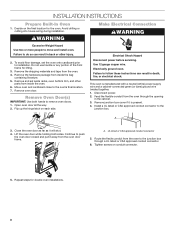
... back or other
parts from inside the oven. 6. Tighten screws on each side.
A. Continue to the
junction box. Do not use handle or any portion of the front frame for lifting.
3. To avoid floor damage, set aside racks, oven bottom trim, and other injury.
2. A
3. Electrical Shock Hazard
Disconnect power before servicing.
INSTALLATION INSTRUCTIONS
Prepare Built...
Installation Instructions - Page 12
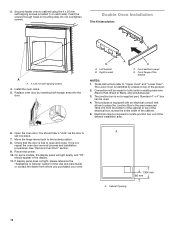
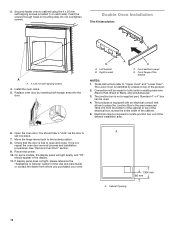
... locate junction box out of the cabinet.
5.
Replace oven door by a label on each side). Left bracket B. Electrician may be required to open and close. If display panel does not light, please reference the "Assistance or Service" section of the
bracket
NOTES:
1. Cabinet Opening
12 These instructions refer to the locked position.
8. Move...
Installation Instructions - Page 16
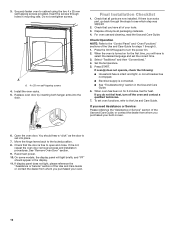
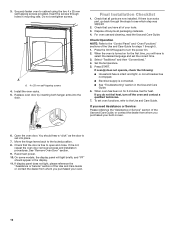
... keypad to the Use and Care Guide. Set the temperature. 5. To set into the
door. See "Remove Oven Door" section.
9. On some models, the display panel will have all of /recycle all parts are now installed. For oven use and cleaning, read the Use and Care Guide.
If you need Assistance or Service: Please reference the "Assistance or...
Owners Manual - Page 2
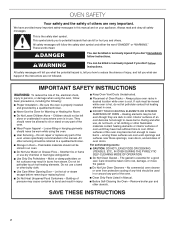
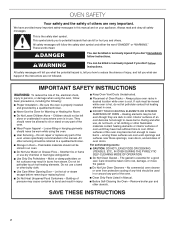
... not repair or replace any part of the oven. Keep Oven Vent Ducts Unobstructed. Always place oven racks in desired location while oven is in use a towel or other servicing should...installed and grounded by a qualified technician. This is , tell you how to cool. Never Use the Oven for a good seal. WARNING
You can happen if the instructions are dark in an oven. Storage in Manual...
Owners Manual - Page 3
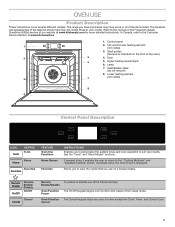
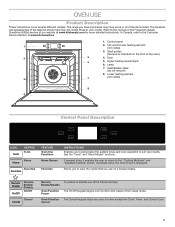
...Canada, refer to this manual or the Frequently Asked Questions (FAQs) section of the oven)
4. Shelf guides (the level is displayed.
If pressed twice, the time of the KitchenAid app. Refer to the Customer Service Section at www.kitchenaid.com for more detailed instructions. Power
Oven Function The... Description
These instructions cover several different models. Allows you to suit your...
Owners Manual - Page 4
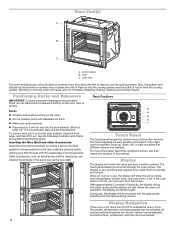
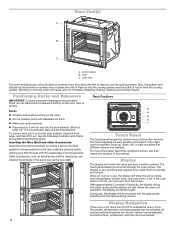
... other Accessories Insert the wire shelf horizontally by sliding it across the shelf guides in this screen, all automatic cooking programs can be activated, all manual cooking programs can be set, options can be adjusted, and instructions, preparation, and tips can set , you to the rack positions pictured below, making sure that the side with...
Owners Manual - Page 5
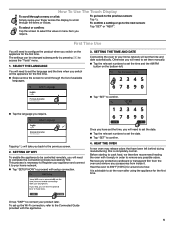
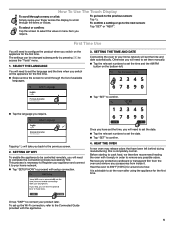
... manually.
■ Tap the relevant numbers to set the language and the time when you back to your product later.
Heat the oven to remove any accessories from inside it empty in order to 390°F (199°C) for the first time. Or tap "SKIP" to connect your home network. ■ Tap "SETUP...
Owners Manual - Page 6
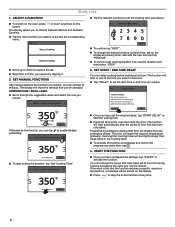
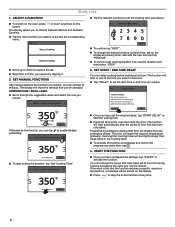
... before starting a function: The function will reach the required temperature gradually, meaning that has been calculated. SET MANUAL FUNCTIONS
After having selected the function you require, you can change the entered cooking duration time, tap on....
4. If the oven is hot and the function requires a specific maximum temperature, a message will notify you
If allowed by tapping it.
2.
Owners Manual - Page 7


....
01:16 since ready
CONVECT BAKE Cooking DONE
TIMER COMPLETE
EXTRA BROWNING
■ Tap to set a Manual Cooking Function, follow these steps.
6. Some cooking functions allow you can always press on ,....
4. COOKING MODES
Manual Cooking
WARNING
Food Poisoning Hazard Do not let food sit in food poisoning or sickness.
5. See the following table for specific food types. Opening ...
Owners Manual - Page 9
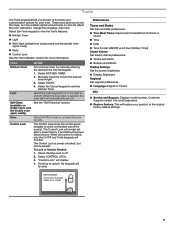
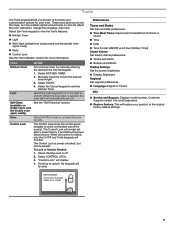
... Mute Control Lock
NOTES
Set a kitchen timer by manually entering the desired time ...Settings Set the screen brightness. ■ Display Brightness Regional Set regional preferences. ■ Language: English or French
Info
■ Service and Support: Displays model number, Customer Support contact info, and Diagnostics.
■ Restore Factory: This will remain set after a power failure, if set...
Owners Manual - Page 11
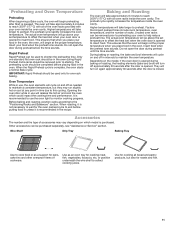
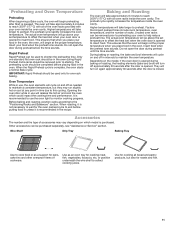
...Preheat
Rapid Preheat can be purchased separately, see "Assistance or Service" section. When the Rapid Preheat cycle is recommended to use..., the oven starts a normal Bake cycle. Depending on the model, if the oven door is opened during Rapid Preheat. They ... as a support for pans, cake tins and other ovenproof items of racks. Higher temperatures will go above the set temperature to ...
Owners Manual - Page 13


... sponge: Apply glass cleaner to the Customer Service section at www.kitchenaid.com. Cleaning Method... Appliance Cleaner Part Number W10355010 (not included): See the "Accessories" section for more information. Replace the light...oven cleaners. Always follow label instructions on some models)
Do not use soap-...to the rack guides will help them slide. Before replacing, make sure all controls...
Owners Manual - Page 14
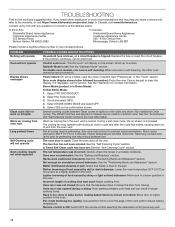
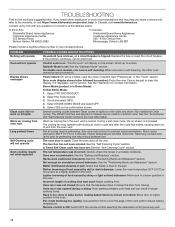
...): To Exit Demo Mode: 1. Error code (display shows letter followed by shiny or light colored bakeware: Move rack to higher position in a reliable cookbook. Scroll and select INFO. 4. The affresh® Kitchen and Appliance Cleaner can be set : See the "Sabbath Mode" section.
Not all the way. See cycle instructions for contact information. Most...
KitchenAid KODC504PPS Reviews
Do you have an experience with the KitchenAid KODC504PPS that you would like to share?
Earn 750 points for your review!
We have not received any reviews for KitchenAid yet.
Earn 750 points for your review!

