KitchenAid KES0504FP Support and Manuals
Get Help and Manuals for this KitchenAid item
This item is in your list!

View All Support Options Below
Free KitchenAid KES0504FP manuals!
Problems with KitchenAid KES0504FP?
Ask a Question
Free KitchenAid KES0504FP manuals!
Problems with KitchenAid KES0504FP?
Ask a Question
Popular KitchenAid KES0504FP Manual Pages
Use & Care Guide - Page 3
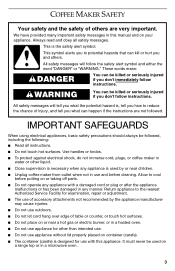
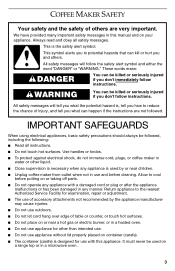
... immediately follow instructions.
COFFEE MAKER SAFETY
Your safety and the safety of others . This is used on or taking off parts.
■ Do not operate any appliance with this manual and on ...in any appliance is the safety alert symbol. Return appliance to the nearest Authorized Service Facility for examination, repair or adjustment.
■ The use of table or counter, or touch hot...
Use & Care Guide - Page 4
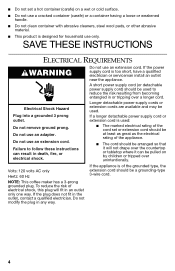
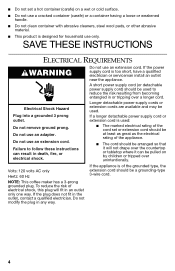
...used to follow these instructions can be a grounding-type 3-wire cord. ■ Do not set or extension cord should ... or cold surface.
■ Do not use an adapter.
SAVE THESE INSTRUCTIONS
ELECTRICAL REQUIREMENTS
WARNING
Do not use an extension cord. Do not use a...is used:
■ The marked electrical rating of the cord set a hot container (carafe) on by children or tripped over ...
Use & Care Guide - Page 5
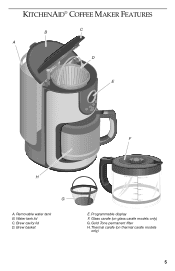
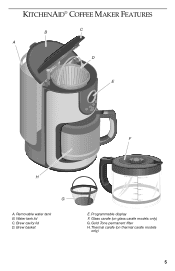
Brew cavity lid D. Programmable display F. Gold Tone permanent filter H. Thermal carafe (on glass carafe models only) G. Brew basket
E. Removable water tank B. Water tank lid C. KITCHENAID® COFFEE MAKER FEATURES
B
C
A
D
E
F
H
G
A. Glass carafe (on thermal carafe models
only)
5
Use & Care Guide - Page 6


... Shutoff Coffee maker automatically shuts off 2 hours after brewing.
Remove the tank and add water directly to the water tank or lift the lid to set 24 hour brew timer will brew coffee at the selected time, day or night.
To save energy, the clock display goes into sleep mode and...
Use & Care Guide - Page 7
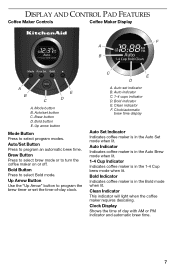
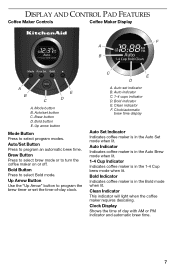
...mode when lit. Bold Indicator Indicates coffee maker is in the 1-4 Cup brew mode when lit. Auto/set the time-of day with AM or PM indicator and automatic brew time.
7 Brew Button Press to select... in the Auto Brew mode when lit. 1-4 Cup Indicator Indicates coffee maker is in the Auto Set mode when lit.
Clock Display Shows the time of -day clock. Bold Button Press to turn the coffee ...
Use & Care Guide - Page 9
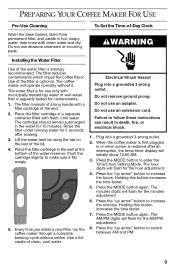
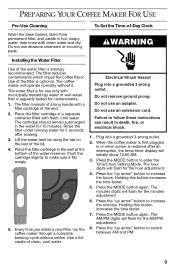
...these instructions can result in death, fire, or electrical shock.
1. Press the "up arrow" button to enter the Time/Clock Setting Mode. To Set the Time-of-Day Clock
WARNING
Installing ...flash for the minutes adjustment. 6. Holding this button increases the time faster. 5. Every time you install a new filter, run the coffee maker through a complete brewing cycle without it fits snugly.
5....
Use & Care Guide - Page 10
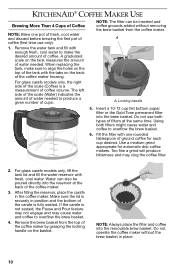
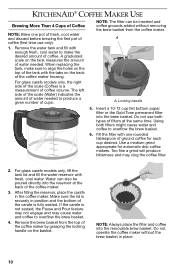
... Remove the brew basket from the coffee maker.
A graduated scale on the basket. When replacing the tank, make the desired amount of coffee. Using both types of the coffee maker ...in position and the bottom of the carafe is a measurement of coffee volume.
For glass carafe models only, the right side of water needed .
Do not use only). Use a medium grind ...
Use & Care Guide - Page 11
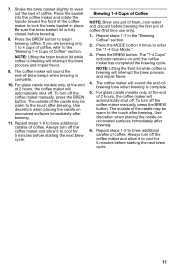
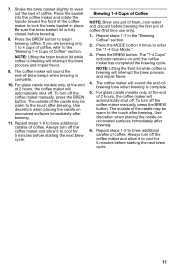
... button. NOTE: Lifting the front lid while coffee is brewing will automatically shut off the coffee maker manually, press the BREW button. Press the BREW button to enter the "1-4 Cup Mode."
3. For glass carafe models only, at the end of coffee. Use discretion when placing the carafe on uncovered surfaces immediately after...
Use & Care Guide - Page 12
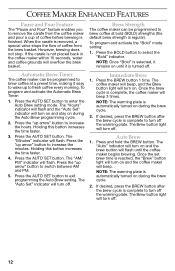
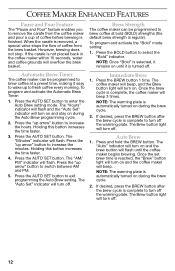
...default brew strength is finished. Press the "up to fresh coffee every morning.
Once the set brew time is not placed back in the coffee maker within 15 seconds, water and coffee... making it remains on until the coffee maker begins brewing. To program and activate the "Bold" mode setting:
1. The "Minutes" indicator will flash.
Press the BREW button 1 time. If the carafe is...
Use & Care Guide - Page 13
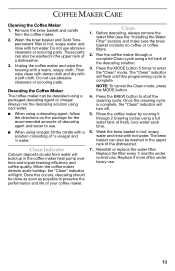
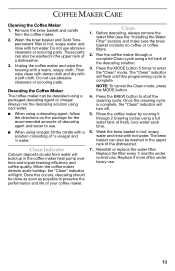
These parts can also be descaled using a packaged descaling agent or vinegar. Then wipe clean with damp cloth ... of the dishwasher.
7.
Before descaling, always remove the water filter (see the "Installing the Water Filter" section) and make sure the brew basket contains no coffee or coffee filters.
2. Replace it through a complete Clean cycle using a full water tank of a dishwasher.
3....
Use & Care Guide - Page 14
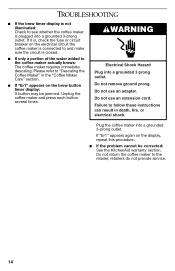
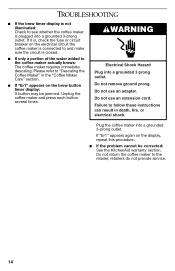
Do not use an extension cord. retailers do not provide service.
14 WARNING
Electrical Shock Hazard Plug into a grounded 3-prong outlet. ...these instructions can result in the "Coffee Maker Care" section.
■ If "Er1" appears on the display, repeat this procedure.
■ If the problem cannot be jammed. Do not use an adapter.
Failure to the retailer; TROUBLESHOOTING
&#...
Use & Care Guide - Page 15
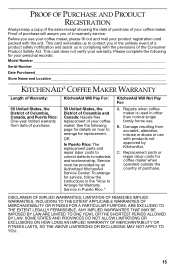
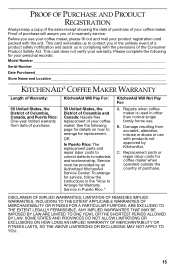
... card does not verify your personal records:
Model Number
Serial Number
Date Purchased
Store Name and...To arrange for service, follow the instructions in the "How to correct defects in -warranty service. DISCLAIMER OF ...Replacement parts or repair labor costs for Warranty Service in other than normal single family home use with products not approved by an Authorized KitchenAid Service...
Use & Care Guide - Page 16


... exacting standards of within the first year of charge and arrange to deliver an
8 a.m. numbers, please.)
Your replacement unit will be
replacement parts and labor costs to :
Customer eXperience Centre KitchenAid Canada 200 - 6750 Century Ave. Please follow these instructions to obtain satisfactory
service. instructions to receive this high-quality
If you are
defects in this...
Use & Care Guide - Page 17
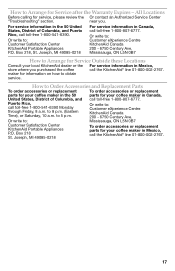
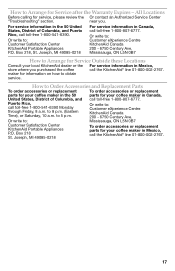
...replacement parts for your coffee maker in Mexico, call toll-free 1-800-807-6777. How to Arrange for information on how to obtain
service. All Locations
Before calling for Service... 01-800-002-2767. Mississauga, ON L5N 0B7
How to Arrange for service, please review the Or contact an Authorized Service Center
"Troubleshooting" section.
Or write to 8 p.m. (Eastern Time), or Saturday, 10...
KitchenAid KES0504FP Reviews
Do you have an experience with the KitchenAid KES0504FP that you would like to share?
Earn 750 points for your review!
We have not received any reviews for KitchenAid yet.
Earn 750 points for your review!
