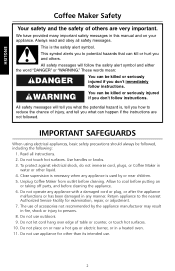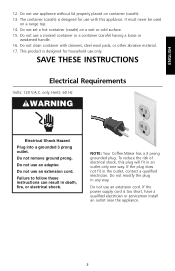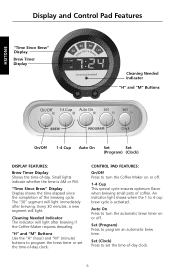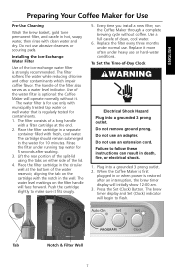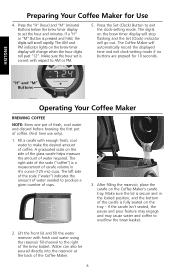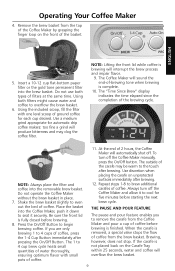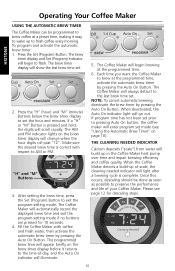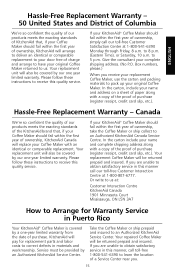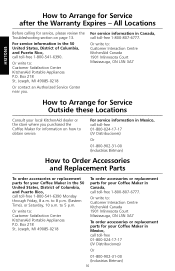KitchenAid KCM534WH - Programmable Coffeemaker Support and Manuals
Get Help and Manuals for this KitchenAid item

View All Support Options Below
Free KitchenAid KCM534WH manuals!
Problems with KitchenAid KCM534WH?
Ask a Question
Free KitchenAid KCM534WH manuals!
Problems with KitchenAid KCM534WH?
Ask a Question
Most Recent KitchenAid KCM534WH Questions
What Is Err 2?
(Posted by bethsimagestudio 10 years ago)
Filter Replacement Part Number
Seeking the part number for the filter for the KCM534WHO
Seeking the part number for the filter for the KCM534WHO
(Posted by jimleahy 11 years ago)
How Can I Get A Manuel
(Posted by vinsor49 11 years ago)
What Does 'err 2' Mean. Coffee Maker Does Not Want To Heat To Make The Coffee.
(Posted by kms2 11 years ago)
Where Do I Get A Carafe Replacement For Kcm534who?
(Posted by tracimae 12 years ago)
Popular KitchenAid KCM534WH Manual Pages
KitchenAid KCM534WH Reviews
We have not received any reviews for KitchenAid yet.