Kenwood VR7080 Support and Manuals
Get Help and Manuals for this Kenwood item
This item is in your list!

View All Support Options Below
Free Kenwood VR7080 manuals!
Problems with Kenwood VR7080?
Ask a Question
Free Kenwood VR7080 manuals!
Problems with Kenwood VR7080?
Ask a Question
Most Recent Kenwood VR7080 Questions
Is It An Easy Fix If My Kenwood Vr-7080 Keeps Tripping Out, As If It's Overheati
(Posted by wildweb99 10 years ago)
Popular Kenwood VR7080 Manual Pages
Instruction Manual - Page 1
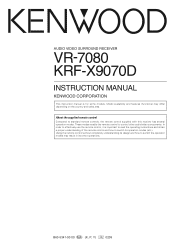
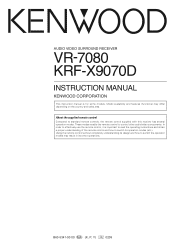
... modes. B60-5341-00 00 MA (K, P, Y)
0209 In order to effectively use the remote control, it is for some models. AUDIO VIDEO SURROUND RECEIVER
VR-7080 KRF-X9070D
INSTRUCTION MANUAL
KENWOOD CORPORATION
This instruction manual is important to read the operating instructions and obtain a proper understanding of the remote control and how to switch its design and how to switch the operation...
Instruction Manual - Page 2
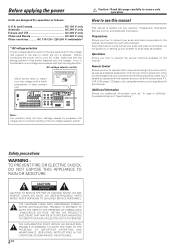
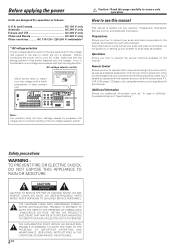
... are designed for operation as "In case of difficulty" (troubleshooting) and "Specifications". U.S.A.
NO USER-SERVICEABLE PARTS INSIDE. AC 110-120 / 220-240 V switchable*
* AC voltage selection
The AC voltage selector switch on the receiver.
AC voltage selector switch
Move switch lever to the voltage that the setting position of the AC voltage selector switch.
and Canada...
Instruction Manual - Page 3


... control 22
Preparing for surround sound 23
Speaker settings 23
Remote Control
Basic remote control operations for other components 40
Registering setup codes for other components 40 Searching for your codes 40 Checking the codes 41 Re-assigning device keys 41 Operating other components 41 Storing the remote control code of the other components 42 Setup code chart 43 CASSETTE deck...
Instruction Manual - Page 6


... mode lets you to the basic receiver, the remote control supplied with additional Surround Back channel which differs depending on a CD, LD or DVD player, noise may be used for controlling the overall spatial, dimensionality and frontal sound field imaging. This is called Surround Back. DTS-ES (Extended Surround) presents 6.1 channels surround system with this unit. It...
Instruction Manual - Page 7
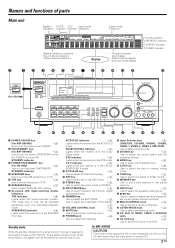
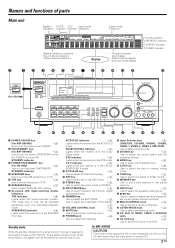
... analog inputs.
!
DOLBY DIGITAL indicator
fi
Lights when the receiver is turned ON.
THX mode may or may not be turned ON by remote control unit.
for selection adjustments during sound,
set up the memory.
Standby mode
While the standby indicator is lit, a small amount of parts
Main unit
Speaker MUTE CLIP Input mode indicators indicator...
Instruction Manual - Page 23
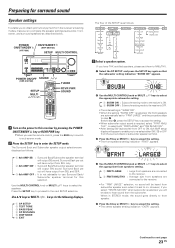
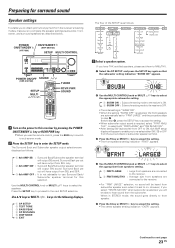
POWER ON/STANDBY
(VR-7080)
ON/STANDBY
(KRF-X9070D)
SETUP MULTI CONTROL
POWER ON/OFF SOUND
(KRF-X9070D)
SETUP MULTI
PTY
TUNER
RCVR PWR SOUND
1 Turn on . Surround Back pre out will output SB sound. Press the SETUP key to proceed to accept the setting. • The center speaker setting indication "CNTR" appears. DTS. MATRIX C SW R A B CLIP COAXIAL ANALOG 96kHzfs DSP MODE...
Instruction Manual - Page 24
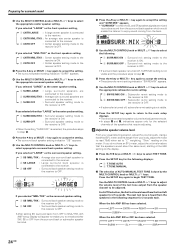
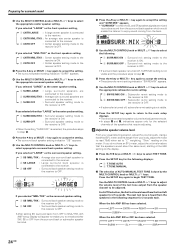
... SETUP key again to return to
the receiver is done by the MULTI CONTROL knob or MULTI %/fi keys. Preparing for surround sound
6 Use the MULTI CONTROL knob or MULTI %/fi keys to begin TEST TONE. DTS. DOLBY DIGITAL STEREO NEO:6
THX
L
ACTIVE EQ. If you selected "NML/THX" as the surround speaker setting,
1 SB NML/THX : Surround back speaker setting...
Instruction Manual - Page 25


... DSP MODE DISCRETE PRO LOGIC LOUDNESS CSII
Surround EX
RDS RTY
AUTO MEMO STEREO TUNED
4 Press the SETUP key to accept the setting.
6 Input the distance to the speakers.
1 Press the ∧/∨ keys or MULTI @/# keys to select the SP DISTANCE on the display. Preparing for surround sound
The channel indication blinks while the...
Instruction Manual - Page 26
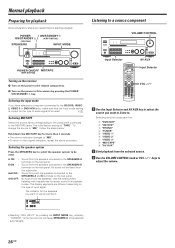
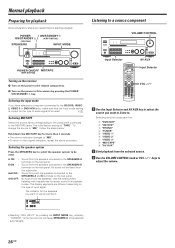
... mode setting
is "TAPE". POWER ON/STANDBY
(VR-7080)
SPEAKERS
ON/STANDBY
(KRF-X9070D)
INPUT MODE
Listening to a source component
VOLUME CONTROL
POWER ON/OFF MD/TAPE
(KRF-X9070D)
Turning on the receiver
1 Turn on the power to the related components.
2 Turn on the power to this setting when listening with headphones for stereo sound in...
Instruction Manual - Page 28


...SB SR
STEREO NEO:6
THX
LOUDNESS CSII Surround EX
RDS RTY
AUTO MEMO STEREO TUNED
• If you will scroll from right to enjoy a more natural and dynamic sound experience even with headphones
... turned ON, SPEAKER EQ (SMALL) will turn off all of the speakers. Especially for the following setting;
1 SPEAKER EQ SMALL : To select a small size speaker.
(The SPEAKER EQ indicator lights up...
Instruction Manual - Page 33
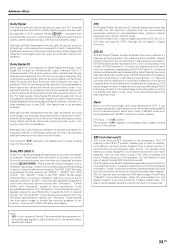
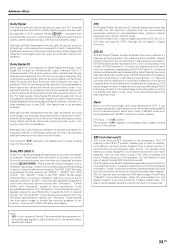
...-encoded video material. Although a full set of speakers (front left, right, and center, surround left and right, surround back and a subwoofer) is achieved with
previous Dolby surround, Dolby Digital provides even better sound quality, greater spatial accuracy, and improved dynamic range.
This is required for true 5.1 channel Dolby Digital surround sound, this feature has to be able...
Instruction Manual - Page 34


... surround sounds will be very pleasing depending on , the following THX features are usually only two speakers.
You might enjoy trying the ARENA, JAZZ CLUB, THEATER, STADIUM or DISCO mode the next time you add the atmosphere of parameters in both the digital and analog domain are tested and required to meet very specific...
Instruction Manual - Page 35


... (etc.). SRS Circle Surround II enables you to listen to
select the listening mode. THX
Preparations
• Turn ON related components.
• Complete "Preparing for surround sound" (speaker settings). £
•...Surround EX
RTY AUTO
LFE
MEMO
STEREO
SL
SB SR
TUNED
When the DTS or DTS-ES (matrix or discrete) signal is performed to full auto ("AUTO DETECT" lights), the receiver...
Instruction Manual - Page 36


... with the controls of the channels separately when the receiver is confirmed as Dolby Digital.
• To enjoy Dolby Digital surround (as well as the input source.
• When you can enjoy surround sound playback. Press the THX key to switch the following setting :
1 THX Sur EX ON : THX Surround EX function is turned ON
when Dolby Digital 5.1ch...
Instruction Manual - Page 52
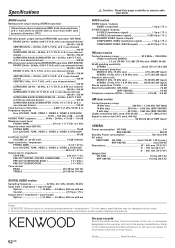
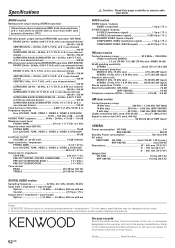
... (FTC)
Effective power output during SURROUND operation (VR-7080)
FRONT (20 Hz ~ 20 kHz, 0.09 % T.H.D. For this reason specifications may not be changed without notice....service on the warranty card, and in the space provided below. Specifications
AUDIO section
Rated power output during STEREO operation
100 watts per channel minimum RMS, both channels driven, at 8 Ω from 20 Hz to the model...
Kenwood VR7080 Reviews
Do you have an experience with the Kenwood VR7080 that you would like to share?
Earn 750 points for your review!
We have not received any reviews for Kenwood yet.
Earn 750 points for your review!
