Kenwood TH-D75 Support and Manuals
Get Help and Manuals for this Kenwood item
This item is in your list!

View All Support Options Below
Free Kenwood TH-D75 manuals!
Problems with Kenwood TH-D75?
Ask a Question
Free Kenwood TH-D75 manuals!
Problems with Kenwood TH-D75?
Ask a Question
Kenwood TH-D75 Videos
Popular Kenwood TH-D75 Manual Pages
User Manual - Page 3


... WEATHER CHANNEL SCAN 24-1 25 WIRELESS CONTROL (TH-D75A ONLY 25-1 PREPARATION 25-1 CONTROL OPERATION 25-1 26 OPTIONS 26-1 27 MAINTENANCE 27-1 GENERAL INFORMATION 27-1 SERVICE 27-1 SERVICE NOTE 27-1 CLEANING 27-1 TROUBLESHOOTING 27-2 28 SPECIFICATIONS 28-1
Note: ¡ Display examples in this manual may still contain typographical errors ("typos") and expressions that the quality and...
User Manual - Page 4


...this KENWOOD Digital transceiver. TH-D75A: 144/220/430MHz Tribander (The Americas) TH-D75E: 144/430MHz Dual Bander (E type: Europe/ T type: UK) Firmware Version 1.00 or later.(The firmware ...instructions and avoid unnecessary repetition.
Press KEY1 momentarily, release KEY1, then press KEY2.
Momentarily press KEY.
The models listed below are grateful you decided to purchase this Manual...
User Manual - Page 13


... [9]) to change the frequency bands for changing the frequency or setting various operations, etc.
1 Press [A/B] to choose from the... the [ENC] control varies according to the model and operating frequency band:
Model TH-D75A TH-D75E
144 MHz 5 kHz
12.5 kHz
220...].
• Each time you press and hold [ ]/[ ], you to manually change the operating frequency.
1 Press [VFO] to enter VFO mode.
2 ...
User Manual - Page 19
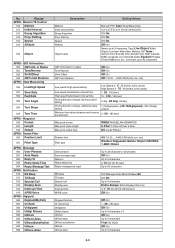
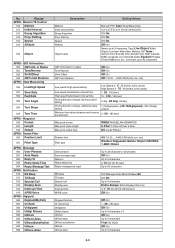
... [sec]
Way point format Way point name length Way point output type
NMEA/ MAGELLAN/ KENWOOD 6-Char/ 7-Char/ 8-Char/ 9-Char All/ Local/ Filtered
Position limit Filter type
Off...587 UItrace 588 UItrace Alias
Description
Setting Values
Method Initial Interval timer ... Turn Slope
535 Turn Time
APRS - Pathing Speed Altitude
Object name
Manual/ PTT/ Auto/ SmartBeaconing
0.2/ 0.5/ 1/ 2/ 3/ 5/ 10/ ...
User Manual - Page 21


... (Mic)
PF3 (Mic)
945 Cursor Shift
Cursor shift
946 Secret Access Code Secret access code input
6-6
Setting Values
-
-
- Configuration - Level 7
Off/ 0.2/ 0.4/ 0.6/ ...906 Background Color
907 Info. Level 7 Off/ Manual/ Auto1/ Auto2 Volume Link/ Level 1 -...1-4 - MENU - DOWN Off/ 1.0/ 1.5/ 2.0 [sec] 000 - 999 (TH-D75A only) STEP - M. GPS - UP - M>V - IN Recording - REV ...
User Manual - Page 63


... WorkZone Wreck/Obstruction Sheriff Fire Sunny Gale Flags Tornado National WX Service Site WX (Weather Station) Digipeater Mic-E Repeater QSO Repeater Circle IRLP EchoLink ...(\.)
Overlay Character Setting
For example, to set the Radio icon to a fixed station will cause confusion when a station receives a beacon.)
14-2 Note:
¡ APRS icon codes (symbols/tables) are sometimes updated. Please refer to...
User Manual - Page 67


... positional information packet with MicEncoder. Object ID
Status Telemetry Ccompress GRID-SQ
TH-D7 TH-D72 TH-D74 TH-D75 TM-D700 TM-D710
VX-8 VX-8G FT1D FT2D FT3D FT5D FTM-...Object data ID packet Status packet Telemetry packet Conpressed format data Grid Square format data TH-D7 station TH-D72 station TH-D74 station TH-D75 station TM-D700 station TM-D710G/ TM-D710/ RC-D710 station VX-8 station VX...
User Manual - Page 69


...
• For example, with the station list displayed and the display filter selection set to [Weather], all stations not relating to weather are no longer displayed. Only ... display.
6 Select a position memory number. 7 Press [A/B].
Only Digipeater Stations are displayed.
Only KENWOOD TH-D75, TH-D74, TH-D72, TH-D7, TM-D700, TM-D710G, TM-D710, and RC-D710 Stations are displayed. Only the ...
User Manual - Page 77


... there are fields where you configure in a position beacon transmission.
Therefore, other settings such as Wide/Narrow, Tone/CTCSS/DCS, Shift (+/-), Offset frequency, or D-...On]. DCS code of status text. Transmitting QSY Information
A properly configured functioning TH-D75 QSY station can automatically embed the voice frequency from your own station and setting a QSY information...
User Manual - Page 84


... [On]: Activates UItrace digipeat function.
When transmitting messages and meteorological data using the TH-D75, the character string you press [A/B], the < > indicator appears on received packets. [Altnet]: When it for UItrace digipeat. 1 Access Menu No. 588.
2 The characters that can set .
2 Select [Raw Packets] or [Waypoints]. [Raw Packets]: Outputs raw packets data. [Waypoints...
User Manual - Page 105


...able to purchase a headset or other . 3 Set the headset (device to be adjusted by the headset volume.
18-1 The transceiver supports the following explains how to connect via
Bluetooth,...On]: Turns on the specifications or settings of the device.
When the Bluetooth function is turned on, < on the display.
> appears
1 Access Menu No. 930 to the instruction manual of the device. ¡...
User Manual - Page 109


... the longer it takes to
the instruction manual of the microSD memory card. ¡... power supply suddenly stops without installing the battery pack. KENWOOD
TH-D75
CAPTURE: Stores Capture images.
... state correctly.
In this product.
SETTING
CALLSIGN_LIST: Stores Callsign lists. The ... verified operation.
19 microSD MEMORY CARD
Supported microSD Memory Card
Note: ¡...
User Manual - Page 111


... screen appears.
The file clear confirmation screen appears.
2 Select [Data For TH-D75A], [Data For TH-D75E], or [Data For TH-D75] and press [A/B]. [Data For TH-D75A]: Repeater lists mainly used in North America. [Data For TH-D75E]: Repeater lists mainly used in Europe. [Data For TH-D75]: Repeater lists mainly used in Japan.
3 Select the region and press...
User Manual - Page 125


... 9) to the instruction manual for the
mobile transceiver. 2 Select the receive frequency on the UHF band.
• Match this frequency with the transmit frequency of the handy transceiver.
3 Enter the transceiver's Remote Control mode. • For the method, refer to enter a 3-digit number. On the mobile transceiver: 1 Set the ID code to the same...
User Manual - Page 129


... Callsign in the D-STAR management server.
Set the correct access repeater to ON. The manually entered repeater frequency is incorrect (or shift setting is not ready.
Or, access another repeater where the signal reaches. The access repeater does not support reflector. If it is in DV/ DR mode. Problem Received signals are not reaching the...
Kenwood TH-D75 Reviews
Do you have an experience with the Kenwood TH-D75 that you would like to share?
Earn 750 points for your review!
We have not received any reviews for Kenwood yet.
Earn 750 points for your review!

