Kenwood KMM-BT315U Support and Manuals
Get Help and Manuals for this Kenwood item
This item is in your list!

View All Support Options Below
Free Kenwood KMM-BT315U manuals!
Problems with Kenwood KMM-BT315U?
Ask a Question
Free Kenwood KMM-BT315U manuals!
Problems with Kenwood KMM-BT315U?
Ask a Question
Most Recent Kenwood KMM-BT315U Questions
Popular Kenwood KMM-BT315U Manual Pages
North America - Page 1
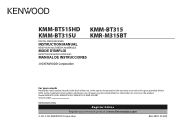
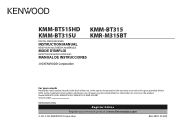
... Register your Kenwood dealer for information or service on the warranty card, and in the spaces designated on the product. Refer to the model and serial numbers whenever you call upon your Kenwood product at www.Kenwoodusa.com © 2015 JVC KENWOOD Corporation
B5A-0897-30 (KN) KMM-BT515HD KMM-BT315 KMM-BT315U KMR-M315BT
DIGITAL MEDIA RECEIVER
INSTRUCTION MANUAL
RÉ...
North America - Page 6


...13
BLUETOOTH®
16
AUDIO SETTINGS
22
DISPLAY SETTINGS
24
TROUBLESHOOTING
25
REFERENCES
28
Maintenance
More information
SPECIFICATIONS
30
INSTALLATION /
CONNECTION
31
2
BEFORE USE
IMPORTANT • To ensure proper use, please read and observe Warning and Caution in this manual. • Please keep the manual in danger of explosion if replaced incorrectly. It is in a safe...
North America - Page 10


... broadcast only. OFF: Cancels. MANUAL : Manually search for a station or channel...setting item, press
. AUTO2 : Search for a preset station or channel. AUTO: Automatically tunes to exit. ANALOG: Tunes in to digital broadcast only. ;
This service...sound quality will not be lost.) ; "LINKING" appears while linking to the Radio Broadcast Data System station time. ;
TUNER SETTING...
North America - Page 11


MANUAL : Manually search for a station.
• To store a station: Press and hold
to the previous setting item, press
.
NEWS SET
(For
)
ON: The unit will temporarily ...
TI
ON: Allows the unit to temporarily switch to another station broadcasting the same
program in the specific region using RC-406) (except for
)
1 Press DIRECT to enter Direct Access Tuning.
2 Press...
North America - Page 18


... seconds after step 2, Direct
Access Tuning is set to 30 minutes of any of the number buttons (1 to 6) to search for a channel manually. • Pressing and holding S / T....
If a locked channel or a mature channel is selected... When channel keymode is selected, a pass code input screen appears. Press and hold S /
.
The SXV200
SiriusXM Vehicle Tuner can use 6 stored ...
North America - Page 20


... devices may need to start pairing.
KENWOOD MUSIC PLAY application is installed on the display.
• For ...model name (KMM-BT51 HD/ KMM-BT31 U/ KMM-BT31 / * KMR-M31 BT) on . - [AUTO PAIRING] is turned on the Bluetooth device. Bluetooth function of the Bluetooth device for the first time
1 Press
to the instruction manual of the connected device is set to pair once you
reset...
North America - Page 21


...the volume knob or one NFCcompatible device at a time. Press . Refer to the instruction manual of the number buttons (1 to complete pairing and established the BLUETOOTH connection automatically.
1...unit answers the call automatically if [AUTO ANSWER] is set to a selected time. ( 18)
During a call: • The display illuminates according to the settings made for [DISPLAY] ( 24) and ZONE 2
...
North America - Page 23
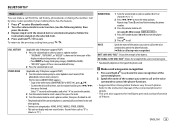
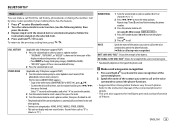
... phone for each phone. Refer to the instruction manual of the phone used.
Make a call using RC-...to enter the phone
number.
2 Press to the previous setting item, press
. BLUETOOTH®
Make a call
You ... call.
(Applicable only if the phone supports PBAP) 1 Turn the volume knob quickly...signal.
* Functionality depends on the lower part of the display to indicate the previous ...
North America - Page 24


...automatically pair supported Bluetooth ...code. 3 Press the volume knob to the previous setting item, press
.
BLUETOOTH®
Settings...work. ; To return to confirm. Repeat steps 1 and 2 until the desired item is selected, press the volume knob to show the phone number. 4 Press and hold
to exit. OFF: Cancels. If a contact is selected/activated or follow
the instructions...
North America - Page 25


... folder Press J / K.
BLUETOOTH®
Bluetooth test mode
You can check the connectivity of the supported profile between the Bluetooth device and the unit. • Make sure there is no Bluetooth device paired.... "PLEASE PAIR YOUR PHONE PIN 0000" appears.
2 Search and select this unit model name
* * * (KMM-BT51 HD/ KMM-BT31 U/ KMM-BT31 / * KMR-M31 BT) on RC-406).
2 Operate the Bluetooth audio ...
North America - Page 26
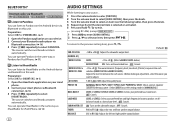
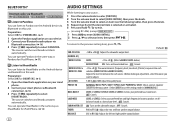
...the extended bass. ;
Default: XX
SUB-W LEVEL -50 to use the settings made in the same way as iHeartRadio for [PANDORA SRC]. ( 5)
1... output level. OFF: Cancels.
BALANCE
L15 to produce a wellbalanced sound at a low volume level. ;
LOUDNESS
LEVEL1/ LEVEL2: Selects ... iHeartRadio on the Android device via Bluetooth on this unit. MANUAL EQ
BAND1 LEVEL LEVEL
-9 to +9 (0): (Refer to ...
North America - Page 29


....
Connect a supported USB device, and check the connections.
TROUBLESHOOTING
Symptom Sound cannot be heard during playback.
• Sound output only from the Android device.
General
"PROTECTING SEND SERVICE" appears.
• Sound cannot be sure the terminals of symbols.
• Depending on again. The unit does not work at all.
(For
)
"SET ERROR" / "DEL ERROR"
•...
North America - Page 30


...
device does not support [BROWSE MODE]. ( 28)
Turn off the power saving mode on your device.
"CHAN UNSUB"
"CH UNAVAIL"
"CHECK ANTENNA"
"CHECK TUNER"
"NO SIGNAL" "SUBSCRIPTION UPDATED - "ANDROID ERROR" / "NA DEVICE" "ADD ERROR" "CHECK DEVICE" "NO SKIPS" "NO STATIONS" "STATION LIMIT"
"CONNECT ERROR" "RATING ERROR"
"THUMBS N/A" "LICENSE ERROR"
Remedy
• Make sure KENWOOD MUSIC PLAY APP...
North America - Page 31


... "DEVICE FULL"
"N/A VOICE TAG" "NOT SUPPORT" "NO ENTRY" / "NO PAIR" "ERROR" "NO INFO" / "NO DATA" "HF ERROR XX" / "BT ERROR"
Remedy
The number of your nearest service center.
Sound is being interrupted or skipped during a phone conversation.
• Adjust the microphone unit's position. ( 16) • Check the [ECHO CANCEL] setting. ( 18)
Phone sound quality is used .
Retry after...
North America - Page 32


...third-party service, the specifications are subject to damage the connector. Android™ application KENWOOD MUSIC PLAY - iPod classic - iPhone 3G, 3GS, 4, 4S, 5, 5S, 5C, 6, 6 Plus • You cannot operate iPod if "KENWOOD" or...application, please contact Pandora at pandora-support@pandora.com. Latest firmware updates and latest compatible item list - Accordingly, compatibility may be impaired...
Kenwood KMM-BT315U Reviews
Do you have an experience with the Kenwood KMM-BT315U that you would like to share?
Earn 750 points for your review!
We have not received any reviews for Kenwood yet.
Earn 750 points for your review!
