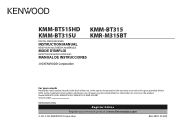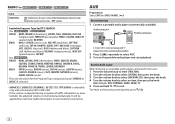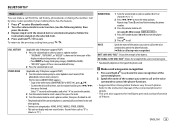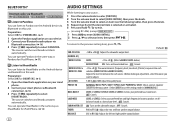Kenwood KMM-BT315U Support Question
Find answers below for this question about Kenwood KMM-BT315U.Need a Kenwood KMM-BT315U manual? We have 1 online manual for this item!
Question posted by nngocmai43 on July 29th, 2023
Pairing Kmm-315u To Phone
Current Answers
Answer #1: Posted by SonuKumar on July 30th, 2023 12:39 AM
On your phone, go to the Bluetooth settings and turn on Bluetooth.
In the Bluetooth settings, look for the Kenwood KMM-BT315U and select it.
If prompted, enter the PIN code for the Kenwood KMM-BT315U. The PIN code is usually "0000".
Once the Kenwood KMM-BT315U is paired with your phone, you should see the name of your phone appear on the Kenwood KMM-BT315U display.
Here are some additional tips:
If you are having trouble pairing your phone to the Kenwood KMM-BT315U, you can try the following:
Make sure that both devices are turned on and in Bluetooth pairing mode.
Make sure that the Bluetooth settings on both devices are set to discoverable.
Try restarting both devices.
If you are still having problems, you can contact Kenwood customer service for assistance.
If you have paired your phone to the Kenwood KMM-BT315U before, you can skip steps 1 and 2.
Once your phone is paired with the Kenwood KMM-BT315U, you can use it to play music, make calls, and send text messages.
I hope this helps! Let me know if you have any other questions.
Please respond to my effort to provide you with the best possible solution by using the "Acceptable Solution" and/or the "Helpful" buttons when the answer has proven to be helpful.
Regards,
Sonu
Your search handyman for all e-support needs!!
Related Kenwood KMM-BT315U Manual Pages
Similar Questions
how can I delete old phones from receiver
I can't figure out how to pair phone with me wood 501b
After a few years of owning this stereo, my phone stopped pairing with it. Going through the pairing...