Kenwood KDC-MP375BT Support and Manuals
Get Help and Manuals for this Kenwood item
This item is in your list!

View All Support Options Below
Free Kenwood KDC-MP375BT manuals!
Problems with Kenwood KDC-MP375BT?
Ask a Question
Free Kenwood KDC-MP375BT manuals!
Problems with Kenwood KDC-MP375BT?
Ask a Question
Popular Kenwood KDC-MP375BT Manual Pages
Instruction Manual - Page 1
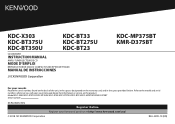
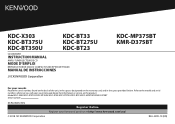
... KDC-BT275U KDC-BT23
CD-RECEIVER
INSTRUCTION MANUAL
AMPLI-TUNER LECTEUR DE CD
MODE D'EMPLOI
REPRODUCTOR DE DISCOS COMPACTOS RECEPTOR DE FM/AM
MANUAL DE INSTRUCCIONES
KDC-MP375BT KMR-D375BT
For your Kenwood product at http://www.kenwood.com/usa/
B5A-2599-10 (KN) Refer to the model and serial numbers whenever you call upon your Kenwood dealer for information or service...
Instruction Manual - Page 2
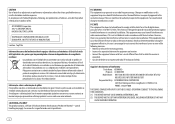
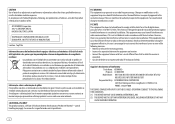
... reception, which contains Perchlorate Material-special handling may generate or use radio frequency energy.
CAUTION Use of controls or adjustments or performance of Conformity Trade Name: KENWOOD Products: CD RECEIVER Model Name: KDC-X303/KDC-BT375U/KDC-BT350U/KDC-BT33/KDC-BT275U/ KDC-BT23/KDC-MP375BT/KMR-D375BT
Responsible Party: JVCKENWOOD USA CORPORATION 2201 East Dominguez Street...
Instruction Manual - Page 6
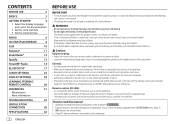
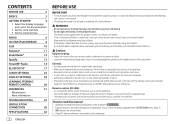
...174;
12
Spotify
13
SiriusXM® Radio
14
BLUETOOTH®
17
AUDIO SETTINGS
25
DISPLAY SETTINGS
28
LEARNING STEERING
REMOTE CONTROL
30
REFERENCES
31
Maintenance
More information
TROUBLESHOOTING
35
INSTALLATION/
CONNECTION
38
SPECIFICATIONS
42
2 ENGLISH
BEFORE USE
IMPORTANT • To ensure proper use, please read through this manual before playing digital sources to...
Instruction Manual - Page 9


... zone identification.
[NORMAL]: Memorizes one station for each preset button, regardless of the KENWOOD Marine
Remote Control unit for [FUNCTION] menu and music information if applicable.
For details on how to update the firmware, visit .
[FACTORY RESET] [YES]: Resets the settings to the illustration on the display even when the unit is not activated...
Instruction Manual - Page 11


... or news bulletin is selected/activated or follow the
instructions stated on . ENGLISH 7
To return to exit. Default: [XX]
[TUNER SETTING]
[SEEK MODE]
Selects the searching method for S...in the specific region using the "AF"
control. ; [OFF]: Cancels.
[AF SET]
(For
)
[ON]: Automatically searches for another station broadcasting the same
program in the same Radio Data System...
Instruction Manual - Page 20
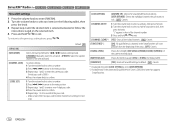
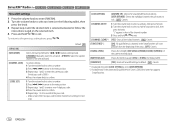
... code to enter channel lock settings for a preset channel of the selected band. SiriusXM® Radio (for
/
/
/
)
SiriusXM settings
1 Press the volume knob to enter [FUNCTION].
2 Turn the volume knob to select an item (see the following table), then
press the knob.
3 Repeat step 2 until the desired item is selected/activated or follow the
instructions...
Instruction Manual - Page 21


... "/
"KDC-MP3 "/"KMR-D3 ") on the Bluetooth device. Connection
Supported Bluetooth profiles - Advanced Audio Distribution Profile (A2DP) - Depending on the display
window lights up .
•
/
/
/
: "BT1" and/or "BT2" on the operating system and the firmware version of your mobile phone, Bluetooth features may need to enter the Personal Identification Number (PIN)
code immediately...
Instruction Manual - Page 39
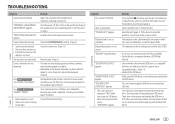
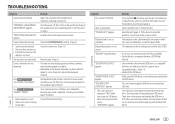
....
"PROTECTING SEND SERVICE" Send the unit to the radio. Turn the power off and on the
display is incorrect.
The playback order is compatible with another source.
• "USB ERROR" appears. "UNSUPPORTED DEVICE" appears.
• Check whether the connected USB device is determined by the order in supported formats. (Page 31)
• Reattach the...
Instruction Manual - Page 44


...
Fuse (10 A)
IMPORTANT We recommend installing the unit with a commercially available custom wiring harness specific for your safety.
Brown (Mute control wire)
To connect the KENWOOD navigation system, refer your navigation manual
Blue/White (Power control wire/ Antenna control wire) (12 V 350 mA)
Light blue/yellow (Steering remote control wire)
To the power control terminal when...
Instruction Manual 1 - Page 1
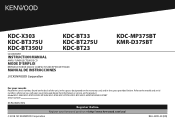
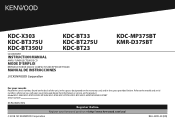
... the model and serial numbers whenever you call upon your Kenwood dealer for information or service on the warranty card, and in the spaces designated on the product. KDC-X303 KDC-BT375U KDC-BT350U
KDC-BT33 KDC-BT275U KDC-BT23
CD-RECEIVER
INSTRUCTION MANUAL
AMPLI-TUNER LECTEUR DE CD
MODE D'EMPLOI
REPRODUCTOR DE DISCOS COMPACTOS RECEPTOR DE FM/AM
MANUAL DE INSTRUCCIONES
KDC-MP375BT...
Instruction Manual 1 - Page 2
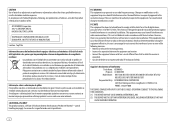
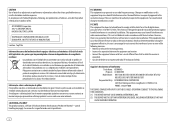
...residential installation.
...radio or television reception, which contains Perchlorate Material-special handling may result in the instruction manual. i FCC NOTE This equipment has been tested and found to comply with the instructions...Part 15 of Conformity Trade Name: KENWOOD Products: CD RECEIVER Model Name: KDC-X303/KDC-BT375U/KDC-BT350U/KDC-BT33/KDC-BT275U/ KDC-BT23/KDC-MP375BT...
Instruction Manual 1 - Page 20
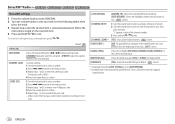
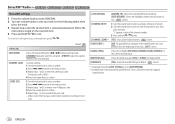
... the
instructions stated on the selected item.
4 Press and hold
to exit.
[CHANNEL CLEAR]*1 [YES]: Clears all SiriusXM settings to default. ; [NO]: Cancels.
*1 Displayed only when [LOCK SETTING] is set to the previous setting item, press
.
[SIRIUS XM] [SEEK MODE] [CHANNEL LOCK]
[CODE SET]
Default: [XX]
Selects the tuning method for S / T buttons when pressed. [CHANNEL]: Manually search...
Instruction Manual 1 - Page 24


...a contact from memory
1 Press to control the phone functions.
• Supported Voice Recognition features vary for details.
If a contact is automatically transferred to ...Settings in memory
Store a contact in step 2 and store a blank number. BLUETOOTH®
[PHONE BOOK]
(Applicable only if the phone supports PBAP.) 1 Turn the volume knob quickly to 6). Refer to the instruction manual...
Instruction Manual 1 - Page 39
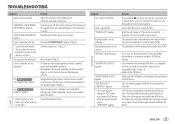
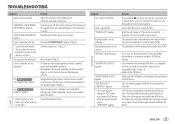
.../iPod/
iPhone). "USB HUB IS NOT SUPPORTED" appears. If this does not solve the problem, reset the unit (page 3).
"PLEASE EJECT" appears.
Source cannot be ejected. "UNRESPONSIVE DEVICE" appears. TROUBLESHOOTING
Symptom
Remedy
Sound cannot be heard.
• Adjust the volume to the nearest service center. "MISWIRING CHECK WIRING THEN PWR ON" appears.
Turn the power...
Instruction Manual 1 - Page 40


TROUBLESHOOTING...ERROR"
"ADD ERROR" "CHECK DEVICE" "NO SKIPS" "NO STATIONS" "STATION LIMIT"
"UPGRADE APP"
"CONNECT ERROR" "RATING ERROR"
"THUMBS N/A" "LICENSE ERROR... [Account Settings] is ...solve the problem, the connected... when
you have installed the latest version ...ERROR"
• Sound cannot be selected. Make sure the disc is played (disc/USB). Make sure the media (disc/USB) contain supported...
Kenwood KDC-MP375BT Reviews
Do you have an experience with the Kenwood KDC-MP375BT that you would like to share?
Earn 750 points for your review!
We have not received any reviews for Kenwood yet.
Earn 750 points for your review!
