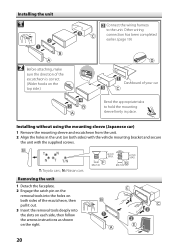Kenwood KDC-202U Support and Manuals
Get Help and Manuals for this Kenwood item

View All Support Options Below
Free Kenwood KDC-202U manuals!
Problems with Kenwood KDC-202U?
Ask a Question
Free Kenwood KDC-202U manuals!
Problems with Kenwood KDC-202U?
Ask a Question
Most Recent Kenwood KDC-202U Questions
I Get It Cd out and I have some type of letter T-o1
I do not know why it appears on the screen something like T-01 and Eject Cd Single few seconds Any C...
I do not know why it appears on the screen something like T-01 and Eject Cd Single few seconds Any C...
(Posted by gabyfinetze 10 years ago)
How Can I Get The Clock To Display The Time After The Initial Adjustment?
(Posted by momndade 11 years ago)
Kenwood Kdc-202u
my manual radio search is jumping 0.2Hz at once , how can i undo it?
my manual radio search is jumping 0.2Hz at once , how can i undo it?
(Posted by Anonymous-63976 11 years ago)
Kenwood KDC-202U Videos
Popular Kenwood KDC-202U Manual Pages
Kenwood KDC-202U Reviews
We have not received any reviews for Kenwood yet.