Kenwood KDC-100UB Support and Manuals
Get Help and Manuals for this Kenwood item
This item is in your list!

View All Support Options Below
Free Kenwood KDC-100UB manuals!
Problems with Kenwood KDC-100UB?
Ask a Question
Free Kenwood KDC-100UB manuals!
Problems with Kenwood KDC-100UB?
Ask a Question
Kenwood KDC-100UB Videos
Popular Kenwood KDC-100UB Manual Pages
Operation Manual - Page 1


KDC-1010U KDC-200UV KDC-100UW KDC-100UR
CD-RECEIVER
INSTRUCTION MANUAL
KDC-100UG KDC-100UB KDC-100UA
KDC-181UWM KDC-161URM KDC-151UBM
© 2015 JVC KENWOOD Corporation
B5A-0872-00 (MN/M2N/HN)
Operation Manual - Page 2


...
11
DISPLAY SETTINGS
12
TROUBLESHOOTING
13
REFERENCES
15
Maintenance
More information
INSTALLATION /
CONNECTION
17
SPECIFICATIONS
21
2
BEFORE USE
IMPORTANT • To ensure proper use, please read through this manual before playing digital sources to avoid damaging the speakers by the sudden increase of
the output level. It is in used batteries promptly. Replace it might...
Operation Manual - Page 4


... speakers or a subwoofer are connected to the speaker size (5 inches or 4 inches, 6×9 inches or 6 inches) or OEM speakers for the initial setup.
3 Press the volume knob again. To set the date 7 Turn the volume knob to select [DATE FORMAT], then press the
knob. 8 Turn the volume knob to select [DD/MM...
Operation Manual - Page 6


... select the band.
3 Press S / T (or press S /
on RC-406). MANUAL : Manually search for a station.
OFF: Cancels. • Settings made are applicable only to 6) on RC-406) to News Programme if available. ; REGIONAL*2 ON: Switches to another station broadcasting the same program in the specific region using RC-406)
1 Press DIRECT to enter Direct Access...
Operation Manual - Page 9


... this unit. HAND MODE : Control Android device using the iPod itself via KENWOOD
MUSIC PLAY application installed in the following drive will be played back. • Selected internal or ... to move to the entry position. • You can search through them quickly according to the previous setting item, press
.
• To cancel, press and hold
.
• For iPod, applicable only ...
Operation Manual - Page 13


... wires are recorded. OFF: Cancels. If this does not solve the problem, reset the unit. ( 3) Skip to play. This is determined ... Select your preferred brightness level for display and button
illumination.
Press and hold M to the nearest service center. DISPLAY SETTINGS
TROUBLESHOOTING
COLOR SELECT
DIMMER BRIGHTNESS
Default: XX
(For
)
Select color for ALL ZONE, ZONE 1 and ...
Operation Manual - Page 14


...; To continue listening to unit. ( 16)
• Make sure KENWOOD MUSIC PLAY APP is installed on the Android device. ( 8)
• Reconnect the Android device and select the appropriate control mode.
• If this does not solve the problem, the connected
Android device does not support [BROWSE MODE]. ( 16) Turn off the developer options on...
Operation Manual - Page 15


...use a disc with a dry silicone or soft cloth. Latest firmware updates and latest compatible item list - Any other than 5 m...or conditions of media or device.
Android™ application KENWOOD MUSIC PLAY -
Attempting to damage the connector. Cleaning.... • Recordable/ReWritable discs that are stated in an online manual on it.
• Do not use any accessories for - iPod...
Operation Manual - Page 16


... application, please contact Pandora at pandora-support@pandora.com. Source name Clock (back to the beginning)
- About Pandora • Pandora is unavailable or not recorded, "NO TEXT", "NO INFO", or other information (eg. Please visit for more information. • Because Pandora is a third-party service, the specifications are subject to change without prior...
Operation Manual - Page 1
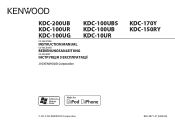
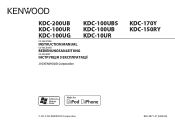
KDC-200UB KDC-100UR KDC-100UG
KDC-100UBS KDC-100UB KDC-10UR
CD-RECEIVER
INSTRUCTION MANUAL
CD-RECEIVER
BEDIENUNGSANLEITUNG
CD
KDC-170Y KDC-150RY
© 2015 JVC KENWOOD Corporation
B5A-0871-01 (EN/E2N)
Operation Manual - Page 4
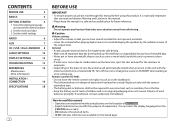
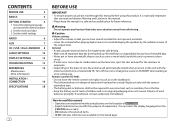
... cancel the demonstration
2 Set the clock and date
3 Set the initial settings
RADIO
6
AUX
7
CD / USB / iPod / ANDROID 8
AUDIO SETTINGS
10
DISPLAY SETTINGS
12
TROUBLESHOOTING
13
REFERENCES
14
Maintenance
More information
INSTALLATION /
CONNECTION
16
SPECIFICATIONS
18
2
BEFORE USE
IMPORTANT • To ensure proper use, please read through this manual before playing digital...
Operation Manual - Page 8
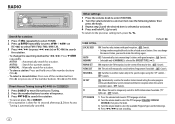
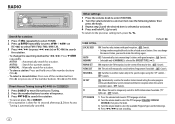
...specific region using RC-406) (for
)
1 Press DIRECT to enter Direct Access Tuning.
2 Press the number buttons to enter a frequency.
3 Press
to start searching.
6 Default: XX
TUNER SETTING... for a station.
• To cancel, press or DIRECT. • If no operation is poor. ; MANUAL : Manually search for a station.
• To store a station: Press and hold
to exit. NO: Cancels. &#...
Operation Manual - Page 12
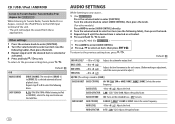
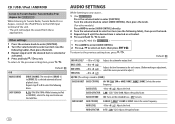
...USB MUSIC DRIVE
SKIP SEARCH
Default: XX
DRIVE CHANGE: The next drive ([DRIVE 1] to the previous setting item, press
.
MID LEVEL
-8 to enter [FUNCTION]. While listening to any source...
1 (For...factor. Turn the volume knob to select [AUDIO CONTROL], then press the knob.
(For other models)
Press AUD to enter [AUDIO CONTROL] directly.
2 Turn the volume knob to select an item...
Operation Manual - Page 15
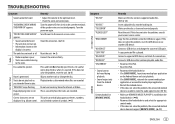
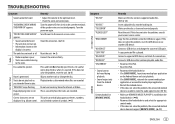
....
• If this does not solve the problem, consult your nearest service center. If this does not solve the problem, reset the unit. ( 3) Skip to the radio. Playback order is caused by how the tracks are insulated properly. This is determined when files are not displayed (e.g.
TROUBLESHOOTING
CD / USB / iPod
Radio
General
Symptom
Sound...
Operation Manual - Page 16
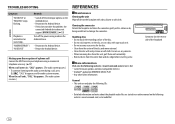
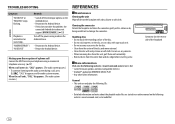
...www.kenwood.com/cs/ce/audiofile/
14 Latest firmware updates ... discs from this does not solve the problem, the
connected Android device does not support [BROWSE MODE]. ( 15)
Turn off...telephone accessory. ( 17)
When a call comes in an online manual on the faceplate with tape stuck on the Android device.
•...TROUBLESHOOTING
ANDROID
Symptom "NO DEVICE" or "READING" keeps flashing.
Kenwood KDC-100UB Reviews
Do you have an experience with the Kenwood KDC-100UB that you would like to share?
Earn 750 points for your review!
We have not received any reviews for Kenwood yet.
Earn 750 points for your review!

