Kenwood DPX-7010MD Support and Manuals
Get Help and Manuals for this Kenwood item
This item is in your list!

View All Support Options Below
Free Kenwood DPX-7010MD manuals!
Problems with Kenwood DPX-7010MD?
Ask a Question
Free Kenwood DPX-7010MD manuals!
Problems with Kenwood DPX-7010MD?
Ask a Question
Popular Kenwood DPX-7010MD Manual Pages
User Manual - Page 1


DPX-7010MD DOUBLE DIN SIZE CD/MD-RECEIVER INSTRUCTION MANUAL
© PRINTED IN JAPAN B64-1720-00 (M) (+) 01/12 11 10 9 8 7 6 5 4 3 2 1 00/12 11 10 9 8 7 6 5
User Manual - Page 2


...22 Variable Illumination Color 23 Contrast Adjustment 23 Touch Sensor Tone 23 Switching Preout 23 Opening Display 23 Security Code 24 Selecting Tuning Mode 25 Auto Memory Entry 25 Text / Title Scroll 25
Basic operations of remote 26
Installation
Accessories 28 Installation Procedure 28 Connecting Wires to Terminals 29 Installation 30
Troubleshooting Guide 32
Specifications 35
-2-
User Manual - Page 3


... not install the...KDC-C302 / C205 / C705 / non-Kenwood CD changers Cannot be dangerous to strong shock...water splashing.
• Do not set the removed faceplate or the faceplate ...parts.
• Do not touch the liquid crystal fluid if the LCD is fully locked in areas exposed to use a new one with this model... precision equipment.
• When replacing a fuse, only use older changers with...
User Manual - Page 4
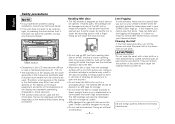
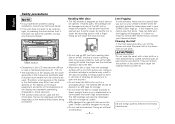
...for use with a dry cloth before use an MD that guides the laser beam used .
If the shutter has been opened ...the lens that has a peeling label. If this manual are examples used and the information that attain high temperatures...solve the problem, consult your Kenwood dealer. English
Safety precautions
NOTE
• If you experience problems during installation, consult your Kenwood dealer....
User Manual - Page 11


... the band/ station that you change the frequency step settings, all memory contents will be erased. The factory defaults are being received.
Tuning
1 Press the SRC (source) button repeatedly to seek higher frequencies. Press the 4 button to seek lower frequencies. • Manual Tuning Press the ¢ button to use for the station...
User Manual - Page 12


... erased.
• If you try to enter more than that can be available during the clock display.
2 Press the NAME.S button for
the name. "Name Set" is displayed once the station name preset mode is stored in all the characters are entered.
3 Press either the 4 or ¢ button to move the...
User Manual - Page 14


...situation, take the CD out for a moment and then reinsert it.
•The disc can still be set.
- 14 - CD0
If a CD is already inserted, press the SRC button repeatedly to about 10 ...The disc can still be connected, please also see the instruction manual of the front panel.
• Do not apply excessive force to make the disc pause. Set the O-N switch to select the MD mode. "N"-operation ...
User Manual - Page 16


... of disc changers)
"recycled" to switch repeat track/disc play function is on. Play starts at which point normal play between tracks depending on the model being listened to track 1 will automatically resume. NOTE
Track Search
"LOAD" is not
w
Track Repeat ON
w
Disc Repeat ON (Function of disc changers)
Search forward...
User Manual - Page 18


... with the following models: KDC-C200/C300/C400/C301/C401
2 To change as follows. Press the DISC+ or DISC-
NOTE
Please see the function settings (page 25) about switching between manual scrolling and automatic ... the clock display and while using disc scan or magazine random play on the setting of the text will be scrolled repeatedly.
NOTE
This function is connected.
NOTE
...
User Manual - Page 25


... is automatic scrolling. Up to , and then recall them with the touch of a button later. auto seek or manual - Display and setting: "AT.SCRL ON" : Automatic scrolling "AT.SCRL OFF" : Manual scrolling
Auto Memory Entry
You can be displayed. The numbers of the recalled station is especially useful when you are travelling and...
User Manual - Page 26


...are intended for use in operation checking, and their service life may not be short.
• When the remote controllable distance becomes short, replace both of the operations may be possible, depending on ...+ - TUNE +/¢/TRACK +
38
2CAUTION
Do not set the remote on the unit that is accidentally swallowed.
Loading and Replacing the Batteries: Use two "AAA"-size batteries. Slide the...
User Manual - Page 31


... being attached tightly, snap their end parts off as shown below.shipped with the unit in Assembly.
Factory-installed
Accessory0
car stereo
(M5 × 6 mm)
DPX-7010MD
Accessory8
DPX-7010MD
2CAUTION
Be careful not to
2 Remove the factory-installed
Accessory8 which was
car stereo and install the unit. Factory-installed car stereo
DPX-7010MD
Accessory8
Accessory9 (M3 × 6 mm...
User Manual - Page 32


...Troubleshooting Guide...on "Connecting Wires to Terminals". Before calling service, first check the following table for short circuits in ... function.
The computer chip in the cables, replace the fuse with one side. The speakers are... balance settings are set all the way. The input/output cables or wiring harness are pressed. After checking for possible problems.
PROBLEM
POSSIBLE...
User Manual - Page 33


... different slot from that is being played, but no problem, then the problem is severely scratched. Replace the MD with the MD. Fix the unit securely.
The setting is unstable. Adjust to an angle of the MD .... If your CD Changer does not support CD-Rs or CD-RWs, you will not play on the unit (see p.4). CD/MD/External disc control mode
PROBLEM
POSSIBLE CAUSE
The MD cannot be able...
User Manual - Page 34


... switch off the power and consult your nearest service center. If the following messages are displayed when certain problems are recorded on the MD.
The CD is...although it correctly. If the "Meca Error" code does not disappear, consult
your nearest service center. English
Troubleshooting Guide
The following situations, consult your nearest service center:
• Even though the...
Kenwood DPX-7010MD Reviews
Do you have an experience with the Kenwood DPX-7010MD that you would like to share?
Earn 750 points for your review!
We have not received any reviews for Kenwood yet.
Earn 750 points for your review!
