Kenwood DPX-6030 Support and Manuals
Get Help and Manuals for this Kenwood item
This item is in your list!

View All Support Options Below
Free Kenwood DPX-6030 manuals!
Problems with Kenwood DPX-6030?
Ask a Question
Free Kenwood DPX-6030 manuals!
Problems with Kenwood DPX-6030?
Ask a Question
Popular Kenwood DPX-6030 Manual Pages
User Manual - Page 1


DPX-6030 DPX-6020
DOUBLE DIN SIZED CD/CASSETTE RECEIVER
INSTRUCTION MANUAL
© PRINTED IN JAPAN B64-2004-10 (M) (+) 03/ 2 1 02/12 11 10 9 8 7 6 5 4 3 2
User Manual - Page 2


...Compression Control Level Adjustment 25 Position Setting 25 Room Size Setting 25 DSP Setting Preset Memory 26
Graphic Equalizer features Graphic Equalizer 27 Preset Equalizer (KBS - Kenwood Built-in Sound) Selection 27... of remote 34
Installation Accessories 37 Installation Procedure 37 Connecting Wires to Terminals 38 Installation 39
Troubleshooting Guide 40
Specifications 44
-2-
User Manual - Page 3


...unit.
• Do not install the unit in a spot...immediately and consult your Kenwood dealer.
• Make...panel appearing in this unit, set the "O-N" switch to explain ...parts.
The unit may be connected: To connect a disc changer having the "O-N" switch to this manual...replacing a fuse, only use a new one with the prescribed rating.
If you use the wrong screws, you connect a model...
User Manual - Page 4


...manual for your CDR/CD-RW writing software or CD-R/CD-RW recorder.) Additionally, depending on the recording status, it may prove impossible to play certain CDs recorded on CD-R or CD-RW.
• If you experience problems during installation, consult your Kenwood... can tangle easily around the capstan and/or pinch rollers, causing trouble. • Do not play a cassette whose label is stained ...
User Manual - Page 9


... ST indicator lights up when stereo broadcasts are being received.
• Please see the function set system about selecting tuning mode. (page 33)
Station Preset Memory Store the frequency of the ... to indicate that the data has been stored. Press the 4 button to seek lower frequencies.
• Manual Tuning Press the ¢ button to use for the station, for
at least two seconds. Each time you...
User Manual - Page 20


... in the disc magazine. The RDM indicator lights up when magazine random play is turned on.
NOTE
This function is not available with the following models: KDC-C200/C300/C400/C301/C401
2 To change over and over in the order they are being heard, press the ¢ button. The track number...
User Manual - Page 21


..., and the disc name preset play (DNPP) mode will rapidly display the preset
names/disc titles in the function set system settings (page 33) about switching between manual scrolling and automatic scrolling. To scroll manually: 1 Press the DISP button to display the disc title or the track title. button will rapidly display the preset...
User Manual - Page 22


... directly input letters using disc scan or magazine random play.
2 Press the NAME button for the new setting.
• Discs are chosen for it, too.
• If you want to preset. Character Button... are identified by pressing the TRACK+ or TRACK- If another disc happens to have the same specifications as one that feature the Disc Name Preset function.
• This procedure is not to be...
User Manual - Page 33


...and the entire text to , and then recall them with a CD text feature and the MD supporting the title scroll permit title display.
• This function can be displayed.
"AT. NOTE
...seconds to use as the default. The numbers of a button later. Display and setting "Auto Seek": auto seek mode "Manual Seek": manual tuning mode
11. Auto Memory Entry You can be stored this way. NOTE
•...
User Manual - Page 34
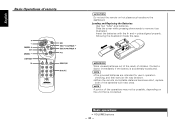
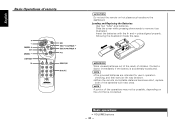
...AM/DISC - TUNE +/¢/TRACK +
38
DIRECT/OK
#0~9/A~Z
2CAUTION
Do not set the remote on the unit that is accidentally swallowed. Insert the batteries with ...provided batteries are intended for use in operation checking, and their service life may not be short.
• When the remote controllable distance becomes short, replace both of the operations may be possible, depending on hot ...
User Manual - Page 39


...)
- 39 -
DPX-6020: Accessory2 DPX-6030: Commercially available (M4 × 8 mm)
When a ground wire is included in the wiring kit (which is sold separately), fasten the ground wire with the binding screw located on the car model. The holes of this unit in a hirizontal position and perform a loading/eject of the CD.
■ Installation
Install onto...
User Manual - Page 40


... in the car. Before calling service, first check the following table for short circuits in the wires, replace the fuse with one side. Connect the wire correctly, referring to the section on the unit (see p. 7).
Reconnect the input/output wires or the wiring harness correctly.
English
Troubleshooting Guide
What might seem to be a malfunction...
User Manual - Page 41


...and - Load the CD with the labeled side up.
Reset the fader or balance settings (see p. 5). You are imperceptible. The DSP effects are using a two-speaker system. The ...CD is scratched or dirty. The fader or balance settings are reversed.
Random play . The front and rear output are set all the way to Terminals".
PROBLEM The memory is erased when the ignition is turned...
User Manual - Page 42


... specified disc. Clean the CD. If the following messages are displayed when certain problems are occurring in the changer. Take the recommended actions.
Load the CD with ...your nearest service center:
• Even though the disc changer is connected, the Disc Changer Mode is displayed when switching modes. English
Troubleshooting Guide External Disc Control Mode
PROBLEM
POSSIBLE ...
User Manual - Page 43


...to display the name of the station being received but it was not set in memory. • An attempt was made to display the name of the disc being played but...are recorded on the MD.
Contact the Kenwood dealer if this indicator continues blinking or the tape cannot be ejected.
- 43 - If the "Error 77" code does not disappear, consult your nearest service center. Something is wrong with data. ...
Kenwood DPX-6030 Reviews
Do you have an experience with the Kenwood DPX-6030 that you would like to share?
Earn 750 points for your review!
We have not received any reviews for Kenwood yet.
Earn 750 points for your review!
