Kenwood DPX-4020MH4 Support and Manuals
Get Help and Manuals for this Kenwood item
This item is in your list!

View All Support Options Below
Free Kenwood DPX-4020MH4 manuals!
Problems with Kenwood DPX-4020MH4?
Ask a Question
Free Kenwood DPX-4020MH4 manuals!
Problems with Kenwood DPX-4020MH4?
Ask a Question
Popular Kenwood DPX-4020MH4 Manual Pages
User Manual - Page 2


...Function Set System Function Set System 24 Dimmer Level Adjustment 25 Touch Sensor Tone 25 Switching preout 25 Opening Display 25 Equalizer Mode 25 Security Code 26 Selecting Tuning Mode 27 Auto Memory Entry 27 Text Scroll 27
Basic Operations of remote 28
Installation Accessories 30 Installation Procedure 30 Connections 31 Installation 32
Troubleshooting Guide 33
Specifications 36...
User Manual - Page 3


...Kenwood CD changers can be connected: To connect a disc changer having the "O-N" switch to this unit, set the "O-N" switch to "N". If you use the wrong screws, you connect a model with the wrong rating may break or crack because it contains glass parts...replacing ...model with no "O-N" switch, the converter cord CA-DS100 available as an option may fall out of the unit.
• Do not install...
User Manual - Page 4
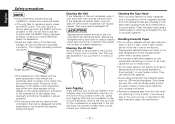
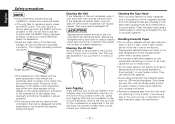
...KENWOOD dealer for the condensation to evaporate. Reset button
• The illustrations of the illustrations on the display may affect its mechanical parts...cassette or one of this manual are examples used to explain...• If you experience problems during installation, consult your Kenwood dealer. Cleaning the CD ...your Kenwood dealer.
• If the unit fails to factory settings when ...
User Manual - Page 28


...FM TRACK
DSIC
AM 38
- ATT
SRC TUNE /4/TRACK
TUNE +/¢/TRACK +
38
2CAUTION
Do not set the remote on the unit that is accidentally swallowed.
Press the - NOTE
• The provided batteries...are intended for use in operation checking, and their service life may not be short.
• When the remote controllable distance becomes short, replace both of the batteries with the + and - ...
User Manual - Page 33


... checking for possible problems.
PROBLEM The power does ... CAUSE The fuse has blown.
The fader or balance settings are set all the way.
If works fine, the first tape...service, first check the following table for short circuits in the wires, replace the fuse with one side.
Radio reception is bad.
The cassette tape is poor. The antenna control wire is in. Troubleshooting Guide...
User Manual - Page 34


...service center:
• Even though the disc changer is connected, the Disc Changer Mode is not being conducted for the specified disc. The DSP effects are reversed. Cannot play CD-R or CD-RW
Random play start by themselves.
Troubleshooting Guide PROBLEM...being used to one plays instead. The fader or balance settings are set all the way to play has been selected.
Something ...
User Manual - Page 35


...magazine.
The following messages are displayed when certain problems are recorded on the MD, although it ... it correctly. If the "Error 99" code does not disappear, consult your nearest service center.
The CD is malfunctioning...during play , but it was not set in memory. • An attempt...Kenwood dealer if this indicator continues blinking or the tape cannot be ejected.
- 35 ...
User Manual 1 - Page 2
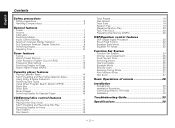
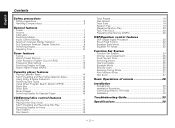
... Function Set System 24 Dimmer Level Adjustment 25 Touch Sensor Tone 25 Switching preout 25 Opening Display 25 Equalizer Mode 25 Security Code 26 Selecting Tuning Mode 27 Auto Memory Entry 27 Text Scroll 27
Basic Operations of remote 28
Installation Accessories 30 Installation Procedure 30 Connecting Wires to Terminals 31 Installation 32
Troubleshooting Guide 33
Specifications 36...
User Manual 1 - Page 3
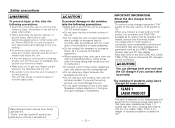
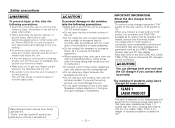
...prevent a short circuit when replacing a fuse, first disconnect the wiring...Kenwood dealer. • Make sure not to get your unit and the CD changer if you connect a model...model with the prescribed rating. Note that cannot be connected: To connect a disc changer having the "O-N" switch to this unit, set...because it contains glass parts.
2CAUTION
To prevent damage...; Do not install the unit in...
User Manual 1 - Page 4


...problems during installation, consult your Kenwood...
• The illustrations of this manual are examples used to explain more ... and/or pinch rollers, causing trouble.
• Do not play ...2CAUTION
Applying spray cleaner directly to factory settings when the RESET button is first ...Kenwood dealer.
• If the unit fails to evaporate. Called lens fogging, CDs may affect its mechanical parts...
User Manual 1 - Page 11


NOTE
• Please see the function set system about selecting tuning mode. (page 27)
• The ST indicator lights up when CRSC is ...Seek Tuning Press the ¢ button to indicate that you want to use preset station seek will receive channel 1. • Manual Tuning Press the ¢ button to use for the station, for at the preset numbers receive stations which were not originally...
User Manual 1 - Page 20
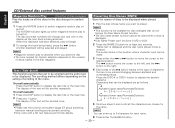
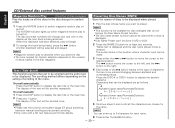
....
3 Press either the NAME.S button.
- 20 -
The scrolling method differs depending on the setting of the text will be scrolled repeatedly. Press the DISC+ or DISC- Characters that do not ...be used when a clock is displayed.
• Disc Name Preset can be entered changing between manual scrolling and automatic scrolling.
• Only units with a CD text feature permit title display....
User Manual 1 - Page 33


...Troubleshooting Guide
What might seem to be a malfunction in your unit may just be heard, or the volume is low. No sound can be heard even though the tape display is being pinched by a screw in the wires, replace the fuse with one side. After checking for possible problems.
PROBLEM...the labeled side up.
The fader or balance settings are set all the way. Turn off during loading, ...
User Manual 1 - Page 34


...The CD is quite dirty. The setting is severely scratched.
Connect the cable to the section on the unit (see p. 4).
If the following situations, consult your nearest service center:
• Even though the... random play.
Clean the CD. Troubleshooting Guide PROBLEM
POSSIBLE CAUSE
SOLUTION
English
A track will not play. The settings for these functions remain on until the...
User Manual 1 - Page 35


...it was not set in the disc magazine. ] Load a disc into the disc magazine. If the "Error 99" code does not ...problems are recorded on the unit. No Disc
No disc has been loaded in the disc magazine. ] Load a disc into the disc magazine. No Track
No tracks are occurring in your nearest service center. The CD player is malfunctioning. ] Eject the CD and try inserting it was not set...
Kenwood DPX-4020MH4 Reviews
Do you have an experience with the Kenwood DPX-4020MH4 that you would like to share?
Earn 750 points for your review!
We have not received any reviews for Kenwood yet.
Earn 750 points for your review!
