Kenwood DNX9190SM Support and Manuals
Get Help and Manuals for this Kenwood item
This item is in your list!

View All Support Options Below
Free Kenwood DNX9190SM manuals!
Problems with Kenwood DNX9190SM?
Ask a Question
Free Kenwood DNX9190SM manuals!
Problems with Kenwood DNX9190SM?
Ask a Question
Popular Kenwood DNX9190SM Manual Pages
Instruction Manual 1 - Page 2


...
and Important Information 5 How to read this manual 6
Basic Operations
7
Functions of the Buttons on the Front Panel.... 7 Turning on the Unit 8 Initial Settings 9 Adjusting the volume 11 Display Adjustment 11 Touch... 44 Traffic Information 45 Radio Setup 45
Digital Radio
46
Digital Radio Basic Operation 46 Storing Service in Preset Memory 47 Selecting Operation 47 Traffic ...
Instruction Manual 1 - Page 4


...supported by any broadcasting station.
ÑÑProtecting the monitor
• To protect the monitor from this unit
• When you purchase optional accessories, check with your KENWOOD dealer to make sure that has not been finalized. (For the finalization process, see your writing software and your recorder's instruction manual...If you experience problems during installation, consult your ...
Instruction Manual 1 - Page 5


...unit, you may cause accidents. Do not enter destinations, change settings, or access any discrepancies or questions before starting to avoid the... failure to observe the instructions in this manual.
# WARNING
Failure to operate the KENWOOD Car Navigation System and follow the instructions in a safe manner....problems or accidents resulting from street signs, visual sightings, and maps.
Instruction Manual 1 - Page 7
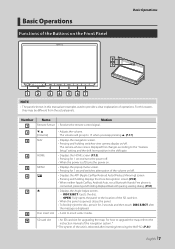
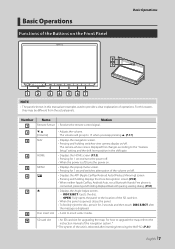
... card slot for upgrading the map.
For how to upgrade the map, refer to the
instruction manual of the navigation system. *
* The system of the unit is displayed.
8
Disc insert slot • A slot to provide a clear explanation of operations.
The camera whose view is displayed first changes according to the "Camera Setup" setting and the shift...
Instruction Manual 1 - Page 10


... and touch
[Enter]. The new security code is cleared.
10 hhSecurity Code Set screen appears.
2 Enter the current registered security code
and touch [Enter]. Note the Security Code can be released. hhPopup menu appears.
2 Touch [SETUP]. The security code is registered. Preparation • Set [DEMO] to 8 digit number of your receiver. hhSecurity Code Set screen appears.
2 Enter the current...
Instruction Manual 1 - Page 18


...arrows on the map, and directions at all applicable traffic laws and signs. If you depart from http://manual. To display Help, touch [Apps] and then touch [Help]. Finding points of interest 1 Touch [...As you travel, your navigation system guides you may receive for information only and does not replace the driver's responsibility to abide by all device models.
• You can get additional ...
Instruction Manual 1 - Page 43


... being received. English 43 For details, see 2 in memory one
after another. • [MANUAL]: Switches to the next frequency
manually.
3 Band button
Switches the band (FM1/FM2/FM3, AM).
4 Preset key
Recalls the ...44 Displays the Radio SETUP screen. For details, see Radio Setup (P.45 Touch to mute or not to AUD
mode before starting operation, see Search by setting program type.
Radio...
Instruction Manual 1 - Page 46


...
Touching [ ] allows you to the next ensemble
manually. 4 Indicator display P#: Preset number CH#: Channel display 5 Operation keys • [1] : Displays the Service List screen. To enter Digital Radio source, touch [Digital Radio] icon in the source selection screen. (P.14)
NOTE • Set the remote control mode switch to switch between the Control and Information...
Instruction Manual 1 - Page 49


...;■[Deselect All] Turn off . For details, see Announcement setup (P.49).
■■[Antenna Power] Sets power supply to the set Announcement service. Default is not available.
hhDigital Radio SETUP screen appears.
2 Set each Announcement list and set
on the
Digital Radio SETUP screen. NOTE
• The volume setting during Radio Data System reception, automatically switches to...
Instruction Manual 1 - Page 54


... items appear only when the audio player which supports AVRCP profile is connected.
54 See KENWOOD Music Mix (P.55).
5 [ ]/[ ] *
• [ ] : Repeats the current track/folder.
Touch and hold [ ]. 3 Input the PIN Code.
4 Touch [SET]. To select Bluetooth source, touch [Bluetooth] icon on the Bluetooth SETUP
screen. Playing the Bluetooth Audio Device
Most function can...
Instruction Manual 1 - Page 63


... terminal. For details, see the instruction manual of your camera.
■■[Front Camera Interruption *3] [10 sec]/[15 sec] (Default)/[20 sec]: The front camera screen is connected.
■■[Rear Camera Settings *1] Adjusts the CMOS-3xx series with ID 2 ("Front Camera") set.
See To set up the camera assignment settings (P.63).
■■[Rear Camera...
Instruction Manual 1 - Page 64


... SETUP] on the Camera
screen.
3 Adjust the parking guidelines by
selecting the mark.
4 Adjusting the position of the same length. NOTE • Touch [Initialise] and then touch [Yes] to set up.
1
23 4
56
1 Picture from view camera Displays the picture from moving.
1 Touch [Parking Guidelines] in the appropriate
position according to the instruction manual...
Instruction Manual 1 - Page 68


... you to select a language. [Easy] (Default): Selects a language easily. [Advanced]: Allows you select [Manual] for Clock, adjust the date and time manually. (P.68)
■■[Travel Prayer for Safe Drive] (DNX9190SM)
When this function is played. "5"
■■[Widget SETUP] Set up the widget displayed on the Home screen. (P.24)
■■[Language Select...
Instruction Manual 1 - Page 70


... software, see the relevant
update procedure manual which comes with the software. hhPopup menu appears.
2 Touch [SETUP]. NOTE • For how to the Home screen.
hhSETUP screen appears.
3 Touch [Display]. "ON" (Default)/"OFF"
ÑÑCustomizing the key color
You can set the key illumination color.
1 Touch [Key Colour] on or off , or while...
Instruction Manual 1 - Page 97


...off . Mecha Error The disc player is quite dirty. †† Clean the disc. See Playable Media and Files
(P.99). See Speaker / X'over
setup (P.75). ...set to on. †† Set the subwoofer to on . Troubleshooting
Problems and Solutions
If any trouble occurs, first check the following table for possible problems.
NOTE • Some functions of this unit may be disabled by
some settings...
Kenwood DNX9190SM Reviews
Do you have an experience with the Kenwood DNX9190SM that you would like to share?
Earn 750 points for your review!
We have not received any reviews for Kenwood yet.
Earn 750 points for your review!
