Kenwood DNX5330BTM Support and Manuals
Get Help and Manuals for this Kenwood item
This item is in your list!

View All Support Options Below
Free Kenwood DNX5330BTM manuals!
Problems with Kenwood DNX5330BTM?
Ask a Question
Free Kenwood DNX5330BTM manuals!
Problems with Kenwood DNX5330BTM?
Ask a Question
Popular Kenwood DNX5330BTM Manual Pages
User Manual 1 - Page 2
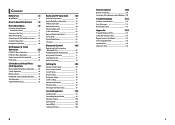
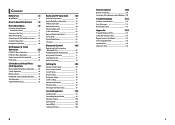
...Listening Position 106
Remote control
108
Battery Installation 108
Functions of the Remote control Buttons_ 109
Troubleshooting
112
Problems and Solutions 112
Error Messages 113
Resetting the Unit 115
Appendix
116
Playable Media and Files 116
Status Bar Indicator Items 119
Region Codes in the World 121
DVD Language Codes 122
Specifications 123
About this Unit 126
2
3
User Manual 1 - Page 3
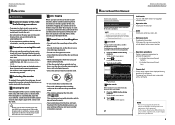
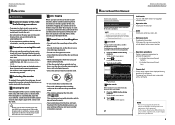
... unit is not supported by using this... installation, consult your Kenwood dealer. Called lens fogging, this Manual
...panels shown in your recorder instruction manual.)
How to the current ...may affect its mechanical parts. If the unit...setup (P.89).
• The Radio Data System or Radio Broadcast Data System feature won't work with your model and in this reason, they work where the service...
User Manual 1 - Page 28


... name display (FM Tuner for models with region code 2 or 3 only) Sets the traffic information mode on the menu, see List select (P.62). [TI] (FM Tuner for 2 seconds to the next frequency manually. [AME] Selects the auto... [ SETUP] Touch to display the SETUP Menu screen.
See Setting Up (P.80). [ AUDIO] Touch to mute the rear speaker.
55 The method of preset stations or services. Multi ...
User Manual 1 - Page 29


... content.
2 Multi function key Touch to display the SETUP Menu screen. Return to the next ensemble manually. [PTY] Searches a program by setting program type. The method of each key are as ...Title, Artist
7 Signal Strength indication/Channel display Displays the received signal strength of preset service. See Selecting Operation (P.61). • Tunes in memory. For details on the menu...
User Manual 1 - Page 30
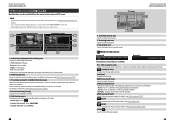
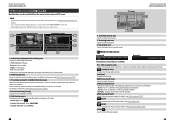
...Auto memory (P.60). [ SETUP]
Touch to display the SETUP Menu screen. See Setting Up (P.80).
[ ...AUDIO]
Touch to mute the rear speaker.
59 Return to the Top page Radio, Digital Radio, TV
TV Basic Operation
Most functions can only operate TV with good reception automatically. • AUTO2: Tunes in channels in memory one after another. • MANUAL...
User Manual 1 - Page 32
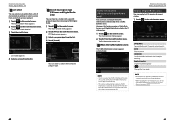
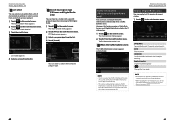
...tuner and Digital Radio only)
You can tune to a station with a specific program type when listening to have Traffic Information function
set . The multi function menu appears.
2 Touch [ ] in the multi ...List select
You can select an ensemble from a list of memorized ensembles or select a service from a list of all services received.
1 Touch [ ] in the control screen. Return to the Top page Radio...
User Manual 1 - Page 33


... region code 2 or 3.
1 Touch [ ] in the list.
Language Select Selects a display language for models with the ensemble being provided by Digital Radio during RDS reception, automatically switches to Digital Radio. TUNER SETUP screen appears.
5 Set each item as follows. Return to the Top page Radio, Digital Radio, TV
PTY Watch If the service of the service...
User Manual 1 - Page 34


... the Top page Radio, Digital Radio, TV
Announcement setup
When the service for 5
seconds when updated. The Announcement Select screen appears.
2 Touch each item as follows.
Multi function menu appears.
2 Touch [SETUP] in this unit recalls the volume setting automatically.
TV SETUP screen appears.
5 Set each Announcement list and set the TV signal receiving areas. TV1 Area/TV2...
User Manual 1 - Page 35


...conforms to the following Bluetooth specifications:
Version Bluetooth Ver. 2.1+EDR...8226; The units supporting the Bluetooth function have been certified for the Bluetooth unit.
3 Enter PIN code and touch [Enter]. SETUP Menu screen appears....is Garmin Smartphone Link-ready.
ahaRadio (SPP) Means that device.
2 Set each setting. • Registering the Bluetooth Unit (P.69) • Connecting the ...
User Manual 1 - Page 43
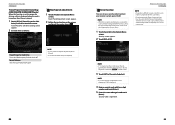
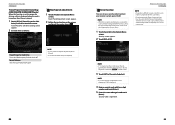
... screen appears.
2 Follow the instruction on the sub
panel flashes when the vehicle ignition is off .
Security code is detached (
). NOTE • To cancel the touch panel adjustment, touch
[Cancel].
• To reset to step 4 (for Safe Drive Setting screen appears.
2 Set each . Note the Security Code can set up a security code to protect your receiver.
NOTE...
User Manual 1 - Page 46


...-300 series with ID
1 set . For details, see the instruction manual of the navigation system. Front L: U ses the front left side speaker for switching the display.
CMOS-3xx: W hen the CMOS-300 series with ID 1 set is on any screen. 2 Touch [SETUP]. OFF (Default): Switches to use . Camera SETUP screen appears.
4 Set each item as follows. Default...
User Manual 1 - Page 47


... as AV-IN2 source.
92
93
AV-IN1 Name/AV-IN2 Name*2 Sets a name to update the software, see the relevant update procedure manual which iPod is selected in [iPod AV Interface Use]. Default is "VIDEO1".
1 Touch [Menu] on any screen. 2 Touch [SETUP]. AV-IN2: S et this when an iPod is connected using KCA-iP202...
User Manual 1 - Page 57


...
• Cannot set .
Solution Set the subwoofer to "1". Cannot perform repeat play , but another disc.
112
Other
Return to the Top page Troubleshooting
Problem
The Touch Sensor Tone doesn't sound. The random play . See "Connection" in a disc. Clean the disc.
Parental Level Error
The disc you fail to operate the unit correctly, the cause of...
User Manual 1 - Page 58


... with the USB device connected can not support. Return to the connected USB device. Navigation Error.
Solution Check the USB device. See Connectable iPod/iPhone (P.118).
Some trouble may not support the connected iPod model. Resetting the Unit
If the unit or the connected unit fails to factory settings. If a passive antenna without a booster is the...
User Manual 1 - Page 61


...service is displayed. • White: Primary Component is received. • Orange: Secondary Component is received.
120
■■Tuner
AUTO1 Seek mode is set to AUTO2. AUTO2 Seek mode is set ... is on a standard TV set screen (4:3) with region code 2 or 3 only
■■TV
AUTO1 Seek mode is set to AUTO1. AUTO1 Seek mode is set to the disc manual. TI*1 Indicates the reception...
Kenwood DNX5330BTM Reviews
Do you have an experience with the Kenwood DNX5330BTM that you would like to share?
Earn 750 points for your review!
We have not received any reviews for Kenwood yet.
Earn 750 points for your review!
