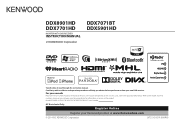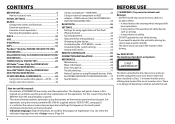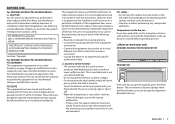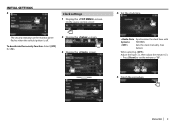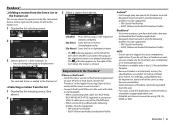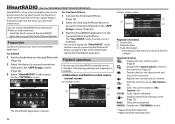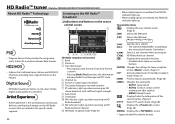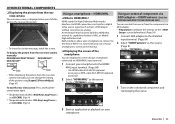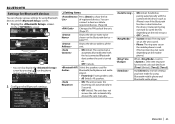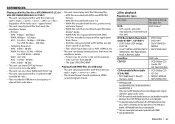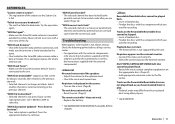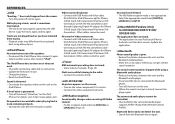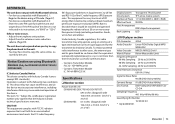Kenwood DDX7701HD Support and Manuals
Get Help and Manuals for this Kenwood item

View All Support Options Below
Free Kenwood DDX7701HD manuals!
Problems with Kenwood DDX7701HD?
Ask a Question
Free Kenwood DDX7701HD manuals!
Problems with Kenwood DDX7701HD?
Ask a Question
Most Recent Kenwood DDX7701HD Questions
Stereo Not Turning On
The red triangle light is flashing but the stereo will not turn on?
The red triangle light is flashing but the stereo will not turn on?
(Posted by Trevj523 3 years ago)
Popular Kenwood DDX7701HD Manual Pages
Kenwood DDX7701HD Reviews
We have not received any reviews for Kenwood yet.