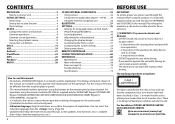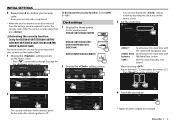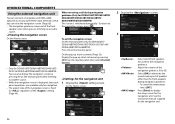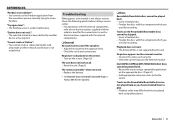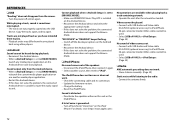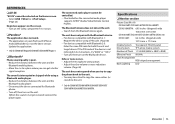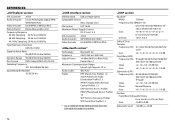Kenwood DDX6016BT Support and Manuals
Get Help and Manuals for this Kenwood item

View All Support Options Below
Free Kenwood DDX6016BT manuals!
Problems with Kenwood DDX6016BT?
Ask a Question
Free Kenwood DDX6016BT manuals!
Problems with Kenwood DDX6016BT?
Ask a Question
Kenwood DDX6016BT Videos
Popular Kenwood DDX6016BT Manual Pages
Kenwood DDX6016BT Reviews
We have not received any reviews for Kenwood yet.