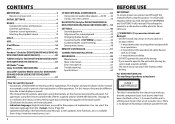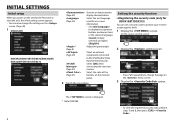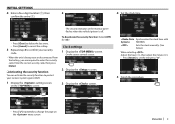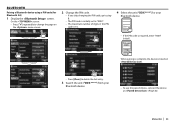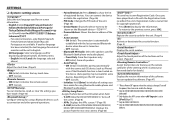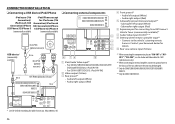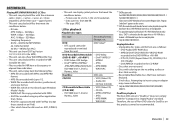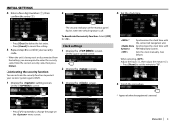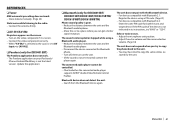Kenwood DDX415BT Support and Manuals
Get Help and Manuals for this Kenwood item

View All Support Options Below
Free Kenwood DDX415BT manuals!
Problems with Kenwood DDX415BT?
Ask a Question
Free Kenwood DDX415BT manuals!
Problems with Kenwood DDX415BT?
Ask a Question
Most Recent Kenwood DDX415BT Questions
Know About The Navigation
How to set up navigation in ddx415bt please
How to set up navigation in ddx415bt please
(Posted by guptakanha336 1 year ago)
Kenwood DDX415BT Videos
Popular Kenwood DDX415BT Manual Pages
Kenwood DDX415BT Reviews
We have not received any reviews for Kenwood yet.