JVC MV40US - DVDr/ VCR Combo Support and Manuals
Popular JVC MV40US Manual Pages
Instruction Manual - Page 1


...)L - CH +
VCR REC
TBC DUBB
DVD REC
EJECT
VCR/DVD
REC MODE
VCR DVD
DUBB
VCR DVD
STOP
REW
PLAY
FF
PAUSE
REC
DV IN
INSTRUCTIONS
For Customer Use: Enter below the Model No. DVD VIDEO RECORDER & VIDEO CASSETTE RECORDER
SR-MV40U
CABLE/DBS TV
DVD
VCR
DVD
VCR TV/CBL/DBS
TIMER TIMER /DVD /DVD
NUMBER / TV CH / DVD CH
1
2
3
ABC
DEF
4
5
6
GHI
JKL...
Instruction Manual - Page 3


...use and servicing. In ...and to replace your product and its installation, use can fall into the outlet, try reversing the plug. ATTENTION: Follow and obey all the safety and operating instructions before you... to replace your personal safety. Article 810 of the National Electrical Code, ANSI/NFPA 70, provides information with regard to proper grounding of the mast and supporting structure,...
Instruction Manual - Page 5


...problems must be followed strictly. The VCR Plus+ system is no guarantee that may result in a particular installation...the unit or remote control. 4. DISH NetworkTM is...able to comply with the instructions, may cause picture disturbance... S-VHS recordings are possible only with water. When installing the equipment...Part 15 of Conformity
Model Number: SR-MV40U
Trade Name:
JVC
Responsible Party: JVC...
Instruction Manual - Page 7


... 60 Manual Dubbing (From DVD To VCR 61 DV Dubbing (DVD Deck Only 62 Edit From A Camcorder 63 Edit To Or From Another Recorder 64 Digital Audio Dubbing 65
REMOTE CONTROL
66
Remote Control Functions 66
SYSTEM CONNECTIONS
68
Connecting To A Dolby Digital Decoder Or An Amplifier With Built-in DTS 68
SUBSIDIARY SETTINGS
69
Mode Set (DVD Deck...
Instruction Manual - Page 12


... +
VCR REC
TBC DUBB. DVD REC
EJECT
VCR/DVD
REC MODE
VCR DVD
DUBB. AUDIO - R
IN F-1
-
The i logo is also recorded on the right channel. O Channel Button (CH +/-) ੬... W Record Button (7) ੬ pg. 36, 46 X DV Input connector [DV IN (i*)] (DVD deck only) ੬ pg. 62
* i (i.Link) refers to the IEEE1394-1995 industry specification and extensions thereof. VCR DVD
STOP
...
Instruction Manual - Page 13


...Output Connectors [VHF/UHF OUT (ANT. Do not remove it.
● Install the unit so as not to block the area around the fan. ●... available.
Rear View
INDEX EN 13
AB
C
D E FG H
I Antenna Input Connectors [VHF/UHF IN (DVD/VCR)] ੬ pg. 17
J Remote In Connector* (REMOTE IN)
* There is set to "VHS Progressive Scan" (੬ pg. 45). LOOP OUT
TV OUT
VHF/UHF
A Region Number ੬...
Instruction Manual - Page 20


...00 AM. - VCR/DVD
1
2
3
4
5
6
7
8
9
0
ENTER SET UP
rtw e
Semiauto Clock Set
You can change the host channel/D.S.T. (Daylight Saving Time)/ time zone setting manually. Press rt to
select the desired setting, then press ENTER....for the host channel in step 6, be made by the built-in 15-day intervals.
7 Press rt to select "TIME",
then press ENTER. NOTE: Timer recording may be ...
Instruction Manual - Page 29


... (playing part)
Orange (recording part)
Black (unrecorded or unplayed part) It is displayed on the bottom right corner by pressing ON SCREEN. (੬ pg. 15) The Live Check picture is possible to normal playback. The superimpose display appears by pressing LIVE CHECK. OPERATIONS ON DVD DECK EN 29
Display During Live Memory Playback
During recording, you...
Instruction Manual - Page 36
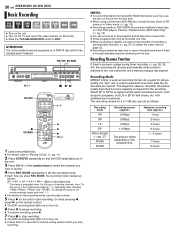
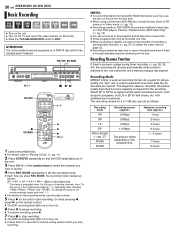
.... or the number keys to select the channel you
wish to record.
4 Press REC MODE repeatedly to start recording. To change the value in Video mode. (੬ pg. 75) ● Recordings made on DVD-R/RW disc must be finalized to DVD. As a guide for talk shows, etc. Maximum recording time (approx.)
1 hour 2 hours 4 hours 6 hours 1 - 6 hours
7 hours 8 hours...
Instruction Manual - Page 56


...channel (or AV mode). ● Slide the TV/CABLE/DBS/DVD switch to DVD. NOTE: If a disc registered in the unit's memory for On-Disc Timer
Programming. (੬ pg. 40) ● It is not possible to register discs formatted on devices other than
JVC's DVD recorders... is set to close the prompt screen. Register Disc
1 Load a disc you want to the normal screen. The Library Database DVD Navi...
Instruction Manual - Page 59


... select the video channel (or AV mode). ● Slide the TV/CABLE/DBS/DVD switch to DVD. It is recommended to
conduct a test with unimportant cassettes first. ● There may be a discrepancy of several seconds between "FULL COPY" and "1 PROG.".
5 Press SET UP to set the recording mode. Manual Dubbing (From VCR To DVD)
Dubbing A Part Of A Cassette
You...
Instruction Manual - Page 61


.... Manual Dubbing (From DVD To VCR)
Dubbing A Part Of A Disc
You can dub the selected scenes on a tape to the DVD disc, starting and stopping wherever you wish.
● Turn on the unit. ● Turn on the TV and select the video channel (or AV mode). ● Slide the TV/CABLE/DBS/DVD switch to stop recording...
Instruction Manual - Page 74


... TV listing, or contact your unit or cable box. Then press ENTER. ● To change the Guide Channel
number in most TV listings. VCR/DVD
1
2
3
4
5
6
7
8
9
0
ENTER SET UP
rtw e
Guide Channel Number Set
1 Press VCR/DVD repeatedly so that VCR Plus+ timer recording operates correctly, it is received by the unit or the DBS receiver. Check your TV listing...
Instruction Manual - Page 78


... TROUBLESHOOTING
Before requesting service for a problem, use this can save you the trouble of the unit. ]Press 1 to turn the power off, then press the button again to turn the power on the unit. (੬ pg. 8) ● A dirty disc is loaded. ]Clean the disc. (੬ pg. 11) ● Defective disc is inappropriate. ]Set the same remote...
Instruction Manual - Page 80


..., restore them. (੬ pg. 21)
The channel cannot be changed.
● Recording or Live Memory recording* is in progress. ]Press 9 to pause the recording, change channels, then press 4
to resume recording.
* DVD deck only
Channel settings that the VCR timer indicator
lights up on the front display panel. 80 EN TROUBLESHOOTING
Timer Recording (VCR Deck)
Timer programming cannot be made.
●...
JVC MV40US Reviews
Do you have an experience with the JVC MV40US that you would like to share?
Earn 750 points for your review!
We have not received any reviews for JVC yet.
Earn 750 points for your review!

