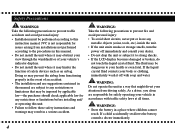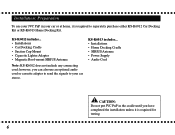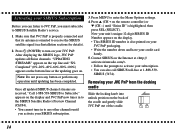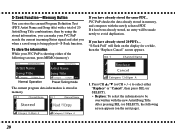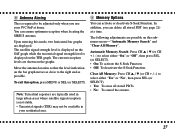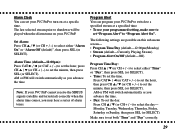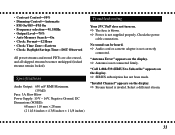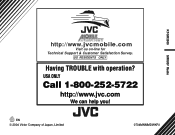JVC KT-SR2000 - Sirius Satellite Radio Tuner Support and Manuals
Get Help and Manuals for this JVC item

View All Support Options Below
Free JVC KT-SR2000 manuals!
Problems with JVC KT-SR2000?
Ask a Question
Free JVC KT-SR2000 manuals!
Problems with JVC KT-SR2000?
Ask a Question
Most Recent JVC KT-SR2000 Questions
Acquiring Signal
I have used this satellite radio for years. A few days ago I kept getting acquiring signal and haven...
I have used this satellite radio for years. A few days ago I kept getting acquiring signal and haven...
(Posted by padeveloper 11 years ago)
JVC KT-SR2000 Videos
Popular JVC KT-SR2000 Manual Pages
JVC KT-SR2000 Reviews
We have not received any reviews for JVC yet.