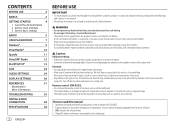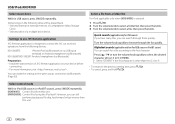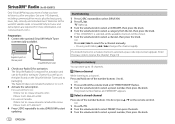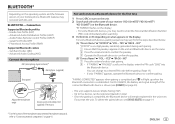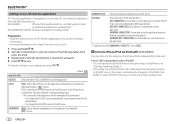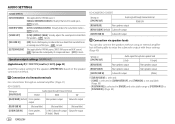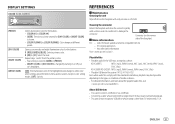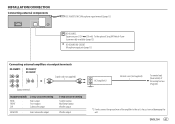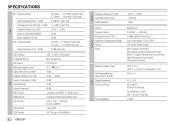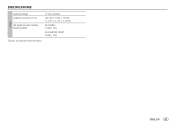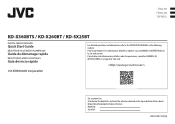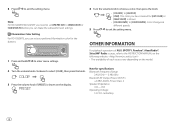JVC KD-X360BTS Support and Manuals
Get Help and Manuals for this JVC item

View All Support Options Below
Free JVC KD-X360BTS manuals!
Problems with JVC KD-X360BTS?
Ask a Question
Free JVC KD-X360BTS manuals!
Problems with JVC KD-X360BTS?
Ask a Question
JVC KD-X360BTS Videos
Popular JVC KD-X360BTS Manual Pages
JVC KD-X360BTS Reviews
We have not received any reviews for JVC yet.