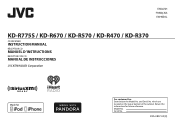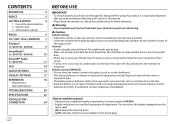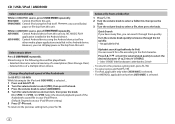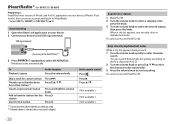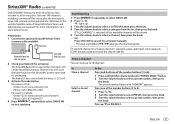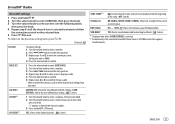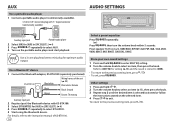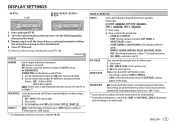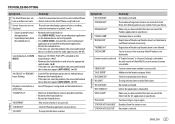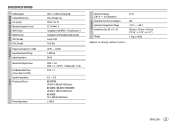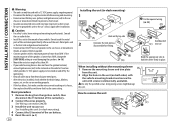JVC KD-R775S Support and Manuals
Get Help and Manuals for this JVC item

View All Support Options Below
Free JVC KD-R775S manuals!
Problems with JVC KD-R775S?
Ask a Question
Free JVC KD-R775S manuals!
Problems with JVC KD-R775S?
Ask a Question
JVC KD-R775S Videos
Popular JVC KD-R775S Manual Pages
JVC KD-R775S Reviews
We have not received any reviews for JVC yet.