JVC KD-R470 Support and Manuals
JVC KD-R470 Videos
Popular JVC KD-R470 Manual Pages
Instruction Manual - Page 1
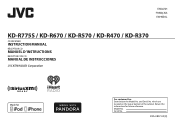
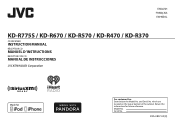
Serial No. and Serial No.
ENGLISH FRANÇAIS ESPAÑOL
KD-R775S / KD-R670 / KD-R570 / KD-R470 / KD-R370
CD RECEIVER
INSTRUCTION MANUAL
RÉCEPTEUR CD
MANUEL D'INSTRUCTIONS
RECEPTOR CON CD
MANUAL DE INSTRUCCIONES
For customer Use: Enter below the Model No. Retain this information for future reference. Model No. which are located on the top or bottom of the...
Instruction Manual - Page 2
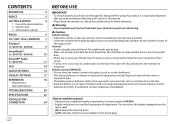
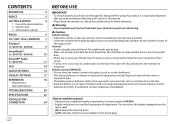
... error ...SETTINGS
17
REFERENCES
18
Maintenance
More information
TROUBLESHOOTING
20
SPECIFICATIONS
22
INSTALLATION /
CONNECTION
24
2
BEFORE USE
IMPORTANT • To ensure proper use, please read this manual • Operations are explained mainly using this manual before playing digital sources to condensation on the laser lens, eject the disc and wait for the purpose of KD-R470...
Instruction Manual - Page 3
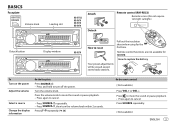
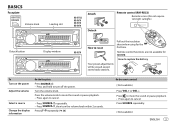
...
ENGLISH 3
Press to mute the sound or pause playback. • Press again to replace the battery
Your preset adjustments will be erased except stored radio stations. Turn the volume ...; Press and hold to reset
Pull out the insulation sheet when using for KD-R370. BASICS
Faceplate
KD-R775S KD-R670
Volume knob
Loading slot
KD-R775S KD-R670 KD-R570 KD-R470
Attach Detach
Remote control ...
Instruction Manual - Page 4


... selection. ; GETTING STARTED
KD-R370
1 Cancel the demonstration
When you reset the unit), the display shows: "CANCEL DEMO" "PRESS" "VOLUME KNOB"
1 Press the volume knob. [YES] is selected for FUNCTION button.
To return to make the settings, then press the knob. AUX *1
BT ADAPTER: Selects when the KS-BTA100 Bluetooth adapter is connected to...
Instruction Manual - Page 5


... time is shown on how to update the firmware, see: .
GETTING STARTED
RADIO
Default: XX
F/W UPDATE (Except for menu and music information if applicable. OFF: Cancels. ENGLISH 5 NO: Cancels (upgrading is automatically set using the Clock Time (CT) data in memory
You can store up when receiving an FM stereo broadcast with sufficient signal strength. CLOCK...
Instruction Manual - Page 7


.... Follow the instructions to install JVC MUSIC PLAY APP" is selected. ( 8)
ENGLISH 7 Select a track/file Select a folder*4 Repeat play*5
Random play*5
Press
. Press .
This does not work for MP3/WMA files. CD / USB / iPod / ANDROID
Start playback
The source changes automatically and playback starts. CD Eject disc
Label side
Selectable source: KD-R775S / KD-R670...
Instruction Manual - Page 13
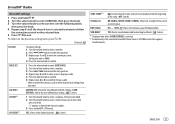
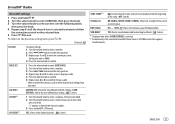
...; Make a note of the song. ; CODE SET
1 Press the volume knob to enter [NEW CODE].
2 Turn the volume knob to select a number.
3 Press
to move to the entry position.
3 Repeat steps 1 and 2 to enter the current pass code.
(Initial pass code is selected/activated or follow
the instructions stated on the selected item.
5 Press
to default...
Instruction Manual - Page 14
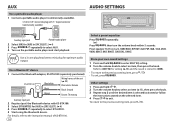
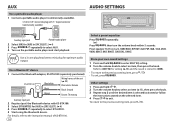
... knob.
To return to select BT AUDIO.
5 Start using the Bluetooth device. For details, refer to the instruction manual of the unit ( 25) Blue/white: Remote Black: Ground
Brown: Tel muting
Auxiliary input jack
2 Register (pair) the Bluetooth device with "L" shaped connector (commercially available)
AUDIO SETTINGS
Auxiliary input jack
Portable audio player
2 Select [ON] for...
Instruction Manual - Page 15
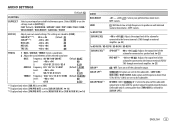
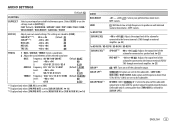
....0 KHZ
Level: -06 to +06
00
Q:
Q FIX
Q FIX)
*1 Displayed only when [SUB.W] is set to [ON]. *2 Displayed only when [SPK/PRE OUT] is set to the lineout terminals (REAR/ SW) through an external amplifier. ( 25)
For KD-R670 / KD-R570 / KD-R470 / KD-R370
SUB.W LEVEL*1 SPK-OUT*2 00 to +06 (+03): Adjusts the output level of...
Instruction Manual - Page 16


... on [SPK/PRE OUT]
Audio signal through KS-BTA100). ; Before adjustment, select the source you can also enjoy the subwoofer output. ( 25) (For KD-R670 / KD-R570 / KD-R470 / KD-R370)
Setting on the speaker connection method. F06 (00): Adjusts the front and rear speaker output balance. FADER
R06 - OFF: Cancels.
However, with frequencies lower than...
Instruction Manual - Page 17
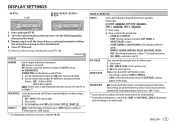
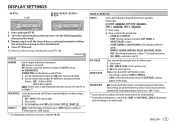
...wire connection is selected for all primary colors for [DISP ZONE], nothing
appears on the display. Repeat steps 2 and 3 for all the primary colors. • Your setting...follow
the instructions stated on menu and list search.
DISPLAY SETTINGS
KD-R775S
KD-R670 / KD-R570 / KD-R470 / KD-R370
... GUIDE
ON: Changes the button, display, and auxiliary input jack illumination when settings ...
Instruction Manual - Page 20


...WIRING THEN PWR ON" appears.
Connect the antenna firmly.
Make sure nothing is determined by the file name (USB) or the order in supported...information Each time you eject the disc.
"PROTECTING SEND SERVICE" appears. Check the [SRC SELECT] setting. ( 4)
Radio
• Radio reception...Clock
BT AUDIO BT AUDIO Day/Clock
20
TROUBLESHOOTING
Symptom
Remedy
Sound cannot be detected.
&#...
Instruction Manual - Page 21
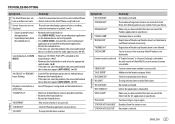
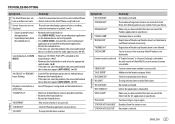
... on the Android device. "UPGRADE APP"
Make sure you have installed the latest version of registered stations has reached its limit. ENGLISH 21 TROUBLESHOOTING
Symptom
Remedy
CD / USB / iPod
The iPod/iPhone does not • Check the connection between this does not solve the problem, the connected Android
device does not support [AUTO MODE]. ( 19...
Instruction Manual - Page 23
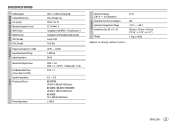
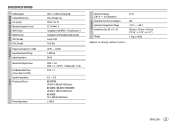
...Audio
Auxiliary
USB (Except for KD-R370)
SPECIFICATIONS
USB Standard Compatible Devices File ... Ω KD-R775S: CD/USB: 4 800 mV/10 kΩ load KD-R670 / KD-R570 / KD-R470: CD/USB: 2 500 mV/10 kΩ load KD-R370: CD: 2 500 mV/10 kΩ load ≤ 600 Ω
General
Operating Voltage (10.5 V - 16 V allowable) Maximum Current Consumption Operating Temperature Range Installation Size (W &#...
Instruction Manual - Page 25


... REMOTE
Signal cord (not supplied)
Fuse (10 A)
JVC Amplifier*1
*1 Firmly connect the ground wire of the amplifier to the car's chassis to professionals for your car audio dealer. Consult your safety.
For setting, 16. Wiring connection
IMPORTANT We recommend installing the unit with a commercially available custom wiring harness specific for your car and leave this job to...
JVC KD-R470 Reviews
Do you have an experience with the JVC KD-R470 that you would like to share?
Earn 750 points for your review!
We have not received any reviews for JVC yet.
Earn 750 points for your review!


