JVC KD-X470BHS Support and Manuals
Get Help and Manuals for this JVC item
This item is in your list!

View All Support Options Below
Free JVC KD-X470BHS manuals!
Problems with JVC KD-X470BHS?
Ask a Question
Free JVC KD-X470BHS manuals!
Problems with JVC KD-X470BHS?
Ask a Question
JVC KD-X470BHS Videos
Popular JVC KD-X470BHS Manual Pages
Instruction Manual America - Page 1
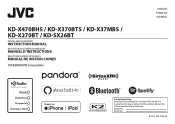
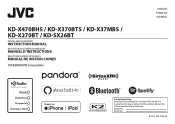
... the cabinet. Retain this information for future reference. B5A-3105-00a [K] and Serial No. KD-X470BHS / KD-X370BTS / KD-X37MBS / KD-X270BT / KD-SX26BT
DIGITAL MEDIA RECEIVER
INSTRUCTION MANUAL
RÉCEPTEUR MULTIMÉDIA NUMÉRIQUE
MANUEL D'INSTRUCTIONS
RECEPTOR DE MEDIOS DIGITALES
MANUAL DE INSTRUCCIONES
ENGLISH FRANÇAIS ESPAÑOL
For customer Use: Enter below the Model No.
Instruction Manual America - Page 8


... phone Bluetooth - This symbol on the stated page. Audio AMAZON ALEXA 27 Audio Settings 29 Display Settings 35
References 37 Maintenance More information Change the display information
Troubleshooting 40 Installation/Connection 43 Specifications 47
How to read instructions in this manual are used to carefully read this manual • The displays and faceplates shown in this...
Instruction Manual America - Page 12


... [OFF]: Disables. (Page 12)
[F/W UPDATE]
[UPDATE SYSTEM]/[UPDATE HD]
[F/W UP xxxx]/ [F/W UP Vxx]
[YES]: Starts upgrading the firmware. ; [NO]: Cancels (upgrading is turned off. ; [OFF]: Cancels.
[ENGLISH] [ESPANOL] [FRANCAIS]*2
Select the display language for KD-X470BHS/KD-X370BTS/KD-X37MBS.
6 ENGLISH
Getting Started
9 Press
to the previous setting item, press
. For details on...
Instruction Manual America - Page 13


... manually. Select a HD Radio multicast channel
Many HD Radio stations offer more than one of the
[TUNER SETTING].... (Page 8)
Receive an emergency alert message
When an emergency alert message is called multicasting. "LINKING" appears while linking to a station or channel...
This service...KD-X470BHS)
You can receive an emergency alert message while listening to ignore the alert...
Instruction Manual America - Page 22


...the pass code to receive the channel. (Page 18)
Settings in memory
You can be shown.
5 Turn the volume knob to select a channel, then press the knob.
(or)
Press S / T to search for a channel manually.
•... number flashes and "MEMORY" appears.
16 ENGLISH
SiriusXM® Radio (for KD-X470BHS/KD-X370BTS/KD-X37MBS)
Only SiriusXM® brings you love to listen to, all the available...
Instruction Manual America - Page 25
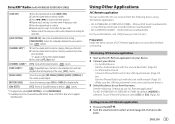
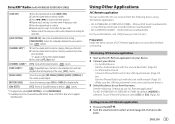
... SmartFavorites will start playback from the menu. ENGLISH 19
For KD-X470BHS/KD-X370BTS/KD-X37MBS: By default, [ANDROID] is not connected to any device.)
3 Select the device to use JVC Remote application". SiriusXM® Radio (for KD-X470BHS/KD-X370BTS/KD-X37MBS)
[CODE SET]
1 Press the volume knob to enter [NEW CODE]. 2 Turn the volume knob to select a number. 3 Press S / T to...
Instruction Manual America - Page 27


... unit. 2 Search and select the name of your receiver ("KD-X470BHS"/
"KD-X370BTS"/"KD-X37MBS"/"KD-X270BT"/"KD-SX26BT") on the unit and Bluetooth device are the same.
YES" "BACK - Ensure that the passkeys appear on the Bluetooth device. NO" Press the volume knob to the instruction manual of two Bluetooth phones and one Bluetooth audio device can...
Instruction Manual America - Page 33


... Alexa mobile application. Setup for KD-X470BHS/KD-X370BTS/KD-X37MBS)
Alexa is still connected via Bluetooth. (Page 21) 2 Start up the Alexa mobile application on your smartphone:
http://www.jvc.net/car/alexa
ENGLISH 27
Bluetooth®
To Repeat play
Random play
Select a file from the device. Operations and display indications may not support this feature...
Instruction Manual America - Page 34


...perform pairing again (for KD-X470BHS/KD-X370BTS/KD-X37MBS)
Option B: Manual Pairing 1 Start up the Alexa mobile application and go to perform setup process again. Bluetooth ...KD-X470BHS"/"KD-X370BTS"/
"KD-X37MBS") and follow the instructions. This unit is completed, the Alexa mobile application will establish a connection with this unit appears on the connected device. Once the setup...
Instruction Manual America - Page 43
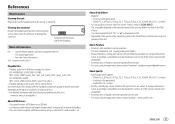
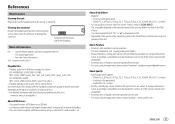
...firmware updates and latest compatible item list -
About iPod/iPhone • Made for USB mass storage class device:
KD-X470BHS/KD-X370BTS/KD-X37MBS: MP3 (.mp3), WMA (.wma), AAC (.aac), AAC (.m4a), WAV (.wav), FLAC (.flac) KD-X270BT/KD...if "JVC" or " " is other latest information
Visit . Android OS 4.0.3 or later • Spotify is a third party service, therefore the specifications are ...
Instruction Manual America - Page 52


Installation/Connection
Connect external components
Connect external amplifiers via output terminals
Signal cord (not supplied)
JVC Amplifier*
Output terminals
Remote wire (not supplied)
No Part 1 For KD-X470BHS: MIC (Microphone input terminal) (page 20)
2 For KD-X370BTS/KD... chassis to avoid damaging the unit.
Model
KD-X470BHS/ KD-X370BTS/ KD-X37MBS/
Output terminals REAR: FRONT: SW:...
Quick Start Guide America - Page 1


... below the Model No. ENGLISH FRANÇAIS ESPAÑOL
KD-X470BHS / KD-X370BTS / KD-X37MBS / KD-X270BT / KD-SX26BT
DIGITAL MEDIA RECEIVER
Quick Start Guide
RÉCEPTEUR MULTIMÉDIA NUMÉRIQUE
Guide de démarrage rapide
RECEPTOR DE MEDIOS DIGITALES
Guía de inicio rápido
For detailed operations and information, refer to the INSTRUCTION MANUAL on...
Quick Start Guide America - Page 12


HD Radio™ Tuner/Radio
USB/iPod
For KD-X470BHS, you can store up to 18 stations for FM and 6 stations for AM. Settings in memory
You can tune in to both conventional and ...input terminal. Search for a station or channel manually. Select a stored station or channel
Press one of the number buttons (1 to 6).
(or)
1 Press
.
2 For KD-X470BHS: Turn the volume knob to select [PRESET ...
Quick Start Guide America - Page 13


... volume knob if [PRE-OUT] is selected/activated.
4 Press
to the INSTRUCTION MANUAL on the following website for the detailed explanation of each item:
• The availability of each item vary depending on the model. Selects language for using a Bluetooth device.
Settings for the menu and music information. Adjusts the echo cancellation delay time...
Quick Start Guide America - Page 14


... refer to the INSTRUCTION MANUAL on the following website...model.
3 Press the volume knob if [PRESET] is selected in step 4.)
6 Repeat step 4 and step 5 to set [SPK/PRE OUT] to [REAR/SUB.W] or [SUB.W/SUB.W] before you can make the subwoofer level settings.
Illumination Color Setting
For KD-X470BHS/KD-X370BTS/KD-X37MBS, you can set your preferred illumination color for specifications...
JVC KD-X470BHS Reviews
Do you have an experience with the JVC KD-X470BHS that you would like to share?
Earn 750 points for your review!
We have not received any reviews for JVC yet.
Earn 750 points for your review!

