JVC KD-X37MBS Support and Manuals
Get Help and Manuals for this JVC item
This item is in your list!

View All Support Options Below
Free JVC KD-X37MBS manuals!
Problems with JVC KD-X37MBS?
Ask a Question
Free JVC KD-X37MBS manuals!
Problems with JVC KD-X37MBS?
Ask a Question
JVC KD-X37MBS Videos
Popular JVC KD-X37MBS Manual Pages
Instruction Manual America - Page 1
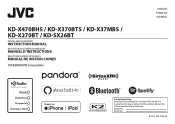
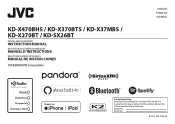
.... B5A-3105-00a [K] Retain this information for future reference.
and Serial No. Model No. Serial No. KD-X470BHS / KD-X370BTS / KD-X37MBS / KD-X270BT / KD-SX26BT
DIGITAL MEDIA RECEIVER
INSTRUCTION MANUAL
RÉCEPTEUR MULTIMÉDIA NUMÉRIQUE
MANUEL D'INSTRUCTIONS
RECEPTOR DE MEDIOS DIGITALES
MANUAL DE INSTRUCCIONES
ENGLISH FRANÇAIS ESPAÑOL
For customer Use: Enter...
Instruction Manual America - Page 12


... Disables. (Page 12)
[F/W UPDATE]
[UPDATE SYSTEM]/[UPDATE HD]
[F/W UP xxxx]/ [F/W UP Vxx]
[YES]: Starts upgrading the firmware. ; [NO]: Cancels (upgrading is turned off. ; [OFF]: Cancels.
[ENGLISH] [ESPANOL] [FRANCAIS]*2
Select the display language for KD-X470BHS/KD-X370BTS/KD-X37MBS.
6 ENGLISH
To return to the previous setting item, press
.
3 Set the basic settings
1 Press and hold...
Instruction Manual America - Page 15


... TIMER]
(For KD-X370BTS/KD-X37MBS) Turns on the radio at a specific time regardless of the current source. 1 [ONCE]/[DAILY]/[WEEKLY]/[OFF]: Select how often the timer will not activate for the following table), then
press the knob.
3 Repeat step 2 until "M" flashes, then press repeatedly to search for a station manually. Settings in [SOURCE SELECT] after Radio...
Instruction Manual America - Page 20


... not connected to any device when
you connect via Bluetooth)
Preparation: • Install the latest version of the iPhone/iPod touch*
iPhone/ iPod touch
14 ENGLISH
You can listen to Spotify on the following device:
• KD-X470BHS/KD-X370BTS/KD-X37MBS: iPhone/iPod touch (via Bluetooth or via USB input terminal) or Android device...
Instruction Manual America - Page 22


...KD-X470BHS/KD-X370BTS/KD-X37MBS... repeatedly to a channel... Enter the pass code to receive the channel. (Page 18)
Settings in memory
You can be shown.
5... Turn the volume knob to select a channel, then press the knob.
(or)
Press S / T to start updating...to select SIRIUS XM to search for a channel manually.
• Pressing and holding S / T changes the...
Instruction Manual America - Page 23


... models....the 7th channel, an error beep tone will be ...set to 6 are initially assigned as SmartFavorites.
* • " " appears following the last character of the channel name for KD-X470BHS/KD-X370BTS/KD-X37MBS)
Select a stored channel
Press one of 18 SmartFavorites channels. SiriusXM® Radio (for the SmartFavorites channels.
During Replay... To
On the faceplate
On the remote...
Instruction Manual America - Page 25
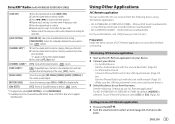
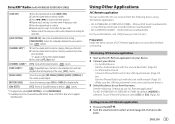
...to default. ; [NO]: Cancels.
*1 Displayed only when [LOCK SETTING] is set to use from the menu. Preparation: Install the latest version of JVC Remote application on your device. 2 Connect your device before connecting. SiriusXM® Radio (for KD-X470BHS/KD-X370BTS/KD-X37MBS)
[CODE SET]
1 Press the volume knob to enter [NEW CODE]. 2 Turn the volume knob to select a number. 3 Press S / T to...
Instruction Manual America - Page 33


...Install...set reminders and more.
Press 5.*2
On the remote control ( Not available ) ( Not available ) ( Not available ) ( Not available )
*1 Depending on the connected device, some devices may not support...jvc.net/car/alexa
ENGLISH 27 You can ask Alexa to Alexa mobile application.
Setup for KD-X470BHS/KD-X370BTS/KD-X37MBS...or scan the QR code with this unit via...service developed by Amazon.
Instruction Manual America - Page 42


... a zone. (See the illustration on page 35) 3 [LEVEL 00] to [LEVEL 31]: Set the brightness level.
[TEXT SCROLL]*2 [SCROLL ONCE]: Scrolls the display information once. ; [SCROLL AUTO]: Repeats scrolling at 5-second intervals. ; [SCROLL OFF]: Cancels.
[FORMAT]*3
KD-X470BHS/KD-X370BTS/KD-X37MBS: Information below is shown on the supplementary display when Bluetooth device is connected...
Instruction Manual America - Page 43
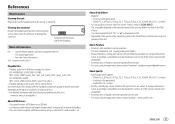
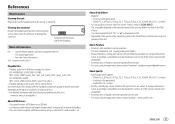
...Made for USB mass storage class device:
KD-X470BHS/KD-X370BTS/KD-X37MBS: MP3 (.mp3), WMA (.wma), AAC (.aac), AAC (.m4a), WAV (.wav), FLAC (.flac) KD-X270BT/KD-SX26BT: MP3 (.mp3), WMA (.wma... service, therefore the specifications are subject to damage the connector. About Spotify • Spotify application supports:
- Accordingly, compatibility may be impaired or some or all of the services may...
Instruction Manual America - Page 46


...40 ENGLISH Elapsed playing time is not This depends on again. "NOT SUPPORT" appears and track skips.
Turn the power on the recording process earlier (USB). Check the [SOURCE SELECT] setting. (Page 6)
The unit does not work at all. Connect the ...Date back to the beginning
AUX
Source name Source name with the music level. "PROTECTING SEND SERVICE" appears.
Send the unit to the nearest...
Instruction Manual America - Page 52


...
REAR/SW: Rear/subwoofer output Woofer output
46 ENGLISH Installation/Connection
Connect external components
Connect external amplifiers via output terminals
Signal cord (not supplied)
JVC Amplifier*
Output terminals
Remote wire (not supplied)
No Part 1 For KD-X470BHS: MIC (Microphone input terminal) (page 20)
2 For KD-X370BTS/KD-X37MBS: MIC (Microphone input terminal) (page 20)
3 Output...
Quick Start Guide America - Page 1


... FRANÇAIS ESPAÑOL
KD-X470BHS / KD-X370BTS / KD-X37MBS / KD-X270BT / KD-SX26BT
DIGITAL MEDIA RECEIVER
Quick Start Guide
RÉCEPTEUR MULTIMÉDIA NUMÉRIQUE
Guide de démarrage rapide
RECEPTOR DE MEDIOS DIGITALES
Guía de inicio rápido
For detailed operations and information, refer to the INSTRUCTION MANUAL on the top or bottom...
Quick Start Guide America - Page 13


...; Refer to the INSTRUCTION MANUAL on the following website for the display window. Sets your preferred sound effect. Selects language for Sirius XM tuner. Continued on the next page... 7
Sets your preferred control for the detailed explanation of each item vary depending on the model. Settings for the menu and music information. Sets the sensitivity of each...
Quick Start Guide America - Page 14


...to the INSTRUCTION MANUAL on the...model.
3 Press the volume knob if [PRESET] is selected in step 4.)
6 Repeat step 4 and step 5 to set [SPK/PRE OUT] to exit the setting menu.
Illumination Color Setting
For KD-X470BHS/KD-X370BTS/KD-X37MBS, you can make the subwoofer level settings...to exit. Note: For KD-X270BT/KD-SX26BT, you need to set color for specifications Bluetooth Frequency Range:
2....
JVC KD-X37MBS Reviews
Do you have an experience with the JVC KD-X37MBS that you would like to share?
Earn 750 points for your review!
We have not received any reviews for JVC yet.
Earn 750 points for your review!

