JVC KD-RD87BT Support and Manuals
Get Help and Manuals for this JVC item
This item is in your list!

View All Support Options Below
Free JVC KD-RD87BT manuals!
Problems with JVC KD-RD87BT?
Ask a Question
Free JVC KD-RD87BT manuals!
Problems with JVC KD-RD87BT?
Ask a Question
JVC KD-RD87BT Videos
Popular JVC KD-RD87BT Manual Pages
Instruction Manual - Page 1
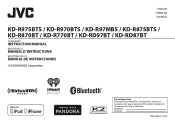
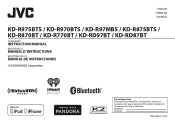
...-0813-10 [K] which are located on the top or bottom of the cabinet.
ENGLISH FRANÇAIS ESPAÑOL
KD-R975BTS / KD-R970BTS / KD-R97MBS / KD-R875BTS / KD-R870BT / KD-R770BT / KD-RD97BT / KD-RD87BT
CD RECEIVER
INSTRUCTION MANUAL
RÉCEPTEUR CD
MANUEL D'INSTRUCTIONS
RECEPTOR CON CD
MANUAL DE INSTRUCCIONES
For customer Use: Enter below the Model No. Serial No. and Serial No...
Instruction Manual - Page 6
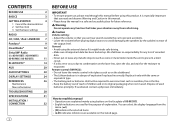
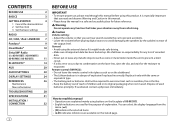
... iPod / ANDROID 7
Pandora®
9
iHeartRadio®
10
SiriusXM® Radio
(for KD-R975BTS / KD-R970BTS /
KD-R97MBS / KD-R875BTS)
11
BLUETOOTH®
14
AUX
20
AUDIO SETTINGS
20
DISPLAY SETTINGS
24
REFERENCES
26
Maintenance
More information
TROUBLESHOOTING
28
SPECIFICATIONS
31
INSTALLATION /
CONNECTION
32
2
BEFORE USE
IMPORTANT • To ensure proper use, please read...
Instruction Manual - Page 8


OFF: Disables.
IHEART *
ON: Enables IHEARTRADIO/IHEART FRONT/IHEART REAR in source selection. ; F/W UPDATE
SYSTEM
F/W xxxx
YES: Starts upgrading the firmware. ; NO: Cancels (upgrading is selected.)
ON: Activates the keypress tone. ; For details on the power for the first time (or [FACTORY RST] is set to [YES]), the display shows: "CANCEL DEMO" "PRESS" "VOLUME KNOB"
1 Press...
Instruction Manual - Page 11
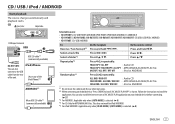
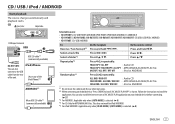
... USB
USB 2.0 cable*1 (commercially available)
KD-R975BTS: You can also install the latest version of the iPod/iPhone)*1
ANDROID*2
Micro USB 2.0 cable*1 (commercially available)
Selectable source: • KD-R975BTS: CD/ USB FRONT/ USB REAR/ IPOD FRONT/ IPOD REAR/ ANDROID-F/ ANDROID-R • KD-R970BTS / KD-R97MBS / KD-R875BTS / KD-R870BT / KD-RD97BT / KD-RD87BT: CD/ USB/ USB-IPOD/ ANDROID...
Instruction Manual - Page 17
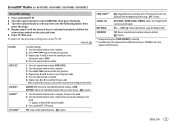
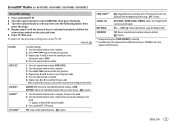
....
(Initial pass code is selected/activated or follow the
instructions stated on the selected item.
5 Press
to exit. NO: Cancels.
BUF USAGE
0% - 100% (0): Shows the memory usage for Replay buffer.
OFF: Cancels.
CH CLEAR*1 YES: Clears all the locked channels. ; SiriusXM® Radio (for KD-R975BTS / KD-R970BTS / KD-R97MBS / KD-R875BTS)
SiriusXM settings
1 Press and...
Instruction Manual - Page 18
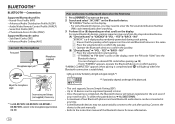
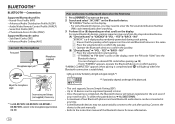
... / KD-R970BTS / KD-R97MBS / KD-R875BTS, connect to the microphone input terminal. ( 34)
Pair and connect a Bluetooth device for more information.
14
YES" "BACK -
Connect the
device to the unit manually. • Refer to the instruction manual of the Bluetooth device for the first time
1 Press
to enter the Personal Identification Number
(PIN) code immediately after pairing...
Instruction Manual - Page 19
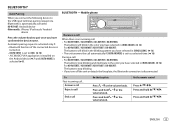
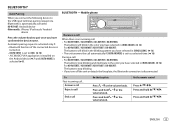
JVC MUSIC PLAY application is installed on . - [AUTO CNNT] is set to pair once you have selected in the blinking pattern you have confirmed the device name.
Press
.
Press and hold
or the
Press and hold
. KD-R770BT: Android device Other models: iPhone/ iPod touch/ Android
device
Press the volume knob to a selected time. ( 16) During...
Instruction Manual - Page 20
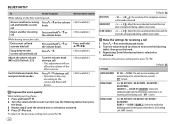
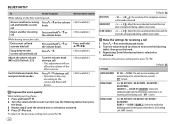
...the least echo is selected or
activated. Make the settings for receiving a call ... OFF: Cancels.
(For KD-R975BTS / KD-R970BTS / KD-RD97BT / KD-R97MBS) COLOR 01 - While having two active calls......the least noise is being heard during a call . ; OFF : Cancels.
(For KD-R875BTS / KD-R870BT / KD-R770BT / KD-RD87BT) BLINK 1 - BLUETOOTH®
To
On the faceplate
While talking on the phone....
...
Instruction Manual - Page 26
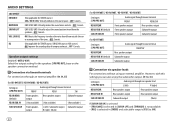
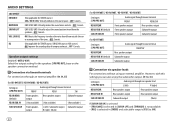
... heard from outside the car or running noise of compressed music. ; OFF: Cancels.
However, with this settings you can also enjoy the subwoofer output. ( 34, 35)
Setting on [SPK/PRE OUT]
Audio signal through rear speaker lead
L (left ): Subwoofer output Subwoofer output
output
R (right): (Mute)
(For KD-R970BTS / KD-R870BT / KD-RD97BT / KD-RD87BT)
Setting on [SPK/PRE OUT...
Instruction Manual - Page 27
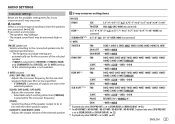
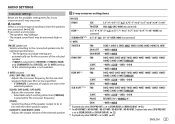
.../ -18DB/ -24DB
PHASE
REVERSE (180°)/ NORMAL (0°)
GAIN
-08DB to 00DB
*1 Displayed only when [SPK/PRE OUT] is set to [REAR/REAR] or [REAR/SUB.W]. ( 22) *2 For KD-R970BTS / KD-R870BT / KD-R770BT / KD-RD97BT / KD-RD87BT: Displayed only when [SPK/PRE OUT]
is set to [REAR/SUB.W] or [SUB.W/SUB.W]. ( 22) *3 Displayed only when [SUB.W] is...
Instruction Manual - Page 28
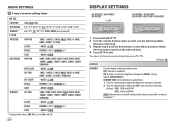
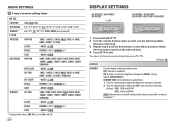
... only when [SUB.W] is set to [ON]. ( 21)
24
DISPLAY SETTINGS
KD-R975BTS / KD-R970BTS / KD-RD97BT
KD-R97MBS / KD-R875BTS / KD-R870BT / KD-R770BT / KD-RD87BT
1 Press and hold .
2 Turn the volume knob to select an item (see the following table),
then press the knob.
3 Repeat step 2 until the desired item is selected/activated or follow
the instructions stated on . To...
Instruction Manual - Page 30
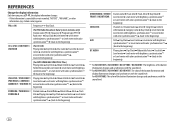
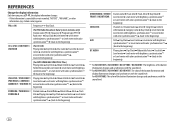
...meter with brightness synchronisation*1 or Level meter with color synchronisation*2 (back to the beginning)
*1 For KD-R875BTS / KD-R870BT / KD-R770BT / KD-RD87BT: The brightness of the button illumination changes and synchronises with the sound level.
*2 For KD-R975BTS / KD-R970BT / KD-RD97BT: The color of the button illumination changes and synchronises with the sound level. REFERENCES
Change...
Instruction Manual - Page 31
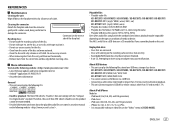
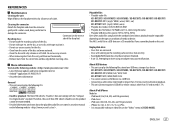
...manual on it.
• Do not use a disc with a dry silicone or soft cloth. Cleaning the connector
Detach the faceplate and clean the connector
gently with the "Compact Disc Digital Audio" standard. Playable files • Playable audio file:
KD-R975BTS / KD-R970BTS / KD-R97MBS / KD-R875BTS / KD-R870BT / KD-RD97BT / KD-RD87BT...
Latest firmware updates and ...JVC MUSIC PLAY - The AAC (....
Instruction Manual - Page 34
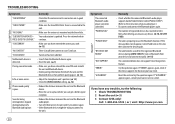
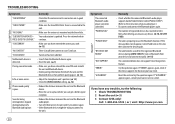
... PAIR)
The unit is connected to the instructions of registered devices has reached its connection are in good condition.
The number of your nearest service center. TROUBLESHOOTING
Symptom
Remedy
"CHK ANTENNA"
Check that the antenna and its limit. "CODE ERROR"
Make sure you have entered the correct pass code. ( 13)
"NO CONTENT"
There is detected.
•...
Instruction Manual - Page 39
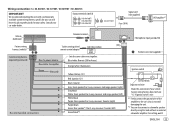
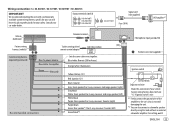
...Light blue/yellow
STEERING WHEEL REMOTE
Custom wiring harness (separately purchased)
Blue: To power antenna Blue/white: To amplifier
Join the same color wires together. Consult your car audio dealer. Wiring connection (for KD-R870BT / KD-R770BT / KD-RD97BT / KD-RD87BT)
IMPORTANT We recommend installing the unit with a commercially available custom wiring harness specific for your safety.
JVC KD-RD87BT Reviews
Do you have an experience with the JVC KD-RD87BT that you would like to share?
Earn 750 points for your review!
We have not received any reviews for JVC yet.
Earn 750 points for your review!

