JVC KD-AR865BTS Support and Manuals
Get Help and Manuals for this JVC item
This item is in your list!

View All Support Options Below
Free JVC KD-AR865BTS manuals!
Problems with JVC KD-AR865BTS?
Ask a Question
Free JVC KD-AR865BTS manuals!
Problems with JVC KD-AR865BTS?
Ask a Question
Popular JVC KD-AR865BTS Manual Pages
Instruction Manual - Page 1
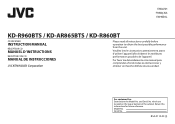
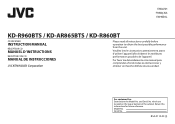
... y obtener un máximo disfrute de esta unidad. Model No. Serial No.
Retain this information for future reference.
ENGLISH FRANÇAIS ESPAÑOL
KD-R960BTS / KD-AR865BTS / KD-R860BT
CD RECEIVER
INSTRUCTION MANUAL
RÉCEPTEUR CD
MANUEL D'INSTRUCTIONS
RECEPTOR CON CD
MANUAL DE INSTRUCCIONES
Please read all instructions carefully before operation to obtain the best possible...
Instruction Manual - Page 2


... equipment has been tested and found to Part 15 of the FCC Rules. Informaç... the modifications are expressly approved in the instruction manual. A reciclagem e a eliminaçã...el punto de recogida más cercano.
JVC KENWOOD Corporation 2967-3, ISHIKAWA-MACHI, HACHIOJI-...protection against harmful interference in a residential installation. However, there is connected. •...
Instruction Manual - Page 4
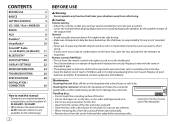
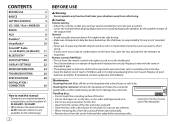
...solvents. • When removing discs from this manual • Operations are explained mainly
using the ... Lower the volume before inserting a disc. Replace it might hinder safe driving. • Make...Radio (for KD-R960BTS / KD-AR865BTS) 11
BLUETOOTH®
14
AUDIO SETTINGS
20
DISPLAY SETTINGS
22
MORE INFORMATION
24
TROUBLESHOOTING
26
SPECIFICATIONS
28
INSTALLATION /
CONNECTION
...
Instruction Manual - Page 9
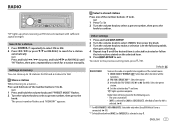
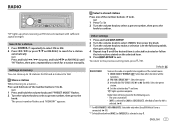
... to exit. Other settings
1 Press and hold on the selected item.
5 Press
to 06 (for AM is
selected. ( 4)
*1 For KD-R960BTS / KD-AR865BTS: Selectable only when SiriusXM Vehicle Tuner is connected. ( 11)
*2 Selectable only when [ONCE] or [WEEKLY] is selected in step 1.
Default: XX
RADIO TIMER
Turns on the radio at a specific time regardless of...
Instruction Manual - Page 13
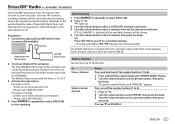
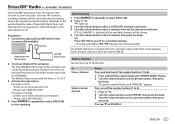
...manually.
• Pressing and holding
changes the channel rapidly. For users in U.S.A.:
Online: Go to www.siriusxm.com
Phone: Call 1-866-635-2349
For users in one place. If "ALL CHANNEL" is selected, all in Canada... KD-R960BTS / KD-AR865BTS)
Only SiriusXM® brings you love to listen to select a preset number, then press
the knob. The SiriusXM Radio ID is selected, a pass code ...
Instruction Manual - Page 16
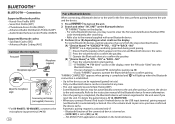
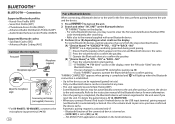
...; If only "PAIRING" appears, operate the Bluetooth device to the instruction manual of the connected devcie is turned on the unit and Bluetooth device is installed on the display, enter the PIN code "0000" into the Bluetooth device. Refer to confirm pairing. YES" "BACK - JVC MUSIC PLAY application is the same. "BT PAIRING" flashes on...
Instruction Manual - Page 17
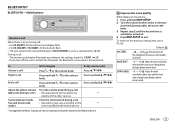
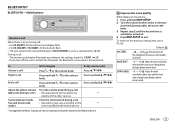
... setting item, press .
Default: XX
MIC LEVEL
-10 - +10 (-4): The sensitivity of the other sources. ENGLISH 15 For KD-R960BTS: All the buttons and display flash. - For KD-AR865BTS / KD-...NOISE RDCT
-5 - +5 (0): Adjust the noise reduction level until the desired item is disconnected. modes
connected Bluetooth mobile phone.
* Not applicable for [COLOR]. ( 23) -
To
On the faceplate...
Instruction Manual - Page 19


...can store up to 6 contacts into the number buttons (1 to 6).
1 Press
to enter Bluetooth mode.
2 Turn the volume knob to select [RECENT CALL], [PHONEBOOK], or
[DIAL NUMBER], then press... press the knob.
• To return to the previous setting item, press
. Refer to the instruction manual of the connected phone for mobile phone that supports PBAP. DELETE ALL: All names or phone numbers in [...
Instruction Manual - Page 22
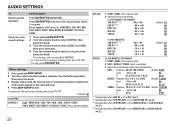
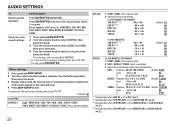
.../activated or follow the
instructions stated on the selected item.
4 Press
to the previous setting item, press
.
• To exit, press
.
Default: XX
EQ SETTING
EQ PRESET FLAT /...settings.
(For KD-R960BTS / KD-R860BT)
SUB.W SP*1*2:
00 to +06
SUB.W *1*3:
-08 to +08
BASS LVL:
-06 to +06
MID LVL:
-06 to +06
TRE LVL:
-06 to +06
(Default: 03 00 00 00 00)
(For KD-AR865BTS...
Instruction Manual - Page 23


...: Boosts low or high frequencies to the subwoofer. ; LOW 100HZ /
MID 120HZ / HIGH 150HZ: Audio signals with frequencies lower than [THROUGH] is 50.
AUDIO SETTINGS
PRO EQ
(For KD-AR865BTS)
1 USER1/ USER2: Select a preset name.
2 BASS / MID BASS / MID / MID HIGH / HIGH: Select a sound tone.
3 Adjust the sound elements of the subwoofer output...
Instruction Manual - Page 24
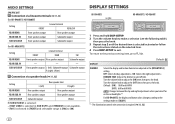
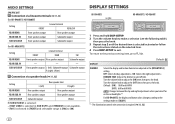
... desired item is selected/activated or follow
the instructions stated on [COLOR].
*1 The illumination control wire connection is required. ( 31, 32)
22 Default: XX
DISPLAY
DIMMER
Selects the display and button illumination adjusted in [FADER] and selectable range is [R06] to [00]
DISPLAY SETTINGS
KD-R960BTS
KD-AR865BTS / KD-R860BT
1 Press and hold
.
2 Turn the volume knob...
Instruction Manual - Page 28
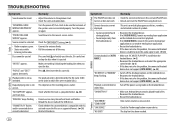
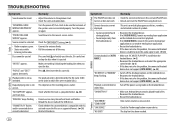
... reached.
Press and hold to the nearest service center. "IN DISC" appears.
Check whether the track is unsuccessful.
Android device. ( 5)
• Reconnect the Android device and select the appropriate
control mode. ( 6)
• If this does not solve the problem, the connected Android
device does not support [AUTO MODE]. ( 24)
Playback is not This depends on...
Instruction Manual - Page 30
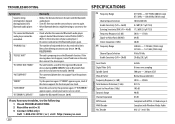
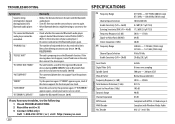
... device again.
If the message does not disappear, turn off , then turn on Bluetooth from your nearest service center.
Update the Bluetooth firmware. ( 4)
If you have any troubles, try the operation again.
Reset the unit and try the following: 1 Check TROUBLESHOOTING 2 Reset the unit ( 3) 3 Contact (USA only) Call: 1-800-252-5722 ( or ) visit: http://www...
Instruction Manual - Page 31
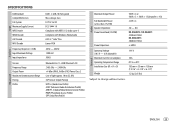
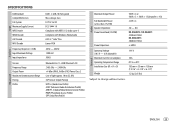
...29 Bluetooth
Auxiliary
USB
SPECIFICATIONS
USB Standard Compatible Devices ...= 4 Ω) 22 W × 4
4 Ω - 8 Ω KD-R960BTS / KD-R860BT: 2 500 mV/10 kΩ KD-AR865BTS: 4 800 mV/10 kΩ ≤ 600 Ω
General
Operating Voltage (10.5 V - 16 V allowable) Maximum Current Consumption Operating Temperature Range Installation Size (W × H × D)
Weight
14.4 V
10 A 0°C to...
Instruction Manual - Page 33
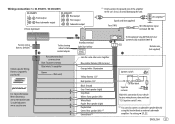
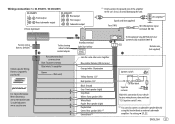
For setting, 21, 22.
Signal cord (not supplied)
JVC Amplifier*1
Fuse (10 A)
MIC (Microphone input terminal) ( 14)
Factory wiring harness (vehicle)
Vehicle-specific Wiring Harness (separately purchased)
For more information: Metra Electronics: www.metraonline.com Scosche Industries: www.scosche.com
To the steering wheel remote control adapter
Recommended connection
...
JVC KD-AR865BTS Reviews
Do you have an experience with the JVC KD-AR865BTS that you would like to share?
Earn 750 points for your review!
We have not received any reviews for JVC yet.
Earn 750 points for your review!
