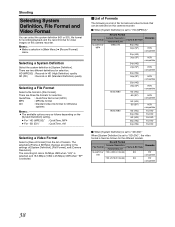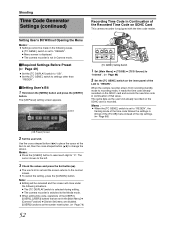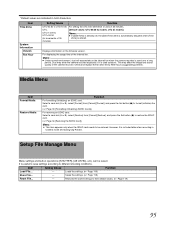JVC GY-HM710U Support and Manuals
Get Help and Manuals for this JVC item

View All Support Options Below
Free JVC GY-HM710U manuals!
Problems with JVC GY-HM710U?
Ask a Question
Free JVC GY-HM710U manuals!
Problems with JVC GY-HM710U?
Ask a Question
Most Recent JVC GY-HM710U Questions
How To Get Video From Jvc Gy-hm710u To Fill 16:9 Screen
Cannot get video from camera to fill a 16:9 screen. It fill the width but not the height. Want to kn...
Cannot get video from camera to fill a 16:9 screen. It fill the width but not the height. Want to kn...
(Posted by lilpreston 10 years ago)
JVC GY-HM710U Videos
Popular JVC GY-HM710U Manual Pages
JVC GY-HM710U Reviews
We have not received any reviews for JVC yet.