JVC CU-VS100 - Digital AV Player Support and Manuals
Get Help and Manuals for this JVC item
This item is in your list!

View All Support Options Below
Free JVC CU-VS100 manuals!
Problems with JVC CU-VS100?
Ask a Question
Free JVC CU-VS100 manuals!
Problems with JVC CU-VS100?
Ask a Question
Popular JVC CU-VS100 Manual Pages
Easy Start Guide - Page 1
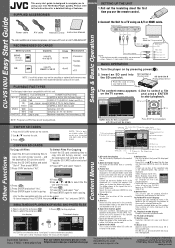
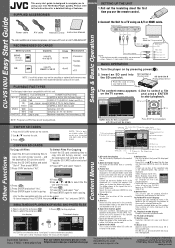
... button guide Indicates whether, depending on the condition of the player, the SD CARD, FILE, VIEW and COPY buttons of the remote control can be utilized or not.
• Grayed out buttons cannot be used .
7.Switch SD CARD This is designed to navigate you to ENGLISH SETTING UP THE UNIT
using your HD Media Player online...
Instructions - Page 1


... the file list display format 9 Setting the interval for photo slideshows 9 Simultaneously playback of photos and music files 9 ● Copying SD Cards 10 Copying the entire content of the player) below Retain this manual) and other docu- mentation
For Customer Use: Enter the Model No.
CU-VS100U
HD Media Player
INSTRUCTIONS
ENGLISH FRANÇAIS CASTELANO PORTUGU...
Instructions - Page 2


... in a particular installation. If malfunctioning occurs, stop using the unit immediately and consult your local JVC dealer. Danger of explosion or Risk of fire if the battery is incorrectly replaced. • Dispose of the player until it is intended to alert the user to the presence of important operating and maintenance (servicing) instructions in the...
Instructions - Page 4
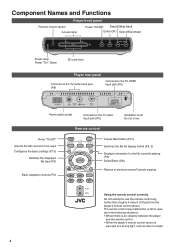
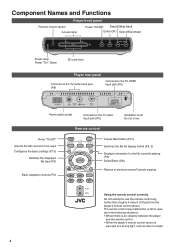
...meters (16 feet) from the player's remote control sensor. Remote control
Power "On/Off" Selects the SD card slot to be used Configures the basic settings (P.13)
Switches the displayed &#...Do not attempt to a strong light, such as direct sunlight.
4 Component Names and Functions
Player front panel
Remote control sensor Access lamp
Power "On/Off" Select/Skip back Enter (OK...
Instructions - Page 5
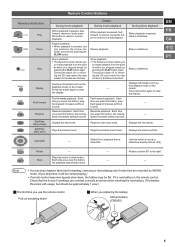
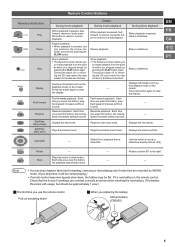
...fastforward or reverse, press this button to revert to normal playback.
Turning the player off or removing the SD card resets the stop location in the Resume .... Stops playback. • The Resume function allows you press this button again to set up a slideshow display interval. (P.9)
Rotate Slow
- Reverses playback. Displays information such...-
Each time you replacing the battery.
Instructions - Page 7
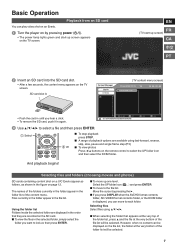
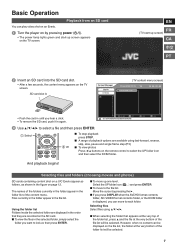
...
Selecting files and folders (choosing movies and photos)
SD cards containing content shot on a JVC Everio appear as folders, as shown in again.
However, when no content can move to each ...
Playback from an SD card
You can play video shot on an Everio.
➊ Turn the player on by pressing the ▶.
■ If you press DISPLAY when the AVCHD format contents folder...
Instructions - Page 8


... the slot
SD CARD
containing the card you to fit in the
player. Music
Picture: Displays photo files. is displayed. Content Menu
①...64257;le list.) You can be used. • When the guide is the same color as the button, that is displayed and... A/folder_0_1/Picture_0_1
④File path Icon
Dimension: Camera Model:
FILE
VIEW
⑧Switch file
⑫ ...
Instructions - Page 9


...item f0_6 item f0_7 item f0_8 item f0_9 item f0_10
Dimension:
640×480
Camera Model:
Camera#5
Setting the interval for photo slideshows
1 While a photo file is paused.
Indicates ... interruption of playback will occur.) To reinitiate playback, press PLAY.
• If you turn the player off.
5 sec 10 sec 15 sec Off
Simultaneously playback of photos and music files
...
Instructions - Page 11
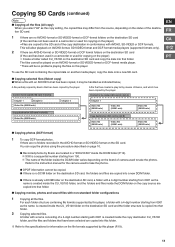
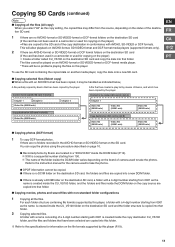
... When you select "All" as the copy setting, the copied files may be handled ...media player. * There will allow playback on AVCHD-format, SD-VIDEO-format and DCF-format media players (supported...player) ⇒Files are copied to the SD card of the copy destination in slot A)
Content to the instruction manual...problems playing the files on page 10.
● Recorded photos by the player...
Instructions - Page 13
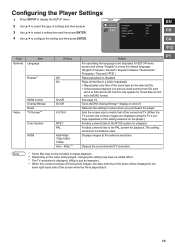
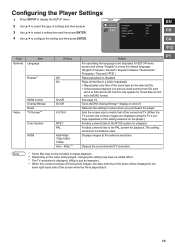
... Auto - 480p *³
PT
Details
For specifying the language to the PAL system for SETUP menu screen and others. Plays all the files in place when you purchased the player. Configuring the Player Settings
1 Press SETUP to display the SETUP menu. 2 Use ▲/▼ to select the type of the same type as...
Instructions - Page 14


...supports HDMI CEC-compliant linked operation allows you to "On". If this occurs, set "HDMI control" to "Off".
• Once the power cable has been disconnected, the player... the player to the TV using an HDMI cable (P.6). • Turn on the TV and set "HDMI control" in the Setup menu to... player will not work . (Refer to the instruction manual provided with your TV.) • With some...
Instructions - Page 15
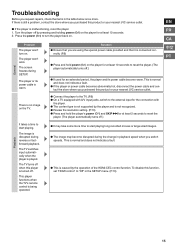
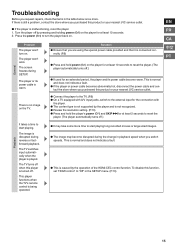
... become warm. If there is malfunctioning, reset the player. 1. The screen freezes during reverse or fastforward playback. EN
■ If the player is still a problem, contact the store where you purchased this function, set "HDMI control" to "Off" in the SETUP menu. (P.13)
15 Troubleshooting
Before you request repairs, check the items in the table below once...
Instructions - Page 16


... when you want to choose another SD card if you want to save these settings? Copying has been cancelled.
● Select "OK" to return to format ... select 'No'.
Do you continue copying. Format complete.
Message displayed
Problem
Solution
This operation may not be played with the same format was found...Error Format Error Formatting... Do you want to the normal screen.
Instructions - Page 17


... development of cold water are registered trademarks and/or trademarks of AVC video received from an air-conditioner) • Placing the player in advance. EN FR CA தจ PT
Disclaimers
JVC accepts no liability whatsoever for individual use to strong impacts or force during cleaning.
17 using a soft dry cloth. Then...
Instructions - Page 18
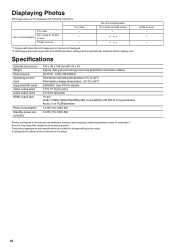
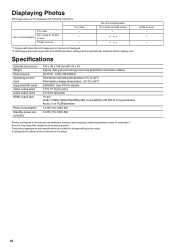
... dimensions Weight Power source Operating environment Supported SD cards Video output jacks Audio ...3 ˞1
3 ˞1
*1: Images with following restrictions. of the player.
18 Displaying Photos
Still image sizes can be automatically adjusted with the display...images that have larger sizes than 24 megapixels in the manual use emphasis, omission and merging to make explanations easier to...
JVC CU-VS100 Reviews
Do you have an experience with the JVC CU-VS100 that you would like to share?
Earn 750 points for your review!
We have not received any reviews for JVC yet.
Earn 750 points for your review!
