JVC BM-H1900SU - Color Production Monitor Support and Manuals
Get Help and Manuals for this JVC item
This item is in your list!

View All Support Options Below
Free JVC BM-H1900SU manuals!
Problems with JVC BM-H1900SU?
Ask a Question
Free JVC BM-H1900SU manuals!
Problems with JVC BM-H1900SU?
Ask a Question
Popular JVC BM-H1900SU Manual Pages
BM-H1900SU monitor instruction manual (243KB) - Page 1
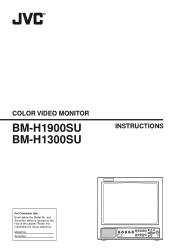
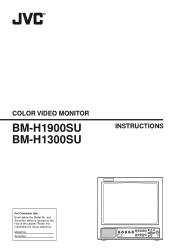
COLOR VIDEO MONITOR
BM-H1900SU BM-H1300SU
INSTRUCTIONS
For Customer Use: Enter below the Model No.
Retain this information for future reference. which is located on the rear of the cabinet. Serial No. and Serial No. UNDER PULSE COLOR BLUE ...
BM-H1900SU monitor instruction manual (243KB) - Page 2


... with the instruction manual, may cause...installed and used in a residential area is likely to Part...the monitor clean by JVC could... become deformed, or the performance of the internal components may result.
[Remove the AC power cord from entering the unit.
[Do not remodel or disassemble the unit.
Malfunctioning of soft cloth. Exposed to operate the equipment. This problem...
BM-H1900SU monitor instruction manual (243KB) - Page 3


... this JVC color video monitor.Before using it, read and follow all instructions carefully to 99-unit monitors.
3
ENGLISH s A range of 750 TV lines or more . Thank you for the AFC) ------ 11 COLOR TEMP. (color temperature switching) ----- 11 NTSC SETUP (NTSC set-up an ID number 19 To assign a monitor 19
BEFORE CALLING FOR SERVICE 20 MENU DISPLAY CHART 21 SPECIFICATIONS...
BM-H1900SU monitor instruction manual (243KB) - Page 4


...FEATURES (FRONT)
[ BM-H1900SU ] 4 5 6 7 8 9pqwe
ui
VOLUME
PHASE CHROMA BRIGHT CONTRAST
UNDER PULSE COLOR BLUE MEMORY SCAN CROSS OFF CHECK MODE
MENU
VIDEO
A
B
RGB/ COMPO(SDI)
Y/C
EXT SYNC
INPUT SELECT
ENTER
DEGAUSS
POWER
ON OFF
3
r t yo
1
(Front)
[ BM-H1300SU ]
2
4 5... picture.
p PULSE CROSS switch
Push to synchronize the monitor with an external sync
signal.
BM-H1900SU monitor instruction manual (243KB) - Page 5


.../COMPO(SDI) terminals
Input terminal of Y/C signals and bridge-connected
output terminal.
9 Y/C termination switch
Functions as for use by service personnel.
t FOCUS control
Adjustment hole exclusively for 3. set to consult qualified service personnel for 3.
6 SYNC terminals
External sync signal input terminal and bridge-connected output terminal.
r AUDIO RGB/COMPO(SDI) terminals
Audio...
BM-H1900SU monitor instruction manual (243KB) - Page 6
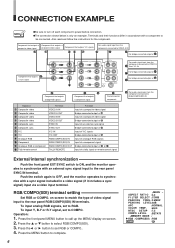
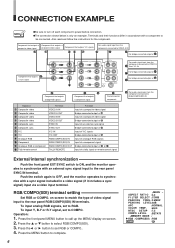
... a sync signal) input via a video input terminal. Push the switch again to OFF, and the monitor operates to synchronize with a component to VIDEO A IN
24 7
8
~
! RGB/COMPO(SDI) terminal setting
Set RGB or COMPO. Also read and follow the instructions for the component. CONNECTION EXAMPLE
NOTE
qBe sure to complete.
6
qMENU r
ASPECT RAT I O :4-3
F I L TER...
BM-H1900SU monitor instruction manual (243KB) - Page 10
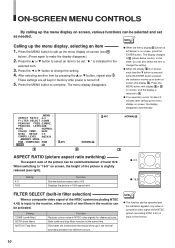
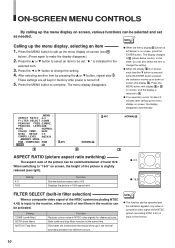
...the MENU button to the monitor, either or both filters) NOTCH (Trap filter)
Function Reduces colour noise in the monitor can also select the item or change the setting. 4. The display changes to...input to change the setting. qMENU r
ASPECT RAT I O :4-3
F I LTER SELECT :COMB
PEAK I NG FREQ. :2.6MHZ
PEAK I NG LEVEL:0dB
AFC
:NORMAL
COLOR TEMP. :6500
NTSC SETUP :7.5
COMPO.
ON-...
BM-H1900SU monitor instruction manual (243KB) - Page 11


...BETACAM videotape recorder.
COLOR TEMP. (color temperature switching)
Use to the monitor. Function
NTSC SETUP (NTSC set-up level:0%) via a BETACAM videotape recorder.
L E VE L :BETA75
qMEMORY MODE r
RGB / COMPO(SDI) :RGB
ENTER
:
NOTE
q The item and setting are input to the monitor.
11 Setting (ferquency) 2.6 MHz 5.0 MHz
Function For composite video signal or Y/C signal. NOTE...
BM-H1900SU monitor instruction manual (243KB) - Page 12


...
AFC
:NORMAL
COLOR TEMP. :6500
NTSC SETUP :7.5
COMPO. Pressing the switch locks the functions of the front-panel PHASE, CHROMA, BRIGHT, CONTRAST controls, and remote-control picture adjustments not to activate memory mode. 2. Setting programming of the picture being monitored
The settings of memory mode
Programmed picture settings can be revised if necessary.
1.
Press the...
BM-H1900SU monitor instruction manual (243KB) - Page 18


...the function is kept in this manual. qP I CTURE ADJUST r
CONTRAST
:0
BR I GHT
:0
CHROMA
:0
PHASE
:0
ENTER
:
q To standardize all settings on screen for
approx. 3 ...set approximately to the monitor, PHASE does not appear and cannot be adjusted. q To release sound-muting, turn the front VOLUME control or press the remote VOLUME -
For detailed operation, see instructions...
BM-H1900SU monitor instruction manual (243KB) - Page 19


... ID number
19 Press the ENTER button to make the number disappear.
2
NOTE
q ID number 00 is always indicated in red. Press the DISPLAY key to program. After adjusting the monitor, repeat steps... 2. UP MENU rRESET
ENTER
1
qID NUMBER SET r
00
To call up an ID number (use remote control): 1. q Green-indicated ID number:
indicates the monitor cannot be remote-controlled. To program an ID...
BM-H1900SU monitor instruction manual (243KB) - Page 20
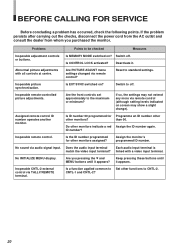
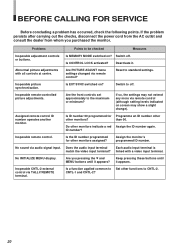
...SERVICE
Before concluding a problem has occurred, check the following points. Switch off .
Inoperable remote-controlled picture adjustments. Is ID number 00 programmed for other monitors?
ID number? Is the ID number programmed for Programme an ID number other
other monitors...to Set other monitors indicate a red Assign the ID number again. CNTL-1 and CNTL-2?
20 If the problem ...
BM-H1900SU monitor instruction manual (243KB) - Page 21


...-Mode revision
qMEMORY MODE REVISE
Are you sure ? POS I T I NG LEVEL:0dB
AFC
:NORMAL
COLOR TEMP. :6500
NTSC SETUP :7.5
COMPO. gYes htheENnTER gNo h then or
21 LEVEL :BETA75
ENTER
:
ENTER + MENU
Set-up for monitor installation
qSET-UP MENU r
S I ZE / CENTER I NG
WH I TE BALANCE AD JUST
REMOTE SELECT
STATUS D I ZE
:0
V. gYes hthEeNnTER gNo...
BM-H1900SU monitor instruction manual (243KB) - Page 22


... lines or more
Color temperature : 6500K; SPECIFICATIONS
Type
: Color video monitor
Color systems
: NTSC 3.58 MHz, NTSC
4.43MHz,PAL
Picture tube
: [BM-H1900SU]
19" (47.5 cm) diagonally measured,
90° deflection, in -line gun,
high-definition tinted cathode ray
tube, trio-dot type (dot pitch of 0.4 mm),
SMPTE-C phosphor
[BM-H1300SU]
13" (33 cm) diagonally measured,
90...
BM-H1900SU monitor instruction manual (243KB) - Page 23


Design and specifications subject to change without notice. 23 DIMENSIONS
BM-H1300SU
p The faceplate dimensions shown are larger than the visible ...INPUT SELECT
ENTER
DEGAUSS POWER
ON OFF
Front 13"(327.5mm) Rear 11-1/8"(280mm)
3-5/8" (91.5mm)
9-3/8"(238mm)
BM-H1900SU
p The faceplate dimensions shown are larger than the visible portion of screen (Screen size).
17-3/4" (449mm)
20-1/8" ...
JVC BM-H1900SU Reviews
Do you have an experience with the JVC BM-H1900SU that you would like to share?
Earn 750 points for your review!
We have not received any reviews for JVC yet.
Earn 750 points for your review!
