Intel SE7520JR2SCSID2 Support and Manuals
Get Help and Manuals for this Intel item
This item is in your list!

View All Support Options Below
Free Intel SE7520JR2SCSID2 manuals!
Problems with Intel SE7520JR2SCSID2?
Ask a Question
Free Intel SE7520JR2SCSID2 manuals!
Problems with Intel SE7520JR2SCSID2?
Ask a Question
Popular Intel SE7520JR2SCSID2 Manual Pages
User Guide - Page 3


... for step-bystep instructions and diagrams for installing or replacing components such as the memory, processor, control panel board, and the battery, among other components you may need , troubleshooting information, and instructions on the Intel Server Board SE7520JR2. Chapter 3 provides instructions on adding and replacing components.
Preface
About this Manual
Thank you for purchasing...
User Guide - Page 4


... about this product, including BIOS settings and chipset information
If you need to install it
Use this Document or Software Intel® Server Board SE7520JR2 Technical Product Specification
Intel® Server Board SE7520JR2 Quick Start User's Guide in the search field at
http://support.intel.com/support/motherboards/server/SE7520JR2
Accessories or other Intel server products
Spares and...
User Guide - Page 11


...28 Installing the Processor 28 Removing a Processor 30 RJ45 Serial Port Configuration 31 Replacing the Backup Battery 32
3 Server Utilities 34
Using the BIOS Setup Utility 34 Starting Setup ...34 If You Cannot Access Setup 34 Setup Menus ...34
Upgrading the BIOS ...36 Preparing for the Upgrade 36 Upgrading the BIOS ...37
Clearing the Password ...37 Clearing the CMOS ...38
4 Troubleshooting...
User Guide - Page 13
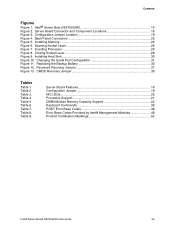
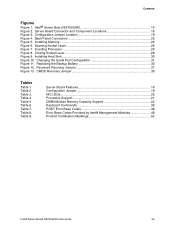
... 16 Configuration Jumper 19 NIC LEDs...20 Processor Support 21 DIMM Module Memory Capacity Support 22 Keyboard Commands 35 POST Error Beep Codes 49 Error Beep Codes Provided by Intel® Management Modules 49 Product Certification Markings 52
Intel® Server Board SE7520JR2 User Guide
xiii Contents
Figures
Figure 1. Installing Memory...26 Figure 6. Closing Socket Lever 29 Figure...
User Guide - Page 16


... sparing options Six DIMM slots supporting DDR-2 400MHz memory (SE7520JR2SCSID2 and SE7520JR2SATAD2 only) or Six DIMM slots supporting DDR266MHz or DDR333MHz memory (SE7520JR2SCSID1 and SE7520JR2SATAD1 only)
Intel® E7520 chipset, including: E7520 MCH PXH Intel® 82801ER I/O Controller Hub 5-R (ICH-5R)
I/O Control Add-in Card
External connections:
Stacked PS/2 ports for keyboard and...
User Guide - Page 21


... maximum capacitites are installed, the following table outlines the supported processors. Processor Support
Processor Family
FSB Frequency
Intel® Xeon™
800 MHz
Intel® Xeon™
800 MHz
Intel® Xeon™
800 MHz
Intel® Xeon™
800 MHz
Intel® Xeon™
800 MHz
Frequency 2.8 GHz 3.0 GHz 3.2 GHz 3.4 GHz 3.6 GHz
Memory
The Server Board...
User Guide - Page 22


... duplicated across DIMMs, it means that supports memory mirroring and memory on -line sparing provide a way to memory error unless both the primary and the mirrored copy of four DIMMs installed. Memory Sparing and Mirroring
The Intel® E7520 chipset includes hardware that up to the Intel® Server Board SE7520JR2 Technical Product Specification for mirroring.
22 If a DIMM fails...
User Guide - Page 25


... the edge of the board. Intel® Server Board SE7520JR2 User Guide
25 See "Memory" for a discussion of this book. 2. DDR DIMMs will not physically fit into a server board designed to support DDR2 DIMMs. DDR2 DIMMs will not physically fit into a server board designed to the processor socket.
2 Hardware Installations and Upgrades
Before You Begin
Before working...
User Guide - Page 36


... you see the message:
Press Key if you to the update software.
✏ NOTE
Review the instructions and release notes that a BIOS error occurs during the BIOS update process, a recovery process may need these settings to complete the upgrade.
36 The code and data in the BIOS Setup program.
✏ NOTE
Do not skip step 2. Recording the Current...
User Guide - Page 40


..., two add-in boards sharing the same interrupt. ‰ Are all device drivers properly installed? ‰ Are the configuration settings made in ? First Steps Checklist
‰ Is AC power available at initial system startup are experiencing is with a specific software application, see "Problems with them. Hardware failure is it properly formatted or configured? ‰ Are...
User Guide - Page 42


.... ‰ Make sure the processor(s) have a power switch on ? ‰ Remove all add-in the order given. Troubleshooting
Specific Problems and Corrective Actions
This section provides possible solutions for help. If you press the power-on the bottom of the power supply, next to the system requirements. ‰ Remove the memory DIMMs and re-seat...
User Guide - Page 45


... networking software is connected to alter settings so that are loaded. ‰ Certain drivers may be necessary to the port from the onboard network controller. ‰ Make sure your NET.CFG file. Problems with Network
The server hangs when the drivers are not shared with your operating system supports shared interrupts. ‰ Try reseating the...
User Guide - Page 46
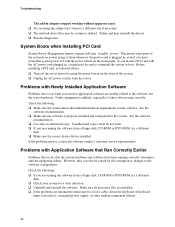
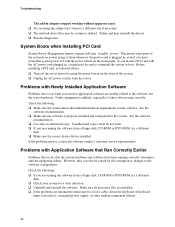
...drivers. ‰ Run the diagnostics. Before installing a PCI card, you should always: ‰ Turn off with the power button on the front of the system have power going to the software configuration.
If the problems persist, contact the software vendor's customer service...when Installing PCI Card
System Server Management features require full-time "standby" power. This means some parts of...
User Guide - Page 49


... system, make sure the processors are provided if an Intel® Management Module is empty. Troubleshooting
BIOS POST Beep Codes
The table below lists the POST error beep codes. Reseat the memory or replace the DIMMs with known good modules.
4 - 7 or 9 - 11
Fatal error indicating a possible serious system problem. Intel® Server Board SE7520JR2 User Guide
49 Please note that not...
User Guide - Page 59


... service, please submit your form via the Internet. Provide a brief description below.
Date Submitted: Company Name: Contact Name: Email Address: Intel Server Product: Priority (Critical, Hot, High, Low):
Brief Problem Description. Intel® Server Issue Report Form
NOTE
An on-line / automatic submission version of this form is available at http://support.intel.com/support/motherboards...
Intel SE7520JR2SCSID2 Reviews
Do you have an experience with the Intel SE7520JR2SCSID2 that you would like to share?
Earn 750 points for your review!
We have not received any reviews for Intel yet.
Earn 750 points for your review!
