Intel BLKDP35DPM Support and Manuals
Get Help and Manuals for this Intel item
This item is in your list!

View All Support Options Below
Free Intel BLKDP35DPM manuals!
Problems with Intel BLKDP35DPM?
Ask a Question
Free Intel BLKDP35DPM manuals!
Problems with Intel BLKDP35DPM?
Ask a Question
Popular Intel BLKDP35DPM Manual Pages
Product Guide - Page 3


...: information about board layout, component installation, BIOS update, and regulatory requirements for technically qualified personnel.
may not be supported without further evaluation by Intel. Document Organization
The chapters in homes, offices, schools, computer rooms, and similar locations. Preface
This Product Guide gives information about BIOS error messages and beep
codes B Regulatory...
Product Guide - Page 6


... 53 Setting the BIOS Configuration Jumper 54 Clearing Passwords 55 Replacing the Battery 56
3 Updating the BIOS
Updating the BIOS with the Intel® Express BIOS Update Utility 61 Updating the BIOS with the ISO Image BIOS Update File or the Iflash Memory
Update Utility 62 Obtaining the BIOS Update File 62 Updating the BIOS with the ISO Image BIOS Update File 62 Updating the BIOS with...
Product Guide - Page 9


... panel ― One port routed to 8 GB of system memory Intel® P35 Express Chipset consisting of the Desktop Board. Table 1 summarizes the major features of : • Intel P35 Express Chipset Memory Controller Hub (MCH) • Intel® 82801IR I/O Controller Hub (ICH9R) One PCI Express* x16 connector supporting PCI Express graphics cards • 8-channel (7.1) onboard subsystem...
Product Guide - Page 10
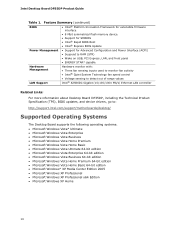
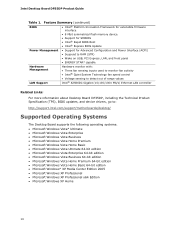
...100/1000 Mb/s) Ethernet LAN controller
Related Links:
For more information about Desktop Board DP35DP, including the Technical Product Specification (TPS), BIOS updates, and device drivers, go to:
http://support.intel.com/support/motherboards/desktop/
Supported Operating Systems
The Desktop Board supports the following operating systems: • Microsoft Windows Vista* Ultimate • Microsoft...
Product Guide - Page 13
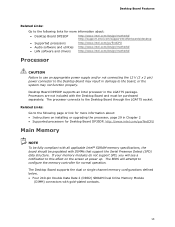
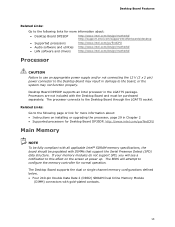
... memory specifications, the board should be purchased separately. Desktop Board DP35DP supports an Intel processor in the LGA775 package. If your memory modules do not support SPD, you will attempt to configure the memory controller for normal operation.
The BIOS will see a notification to this effect on installing or upgrading the processor, page 29 in Chapter 2 • Supported processors...
Product Guide - Page 14


.../ • Installing memory, page 34 in Chapter 2 • Tested memory, http://www.cmtlabs.com/mbsearch.asp or
http://www.intel.com/products/motherboard/index.htm?iid=HMPAGE+Header_ 2_Product_MB • PC Serial Presence Detect Specification, http://www.intel.com/technology/memory/ddr/specs/dda18c32_64_128x72ag_ a.pdf
Intel® P35 Express Chipset
The Intel P35 Express Chipset consists of the...
Product Guide - Page 15
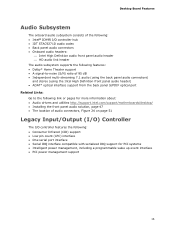
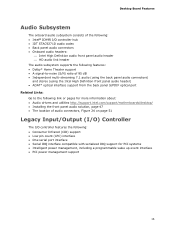
... the back panel S/PDIF optical port Related Links: Go to the following link or pages for more information about: • Audio drivers and utilities http://support.intel.com/support/motherboards/desktop/ • Installing the front panel audio solution, page 47 • The location of audio connectors, Figure 24 on page 51
Legacy Input/Output (I/O) Controller
The...
Product Guide - Page 19
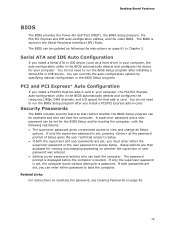
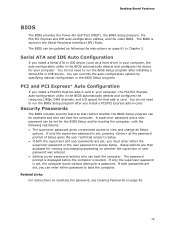
Desktop Board Features
BIOS
The BIOS provides the Power-On Self-Test (POST), the BIOS Setup program, the PCI/PCI Express and IDE auto-configuration utilities, and the video BIOS. If only the supervisor password is set , you install a PCI/PCI Express add-in card in your computer, the PCI/PCI Express auto-configuration utility in the BIOS automatically detects and configures...
Product Guide - Page 26
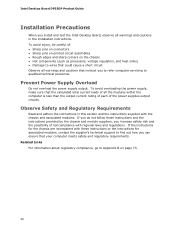
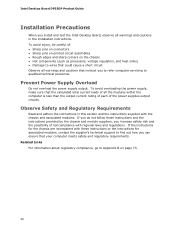
... support to find out how you can ensure that your computer meets safety and regulatory requirements.
Observe Safety and Regulatory Requirements
Read and adhere the instructions in the installation instructions. If you do not follow these instructions or the instructions for the chassis are inconsistent with the chassis and associated modules.
Intel Desktop Board DP35DP Product Guide...
Product Guide - Page 28


... in personal injury or equipment damage. Figure 5. Intel Desktop Board DP35DP Product Guide
Installing and Removing the Desktop Board
CAUTION Only qualified technical personnel should do this procedure. Refer to disconnect the power before performing the procedures described here. Figure 5 shows the location of the mounting screw holes for instructions on installing and removing the Desktop...
Product Guide - Page 34
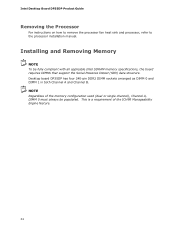
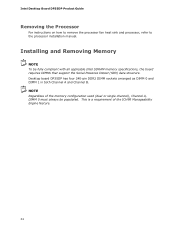
... Guide
Removing the Processor
For instructions on how to remove the processor fan heat sink and processor, refer to the processor installation manual. NOTE Regardless of the ICH9R Manageability Engine feature.
34 This is a requirement of the memory configuration used (dual or single channel), Channel A, DIMM 0 must always be fully compliant with all applicable Intel SDRAM memory specifications...
Product Guide - Page 61
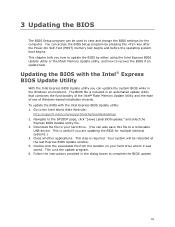
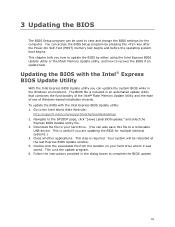
.... (You can access the BIOS Setup program by either using the Intel Express BIOS Update utility or the Iflash Memory Update utility, and how to the Intel World Wide Web site:
http://support.intel.com/support/motherboards/desktop/ 2. Follow the instructions provided in an automated update utility that combines the functionality of the Intel® Flash Memory Update Utility and the ease of...
Product Guide - Page 62


...ISO image file to CD. Intel Desktop Board DP35DP Product Guide
Updating the BIOS with the ISO Image BIOS Update File
The ISO Image BIOS update allows for the update of an Intel® Desktop Board BIOS to the latest production release regardless of the operating system installed on the Intel World Wide Web site at: http://support.intel.com/support/motherboards/desktop Navigate to the DP35DP page...
Product Guide - Page 64
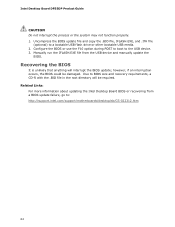
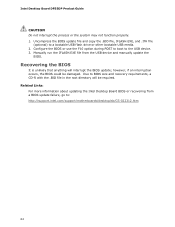
Due to : http://support.intel.com/support/motherboards/desktop/sb/CS-022312.htm
64 Manually run the IFLASH.EXE file from a BIOS update failure, go to BIOS size and recovery requirements, a CD-R with the .BIO file in the root directory will interrupt the BIOS update; however, if an interruption occurs, the BIOS could be required.
Configure the BIOS or use the F10 option during...
Product Guide - Page 66
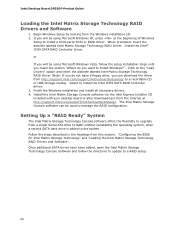
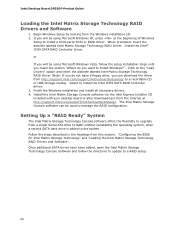
... driver from http://support.intel.com/support/motherboards/desktop/ to install a third-party SCSI or RAID driver. Setting Up a "RAID Ready" System
The Intel Matrix Storage Technology Console software offers the flexibility to upgrade from the Internet at the beginning of Windows
Setup to a recordable CD or USB storage media). Intel Desktop Board DP35DP Product Guide
Loading the Intel...
Intel BLKDP35DPM Reviews
Do you have an experience with the Intel BLKDP35DPM that you would like to share?
Earn 750 points for your review!
We have not received any reviews for Intel yet.
Earn 750 points for your review!
