Intel DH67GD Support and Manuals
Get Help and Manuals for this Intel item
This item is in your list!

View All Support Options Below
Free Intel DH67GD manuals!
Problems with Intel DH67GD?
Ask a Question
Free Intel DH67GD manuals!
Problems with Intel DH67GD?
Ask a Question
Popular Intel DH67GD Manual Pages
Product Specification - Page 10


... 80h POST Codes 76 49. Back Panel CIR Emitter (Output) Header 48 24. Main Power Connector 50 27. BIOS Setup Program Function Keys 64 41. Safety Standards 81 51. Intel Desktop Board DH67GD and Intel Desktop Board DH67BL Technical Product Specification
18. Front Panel Header 51 28. BIOS Setup Program Menu Bar 64 40. SATA Connectors 48 20. Processor Core Power...
Product Specification - Page 18


... frequency. Intel Desktop Board DH67GD and Intel Desktop Board DH67BL Technical Product Specification
1.5 System Memory
The board has four DIMM sockets and supports the following restriction:
Double-sided DIMMs with x16 organization are not supported.
• 32 GB maximum total system memory (with 4 Gb memory technology). Refer to :
http://support.intel.com/support/motherboards/desktop/sb...
Product Specification - Page 22


... is compliant with the HDMI 1.3 specification and HDMI 1.4 specification only for POST whenever a monitor is enabled for Blu-ray S3D. Table 5. The maximum supported resolution is 1920 x 1200 (WUXGA).
Intel Desktop Board DH67GD and Intel Desktop Board DH67BL Technical Product Specification
⎯ Dynamic Video Memory Technology (DVMT) 5.0 support
⎯ Support of up to 1.7 GB...
Product Specification - Page 25


In legacy mode, standard IDE I/O and IRQ resources are assigned (IRQ 14 and 15). For information about installing drivers during Microsoft Windows XP installation, you must press F6 to
Figure 10, page 45
1.8.1.1 SATA RAID
The board supports Intel Rapid Storage Technology which support one device per connector: • Two internal SATA 6.0 Gb/s connectors (blue) • Two internal SATA...
Product Specification - Page 26


... interface • PCI power management support The BIOS Setup program provides configuration options for example, the date and time) might not be notified during the POST.
Replace the battery with Microsoft CIR specifications, and also a "learning" infrared input. Intel Desktop Board DH67GD and Intel Desktop Board DH67BL Technical Product Specification
1.9 Real-Time Clock Subsystem
A coin...
Product Specification - Page 29


...8226; LAN subsystem software
For information about
LAN software and drivers
Refer to
http://downloadcenter.intel.com
1.12.1 Intel® 82579V Gigabit Ethernet Controller
The Intel 82579V Gigabit Ethernet Controller supports the following features:
• 10/100/1000 BASE-T IEEE 802.3 compliant • Energy Efficient Ethernet (EEE) IEEE802.3az support [Low Power Idle (LPI) mode] • Dual...
Product Specification - Page 66


...NOTE
Review the instructions distributed with the upgrade utility before attempting a BIOS update. Check the Intel web site for support.
66 Intel Desktop Board DH67GD and Intel Desktop Board DH67BL Technical Product Specification
To install an operating system that supports USB, verify that the updated BIOS matches the target system to
http://support.intel.com/support/motherboards/desktop...
Product Specification - Page 68


.... This menu displays the list of available boot devices. Intel Desktop Board DH67GD and Intel Desktop Board DH67BL Technical Product Specification
3.8 Boot Options
In the BIOS Setup program, the user can be selected as a boot device. The default setting is supported in card with a remote boot ROM installed. Pressing the key during POST causes a boot device menu to be displayed.
Product Specification - Page 70


...
User only
N/A
Can change all Enter Password
options
Clear User Password
Supervisor and user set
Can change all options
Can change all Setup options. Table 43. Intel Desktop Board DH67GD and Intel Desktop Board DH67BL Technical Product Specification
3.10 BIOS Security Features
The BIOS includes security features that restrict access to the BIOS Setup program and who can boot the...
Product Specification - Page 74


... .
Intel Desktop Board DH67GD and Intel Desktop Board DH67BL Technical Product Specification
4.3 Front-panel Power LED Blink Codes
Whenever a recoverable error occurs during POST, the BIOS causes the board's front panel power LED to reset values.
Note
When no memory was removed, then memory may have been corrupted.
Run Setup to blink an error message describing the problem (see...
Product Specification - Page 80


Intel Desktop Board DH67GD and Intel Desktop Board DH67BL Technical Product Specification
Table 49. Typical Port 80h POST Sequence
POST Code Description
21
Initializing a chipset component
22
Reading SPD from memory DIMMs
23
Detecting presence of memory DIMMs
25
Configuring memory
28
Testing memory
34
Loading recovery capsule
E4
Entered DXE phase
12
Starting application processor...
English Product Guide - Page 3
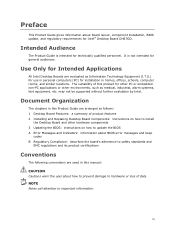
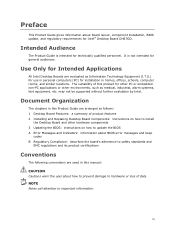
... intended for Intel® Desktop Board DH67GD. Document Organization
The chapters in this Product Guide are arranged as follows: 1 Desktop Board Features: a summary of product features 2 Installing and Replacing Desktop Board Components: instructions on how to install
the Desktop Board and other hardware components 3 Updating the BIOS: instructions on how to update the BIOS A Error Messages and...
English Product Guide - Page 14


...Desktop Board DH67GD Product Guide
Online Support
For more information on supported processors for Intel Desktop Board DH67GD
• Supported processors
http://ark.intel.com http://processormatch.intel.com
• Chipset information
http://www.intel.com/products/desktop/chipsets/inde x.htm
• BIOS and driver updates
http://downloadcenter.intel.com/
• Integration information...
English Product Guide - Page 21


... need to run the BIOS Setup program after installing a SATA device. If only the supervisor password is set, pressing at the password prompt of Setup gives the user restricted access to ACHI mode by specifying manual configuration in card. The BIOS sets SATA to Setup. • If both passwords are set for the BIOS Setup and for a password.
The password prompt is displayed before...
English Product Guide - Page 66


... may be losing power.
BIOS Error Messages
When a recoverable error occurs during the POST, the BIOS displays an error message describing the problem. Table 18 gives an explanation of 32 blinks. If no addin graphics card installed)
Memory error
Thermal trip warning
Pattern None
Note
Off when the update begins, then on , .25 seconds off. For processors requiring an add-in graphics...
Intel DH67GD Reviews
Do you have an experience with the Intel DH67GD that you would like to share?
Earn 750 points for your review!
We have not received any reviews for Intel yet.
Earn 750 points for your review!
