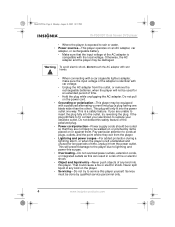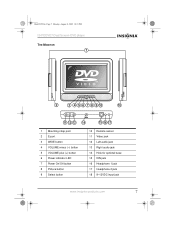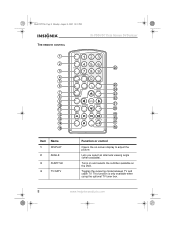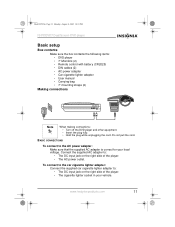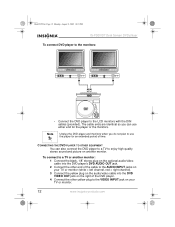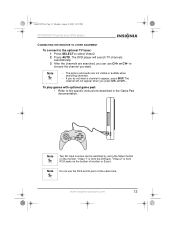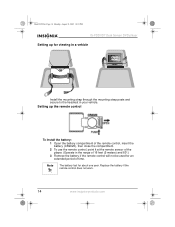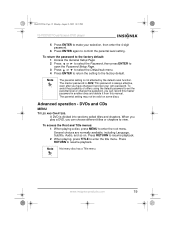Insignia IS-PDDVD7 Support and Manuals
Get Help and Manuals for this Insignia item

View All Support Options Below
Free Insignia IS-PDDVD7 manuals!
Problems with Insignia IS-PDDVD7?
Ask a Question
Free Insignia IS-PDDVD7 manuals!
Problems with Insignia IS-PDDVD7?
Ask a Question
Most Recent Insignia IS-PDDVD7 Questions
How You Factory Reset Insignia Dvd Model Is-pddvd7
(Posted by bhenninger114 2 years ago)
Need To Find Replace Cable
I am looking to find 8 pin replacement cable for the IS-PDDVD7 portable dual screen dvd player
I am looking to find 8 pin replacement cable for the IS-PDDVD7 portable dual screen dvd player
(Posted by thuot999 12 years ago)
Popular Insignia IS-PDDVD7 Manual Pages
Insignia IS-PDDVD7 Reviews
We have not received any reviews for Insignia yet.