Insignia IS-PD7BL Support and Manuals
Get Help and Manuals for this Insignia item
This item is in your list!

View All Support Options Below
Free Insignia IS-PD7BL manuals!
Problems with Insignia IS-PD7BL?
Ask a Question
Free Insignia IS-PD7BL manuals!
Problems with Insignia IS-PD7BL?
Ask a Question
Popular Insignia IS-PD7BL Manual Pages
User Manual (English) - Page 3


... of your
favorite music. Enjoy up to 3 hours of the original size.
2
www.insignia-products.com IS-PD7BL portable DVD player
Compatibility - Enlarge pictures 2×, 3×, or 4×, or shrink to enhance playback of the fingertip. Playback compatible with included Li-ion battery. High-quality sound - Watch home movies from a camcorder with available AV mini-jack...
User Manual (English) - Page 6


... kind on or against them. Do not pull on the power cord.
• Grounding or polarization-This player may be equipped with car voltage.
• Unplug the AC adapter from the power outlet. IS-PD7BL portable DVD player
Warning To avoid electric shock, do not touch the AC adapter with wet hands.
• When connecting...
User Manual (English) - Page 9


...input signal from remote control. Connects to an optional TV tuner. IS-PD7BL portable DVD player
Item 4
5 6 7 8 9
Name
Power On/Charge indicator Play button Pause button Remote sensor Stop button ...DVD title menu. Turns the player on or the battery is on or off. Provides power to AC adapter.
8
www.insignia-products.com Confirms a selection or operation. Stops the playback of the DVD...
User Manual (English) - Page 10


... to adjust the picture. www.insignia-products.com
9 For more information, see "Playback options -
IS-PD7BL portable DVD player
THE REMOTE CONTROL
14
OSD SUBTITLE LANGUAGE ANGLE
1
15
2
PLAY MODE
16
3
123
AUDIO MODE
17
4
456
RESUME
5
789
INTRO
TIME SEARCH
6
10/0 +10
18
TOP MENU
MENU
CLEAR
7
19
8
REPEAT
20
9
21
SETUP
ZOOM
A-B
10
22
SLOW...
User Manual (English) - Page 11
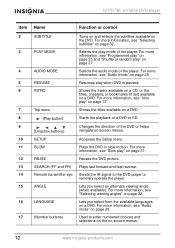
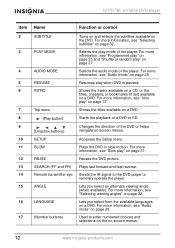
... set) available on -screen menus. Starts the playback of the player. Changes the direction of the player. Pauses the DVD picture. For more information, see "Audio mode" on page 29. IS-PD7BL portable DVD player
Item 2
3
4 5 6
7 8 9 10 11 12 13 14 15
16
17
Name SUBTITLE
PLAY MODE
AUDIO MODE RESUME INTRO
Top menu (Play button)
(Direction buttons) SETUP...
User Manual (English) - Page 14


....insignia-products.com
13
The battery charges only when the power to the player is turned OFF.
2 Attach the battery to the player. 3 Connect the supplied AC adapter to use the player for an extended period of time, remove the battery. IS-PD7BL portable DVD player
Basic setup
Box contents Make sure the box contains the following items: • DVD player • A/V cable • Remote...
User Manual (English) - Page 16


...right side of the player. • The AC power outlet. Do not pull the cord. IS-PD7BL portable DVD player
To assure the longest possible service life of the battery in fire or ...insignia-products.com
15
Making connections
1 PHONE 2
ON POWE R OFF
V O L U ME
AV OUT C OAXIAL DC OUT 5V AV IN
DC IN 9V
Headphone
AC adaptor
Note
When making connections:
• Turn off the DVD player...
User Manual (English) - Page 17


Replace the batteries if
the remote control does not work.
16
www.insignia-products.com IS-PD7BL portable DVD player
CONNECTING THE HEADPHONES
To connect the headphones: 1 Turn off the power before playback, then adjust it at the remote sensor of the player. (Operate in volume, keep the volume at a moderate level to protect your ears. • To avoid traffic accidents...
User Manual (English) - Page 28


...) to confirm. The screen shows:
Old Password New Password Confirm PWD
OK
Enter the old password in the top box, then enter the new password in the middle box and reenter it in the bottom box to
exit the setup menu completely. Enables the password. IS-PD7BL portable DVD player
PASSWORD SETUP To access the Password Setup page: 1 Press SETUP to 99999 at the factory.
User Manual (English) - Page 30
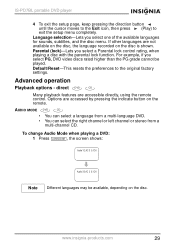
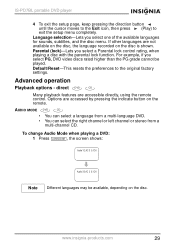
IS-PD7BL portable DVD player
4 To exit the setup page, keep pressing the direction button
until the cursor moves to the Exit icon, then press
(Play) to the original factory settings. direct DVD CD
Many playback features are not available on the disc, the language recorded on the disc is shown.
If other languages are accessible directly, using...
User Manual (English) - Page 41


... a specific chapter by using the Chapter feature in the DVD player's main menu temporarily. Notes
The chapter feature only works if the disc is playing, press on the remote. Notes
The language feature only works if the disc was created with different language tracks (recorded in different languages), you only override the audio language setting...
User Manual (English) - Page 42


... text box.
There are available on the remote. Changing the Camera Angle
Some discs contain multiple angles of 3, meaning that are three Repeat options: • All - The subtitles will be changed through the subtitle
languages that angle 1 is playing
www.insignia-products.com
41 IS-PD7BL portable DVD player
Selecting the Subtitle Language
If the disc...
User Manual (English) - Page 43


... select specific tracks from 1 to 10.
42
www.insignia-products.com The screen shows:
Track08/20 00:00
- If the track number isn't over 10, press +10 once, then button from the OSD, you turn Repeat off. OR -
For example: Push 8 to select tracks after the player finishes reading the disc. IS-PD7BL portable DVD player
To...
User Manual (English) - Page 47


... sure that the volume of TV. IS-PD7BL portable DVD player
Troubleshooting
If you experience the following problems while using a headphone. • Make sure that you operate the TV or amplifier correctly. • Make sure that the wall socket has power (Some wall sockets are controlled by a switch).
46
www.insignia-products.com No sound
• Make...
User Manual (English) - Page 49
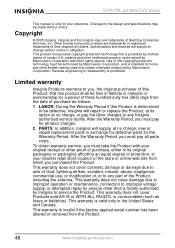
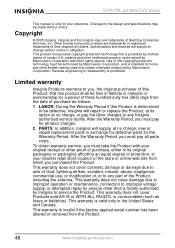
... the factory applied serial number has been altered or removed from the Product.
48
www.insignia-products.com This warranty does not cover damage due to improper operation or maintenance, connection to service the Product. IS-PD7BL portable DVD player
This manual is only for a period of three hundred sixty five (365) days from the date of...
Insignia IS-PD7BL Reviews
Do you have an experience with the Insignia IS-PD7BL that you would like to share?
Earn 750 points for your review!
We have not received any reviews for Insignia yet.
Earn 750 points for your review!
