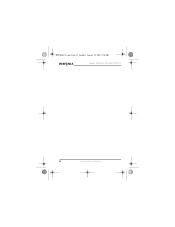Insignia IN-FR10111 Support and Manuals
Get Help and Manuals for this Insignia item
This item is in your list!

View All Support Options Below
Free Insignia IN-FR10111 manuals!
Problems with Insignia IN-FR10111?
Ask a Question
Free Insignia IN-FR10111 manuals!
Problems with Insignia IN-FR10111?
Ask a Question
Most Recent Insignia IN-FR10111 Questions
In-fr10111 Rechargeable Battery
Where to find rechargeable battery for IN-FR10111?
Where to find rechargeable battery for IN-FR10111?
(Posted by AJPARTS0411 7 years ago)
Popular Insignia IN-FR10111 Manual Pages
User Manual (English) - Page 3


.... It is a quality piece of a high-quality Insignia product! The circuitry is big in high-tech engineering. Contents
Features 1 LCD display 3 Controls 3 Installing the battery 4 Installing the belt clip 5 Charging the battery pack 5 Operating your radio 6 External speaker/microphone jack 10 Troubleshooting 10 Use and care 11 Specifications 11
Français 13 Español 29...
User Manual (English) - Page 4


...FR10111 GMRS/FRS Radio
This device complies with Part 15 of the IN-FR10111. Operation is designed to radio frequency electromagnetic energy:
• United States Federal Communications Commission, Code of Federal Regulations: 47 CFR part 2 sub-part...that may not ensure compliance with Insignia accessories supplied or designated for ... (General Mobile Radio Service) frequencies which comprise ...
User Manual (English) - Page 5
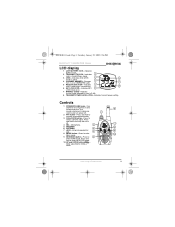
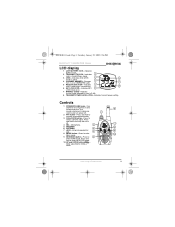
...CODE-Indicates
Privacy Code selected by user (oF-38).
8 TRANSMIT POWER LEVEL ICON-Indicates transmit power setting.
IN-FR10111.book Page 3 Saturday, January 29, 2005 2:56 PM
IN-FR10111 GMRS/FRS Radio
LCD display
1 LOW BATTERY ICON-Indicates
battery... enter MONITOR mode.
10 UP and DOWN buttons( )-
www.Insignia-Products.com
3 Turn
6
counter-clockwise to decrease volume and turn ...
User Manual (English) - Page 6
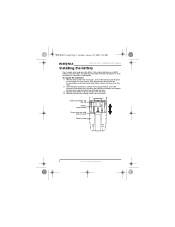
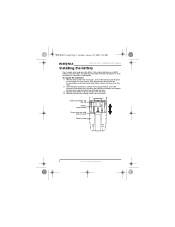
... onto the radio. 4 Replace the belt clip, making sure it down to ease installation or removal of the radio facing you, remove the belt clip (see below and in the diagram in the diagram below ) to open
Battery cover
4
www.Insignia-Products.com To install the batteries:
1 With the back of the batteries. IN-FR10111.book Page 4 Saturday...
User Manual (English) - Page 7


....
Notes: Use NiMH battery packs provided only by Insignia. For long-term storage of the radio, turn the radio off and remove the batteries from the charger when the charge time expires.
IN-FR10111.book Page 5 Saturday, January 29, 2005 2:56 PM
IN-FR10111 GMRS/FRS Radio
Installing the belt clip
To install the belt clip:
1 Slide...
User Manual (English) - Page 8


... to set your mouth. 2 Press and hold the radio two to three inches from your radio to preserve battery life.
6
www.Insignia-Products.com The RX icon appears on and increase the volume level. FRS channels are designed to give you get maximum range: • Be sure to the same channel and Privacy Code...
User Manual (English) - Page 9
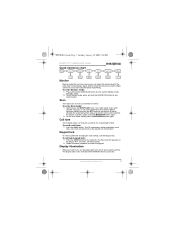
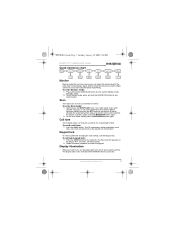
...Keypad lock
To avoid accidentally changing the radio setting, use the keypad lock.
IN-FR10111.book Page 7 Saturday, January 29, 2005 2:56 PM
IN-FR10111 GMRS/FRS Radio
Quick reference chart
Monitor
Monitor.... PTT and CALL will still be heard on any active channel for about seven seconds. www.Insignia-Products.com
7 Monitor mode becomes active.
2 To exit Monitor mode, press and hold the ...
User Manual (English) - Page 10
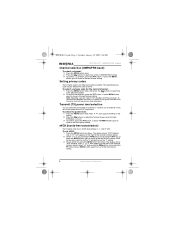
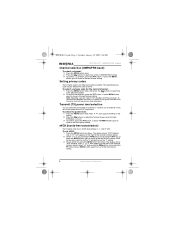
...free transmission)
Your Insignia radio has 2 eVOX level settings: 1, 2, and oF (off , press the MENU button four times. The selected privacy code may be more sensitive on the "2" setting than on the ... "1" or "2" icon appears on channels 1-7 and 15-22. IN-FR10111.book Page 8 Saturday, January 29, 2005 2:56 PM
IN-FR10111 GMRS/FRS Radio
Channel selection (GMRS/FRS band)
To select a channel:...
User Manual (English) - Page 11


... button, or press the MENU button to move to the next feature setting. www.Insignia-Products.com
9
To select a call tone:
1 Press the MENU ...button six times until the display shows an "rb" icon, and an "on" icon appears on the right of the "rb" display. IN-FR10111.book Page 9 Saturday, January 29, 2005 2:56 PM
IN-FR10111...
User Manual (English) - Page 12
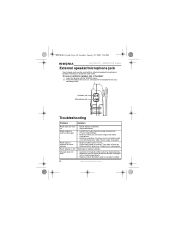
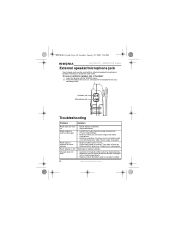
... other tasks. Speaker jack Microphone jack
Troubleshooting
Problem
Solution
Radio does not turn on Radio unable to receive messages
Radio doesn't respond to button presses Radio display is dim Charger does not work
• Check battery installation • Replace batteries
• Confirm the radios have the same channel and Privacy Code settings.
• Make sure that you are...
User Manual (English) - Page 13


...replacement accessories, call 877-467-4289. Specifications
Channels
Operating Frequency Power Source
• 22 GMRS/FRS Channels • 38 Privacy Codes
UHF 462.5500-467.7125 MHz
4 AA Alkaline or 4.8V rechargeable NiMH battery pack
Frequency charts
GMRS/FRS (MHZ)
Ch.
www.Insignia...8226; Turn off the radio and remove the batteries during long-term storage. Freq.
467.5875 467.6125 467...
User Manual (English) - Page 14
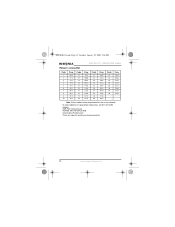
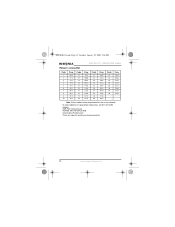
To order additional or replacement accessories, call 877-467-4289.
Insignia 7601 Penn Avenue South, Richfield, MN USA 55423-3645 www.Insignia-Products.com
Thank you again for use on any channel.
IN-FR10111.book Page 12 Saturday, January 29, 2005 2:56 PM
IN-FR10111 GMRS/FRS Radio
PRIVACY CODES (HZ)
Code
1 2 3 4 5 6 7 8 9 10
Freq.
67.0 71.9 74.4 77...
Insignia IN-FR10111 Reviews
Do you have an experience with the Insignia IN-FR10111 that you would like to share?
Earn 750 points for your review!
We have not received any reviews for Insignia yet.
Earn 750 points for your review!